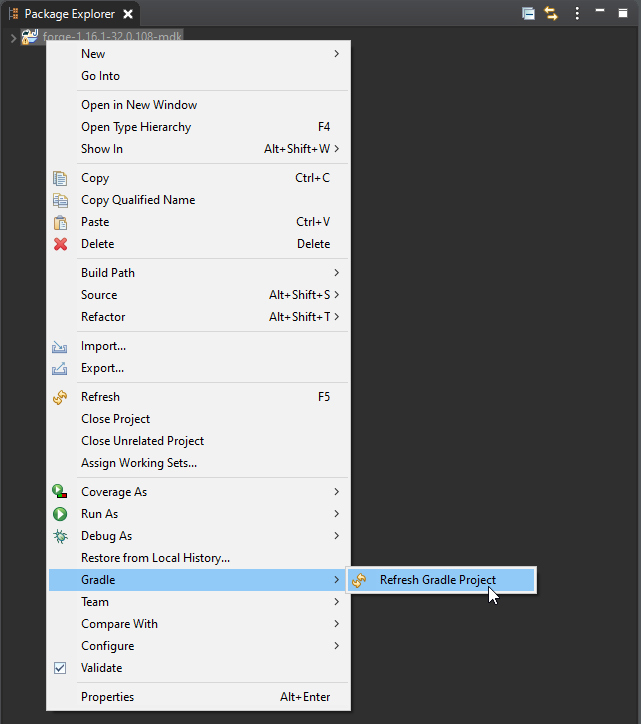Everything posted by DaemonUmbra
-
installer forge don't open
In the place you did before, but this time before typing the java command, type cd Downloads (cd = Change Directory)
-
installer forge don't open
Yes, and remove any files you put in there
-
Server Spam Issue
1.12 is no longer supported on this forum. Please update to a modern version of Minecraft to receive support.
-
installer forge don't open
Don't put any files in there, ever. The person who told you to do that is an idiot and a ban evader. Looking back I'm fairly certain your issue what you hadn't navigated into your downloads folder before running the command, so java was trying to find the installer in your user folder. Look up the cd command.
-
installer forge don't open
Please provide screenshots of where the installer is, showing the file explorer's address bar and cmd showing your command and response
-
installer forge don't open
Without the angle brackets, and include the .jar file extension
-
installer forge don't open
Provide a screenshot of the command window showing what you typed and the response
-
[1.15.2] NoSuchMethodError on packets in server
There are two readString methods, one takes an argument the other doesn't. The no-arg one you're using is only present on the client.
-
installer forge don't open
What happens if you open a command prompt, navigate to the folder the jar file is in, and run the command java -jar <jar name>?
-
installer forge don't open
What did JarFix say this time?
-
installer forge don't open
The two are not tied together in any way. Settings -> Apps & Features -> Search "Java" -> Uninstall any that aren't 64-bit Oh WIndows 7... just remove the one that doesn't say 64-bit
-
installer forge don't open
Uninstall the 32-Bit and run JarFix again
-
I can´t enter to Worlds in Minecraft
User was banned for piracy. Buy the game.
-
My Forge Mod Dosent Work
Where did you get the mod from? Can you provide screenshots of the mod in the folder?
-
Forge 15.2 not loading properly when I import the project
-
Not enough data available
Please provide logs/debug.log using one of the sites listed in the "Logs" section of my signature below
-
galacticraft problem
1.12 is no longer supported on this forum. Please update to a modern version of Minecraft to receive support.
-
Forge 15.2 not loading properly when I import the project
How did you import the project? Did you run gradlew eclipse and import it as an eclipse project or did you import the folder as an existing gradle project?
-
Forge 15.2 not loading properly when I import the project
Refresh the project
-
1.16.1 java.lang.reflect.InvocationTargetException
Read the mod page for Dark Utilities, it requires a library mod you don't have. Also report to them that they aren't properly indicating the dependency in their mods.toml, preventing Forge from showing an error screen.
-
My Forge Mod Dosent Work
mod or mods?
-
PLS HELP ME!!
1.12 is no longer supported on this forum. Please update to a modern version of Minecraft to receive support.
-
what does this crash report mean? i installed a dark theme mod and now i cant open my world
1.12 is no longer supported on this forum. Please update to a modern version of Minecraft to receive support.
-
CHUNKS JUST WON'T LOAD 1.16.1
Try removing Optifine and OptiForge. If that doesn't work then provide logs/debug.log
-
forge installer doesn't open on 1.12.2
1.12 is no longer supported on this forum. Please update to a modern version of Minecraft to receive support.
IPS spam blocked by CleanTalk.