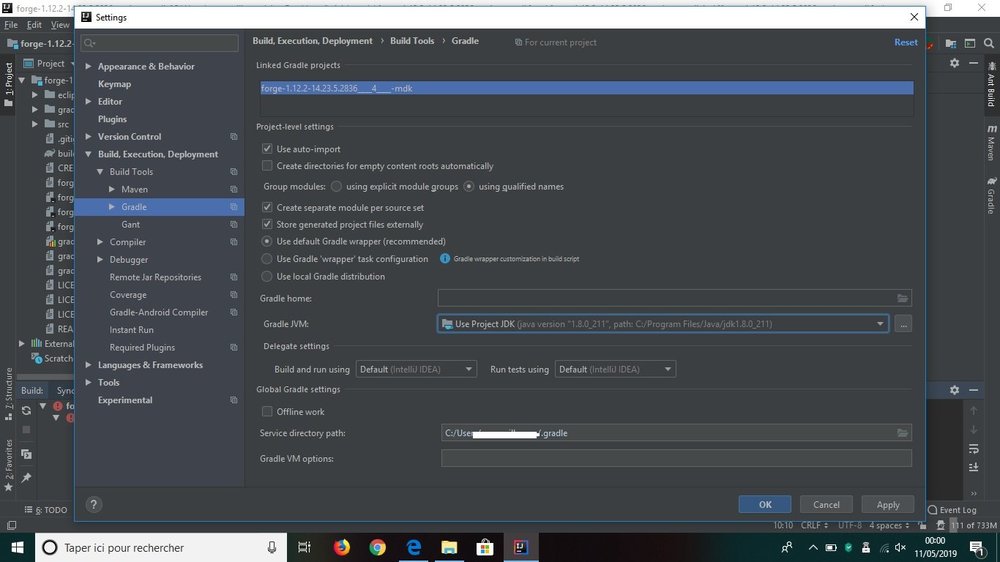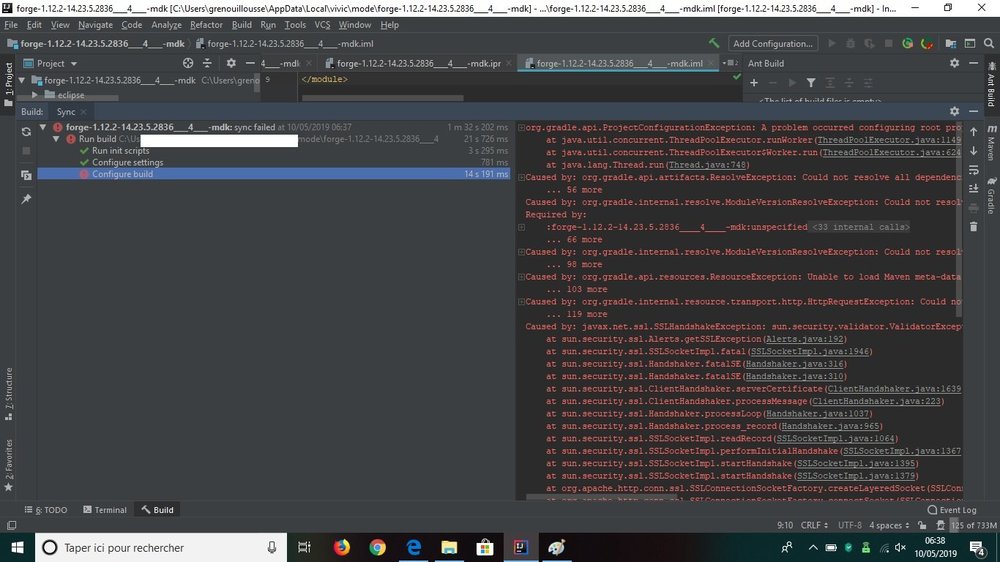Everything posted by vctor
-
my build.gradle does not work
it didn't work and ….. i Don't know sorry or it's my pc….??
-
my build.gradle does not work
Ok I try thanks
-
my build.gradle does not work
I have the correct jdk version because I can directly import the project from another pc that does not have the jdk and I do not have administrator rights that's why I do not understand //)
-
my build.gradle does not work
ok please my java is broken I dont anderstand
-
my build.gradle does not work
OK I'm reinstalling java and if that still does not work?
-
my build.gradle does not work
my java is well installed.and i am a liar .... why I would lie ?
-
my build.gradle does not work
-
my build.gradle does not work
the configuration of my IDE is as default
-
my build.gradle does not work
i have got jdk 8_211
-
my build.gradle does not work
-
my build.gradle does not work
no it's just that intelliJ idea makes a mistake and when I want to do the same for eclipse always the sameso I think the buid.gradle has a problemand i'm french you had to watch?^^
-
my build.gradle does not work
That's why I use the JDK 8
-
my build.gradle does not work
If I use the jdk 12 intelliJ idea does not accept it but I updated the jdk 8.? And i updated intelli J IDEA
-
my build.gradle does not work
I downloaded the jdk 2 weeks ago so I update it. This is version 8 of the jdk Thanks
-
my build.gradle does not work
Hello. Here is the build.gradle: build.gradle and there was that at the beginnig of the error : C:\Users\*************\AppData\Local\*******\mode\forge-1.12.2-14.23.5.2836____1____-mdk>gradlew setupDecompWorkspace To honour the JVM settings for this build a new JVM will be forked. Please consider using the daemon: https://docs.gradle.org/2.14/userguide/gradle_daemon.html. FAILURE: Build failed with an exception.
-
my build.gradle does not work
Hello everybody my build.gradle does not work Here is the error message: Thank you in advance
IPS spam blocked by CleanTalk.