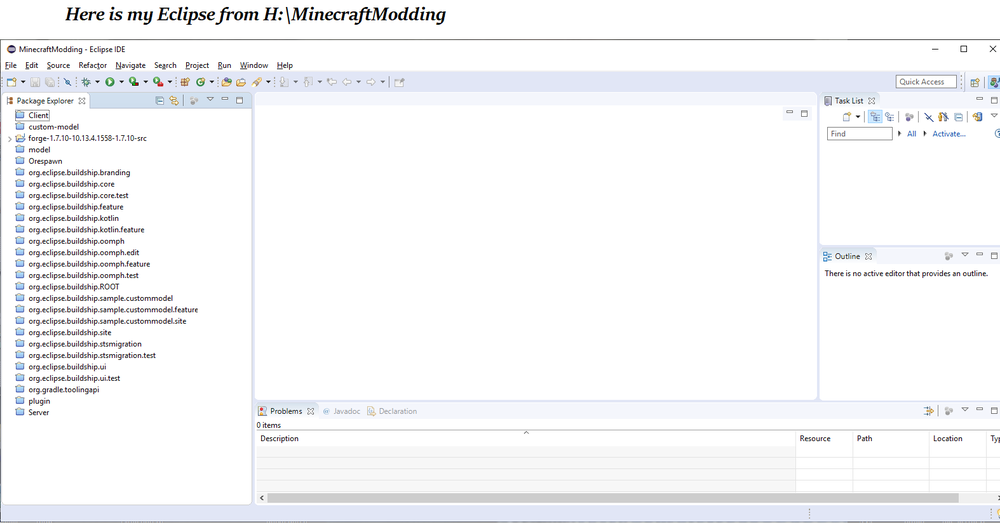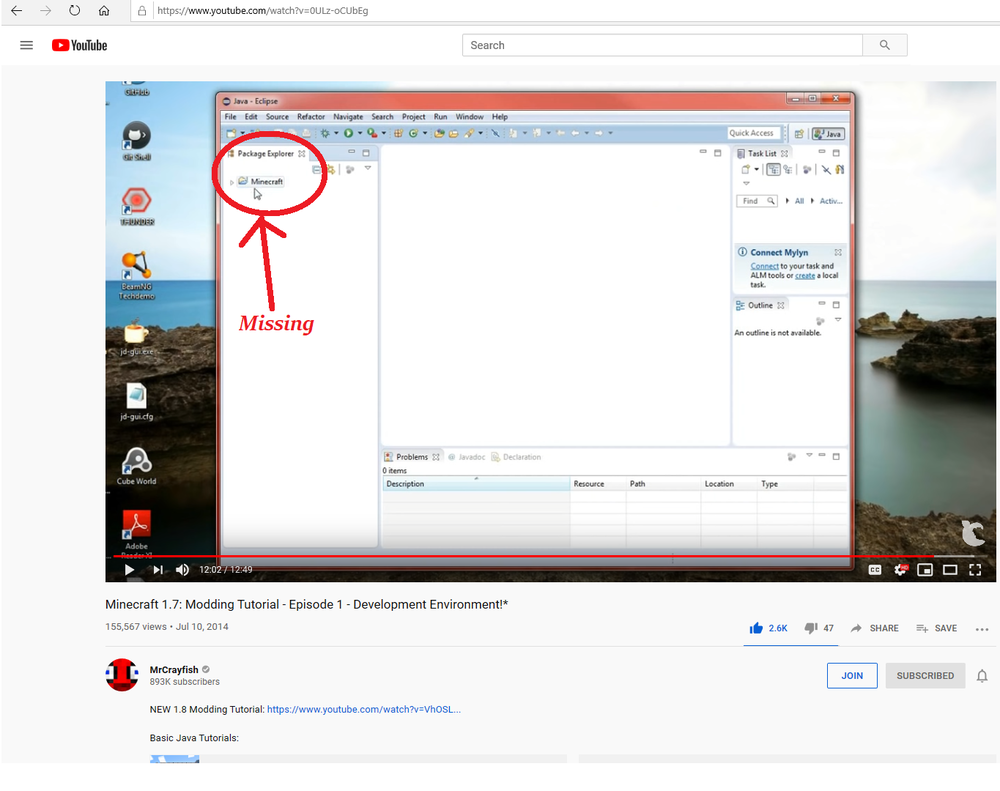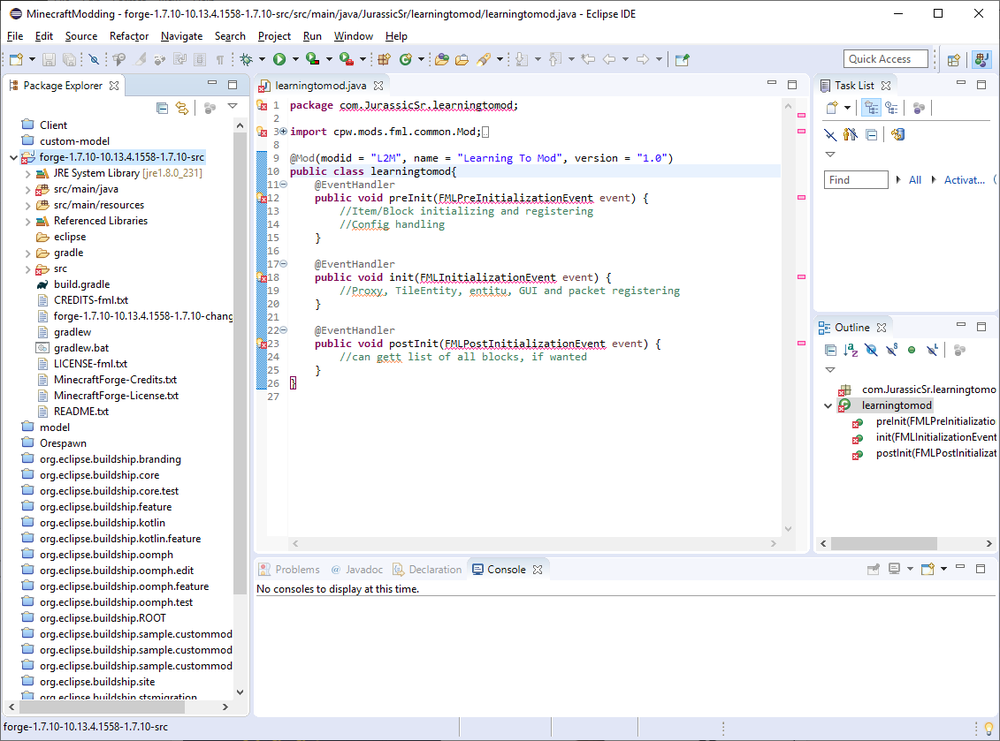Everything posted by JMAS
-
Recompile mod with newer version of Java?
I actually pulled all of my source (.java) files and ran the runClient with just the gradle files and received the same error message. Minecraft loads. No error message is generated in the logs subfolder of .Minecraft. The gradle files are: gradlew, build.gradle, gradle.properties, and gradlew.bat, with the folders: build, gradle, run and src. The error message listed in the opening post is within IntelliJ.
-
Recompile mod with newer version of Java?
I have a mod compiled with JDK 1.6 that I attempted to recompile with Java 1.8, i.e. want to update a 1.7.10 mod and play it in 1.14.4. I have the source code. Working on Windows 10 with IntelliJ 2019.3 Build #IC-193.5233.102, Forge MDK-1.14.4-28.1.98-mdk. When testing updated mod, runClient, got "Caused by: java.io.IOException: Server returned HTTP response code: 400 for URL: http://myurl.me/" Any pointers in resolving this issue/updating the mod are greatly appreciated.
-
Something is missing in eclipse!? [SOLVED]
Having similar issues. Tried to install JDK 7, routes to this error page: https://download.eclipse.org/oomph/jre/?vm=1_1_8_0_64_0&pn=Eclipse Installer&pu=http://wiki.eclipse.org/Eclipse_Installer&pi=http://download.eclipse.org/oomph/jre/128x128.png Will try the minimum JDK 8 required, skipping 8.20
-
gradlew setupDecompWorkspace --refresh-dependencies fail
Additionally, I installed this off of the "C:" drive because Microsoft permissions issues were adding a ton of errors, which were resolved by installing as Administrator on the H: drive.
-
gradlew setupDecompWorkspace --refresh-dependencies fail
I'm learning Java specifically for Minecraft mods for my son. His preferred version is 1.7.10, because of other mods made for that version that do not exist in other versions of Minecraft. The forge version is the 1558 build for 1.7.10. Java version is 1.8.0_231. Was working with 111 but had repeated issues. I have installed, uninstalled and re-installed Java repeatedly, making sure that I have a fresh slate for each failed attempt with Forge in Eclipse. I am attempting to follow the instructions at: https://techwiseacademy.com/minecraft-modding-setting-up-your-environment/ for modding. I followed the instructions to the letter, and additionally am taking the Mr. Crayfish course at: but when I attempt to "run" the code at 4:03 in the video, I receive the error: "Errors exist in required project(s): forge-1.7.10-10.13.4.1558-1.7.10-src Proceed with launch?" which I suspect stems from an incomplete install of the command: gradlew setupDecompWorkspace --refresh-dependencies (from the first URL). Here is the output from the command window: H:\MinecraftModding\forge-1.7.10-10.13.4.1558-1.7.10-src>gradlew setupDecompWorkspace --refresh-dependencies ################################################# ForgeGradle 1.2-SNAPSHOT-fb514d3 https://github.com/MinecraftForge/ForgeGradle ################################################# Powered by MCP unknown http://modcoderpack.com by: Searge, ProfMobius, Fesh0r, R4wk, ZeuX, IngisKahn, bspkrs ################################################# :extractMcpData UP-TO-DATE :getVersionJson :extractUserDev UP-TO-DATE :genSrgs SKIPPED :extractNatives UP-TO-DATE :getAssetsIndex :getAssets :makeStart [ant:javac] warning: [options] bootstrap class path not set in conjunction with -source 1.6 [ant:javac] 1 warning :downloadMcpTools SKIPPED :downloadClient SKIPPED :downloadServer SKIPPED :mergeJars SKIPPED :deobfuscateJar SKIPPED :decompile SKIPPED :processSources Injecting fml files Applying fml patches Applying forge patches :remapJar SKIPPED :extractMinecraftSrc SKIPPED :recompMinecraft SKIPPED :repackMinecraft SKIPPED :setupDecompWorkspace BUILD SUCCESSFUL Total time: 42.894 secs H:\MinecraftModding\forge-1.7.10-10.13.4.1558-1.7.10-src> You can see a number of things skipped from ":downloadMcpTools" forward. I have spent the last week troubleshooting, trying to get Eclipse to cooperate, changing the Path and JAVA-HOME, adding and removing Java, updating Java, manually trying to import data files into Eclipse, re-running gradlew repeatedly with different parameters. I have succeeded in getting Eclipse to change from 200 red X's in the package manager down to just one, but of course it is the critical one that snags my entire operation. "Minecraft" has never showed up in the package manager. Half my hair has been pulled out and I have to admit the need for help. If Eclipse worked with Forge, that would be really great. I really need your help because I can't get it to do so on my own. I submitted this as a bug with Eclipse only to have them bounce me to you. Thanks in advance for helping solve this, Marc Dear Marc, this is the bug tracker of Eclipse. I can't see a bug with Eclipse itself here. It is more a usage problem with the Minecraft project. Please address your issue in their forum: https://www.minecraftforge.net/forum/ The Gradle command concluded successfully, but there will be reasons why there are still problems in your workspace. I don't see anything here, and please don't expect that we try to follow the mentioned video for reproduction. You may attach screenshots and maybe the error log here, or ask in the Eclipse foum https://www.eclipse.org/forums/index.php/i/ Kind regards, ~Karsten [reply] [−] Comment 2 Karsten Thoms 2019-11-29 03:24:43 EST *** Bug 553602 has been marked as a duplicate of this bug. ***
-
Orespawn 1.12.2 Issue - items not showing in game
I guess you can close this ticket. I renamed the jar file to a zip and looked inside. A different coder created a different mod but used the name Orespawn, but this mod has nothing to do with the Original adventure mod named Orespawn.
-
Orespawn 1.12.2 Issue - items not showing in game
Hi. We recently switched to 1.12.2 in Minecraft. I installed Forge 1.12.2 - 14.23.5.2838 and loaded a bunch of 1.12.2 mods. Java version is 8u211. New launcher profile was created for the 1.12.2 Forge after running 1.12.2 vanilla setup. In the launch options, the Game Directory is AppData\Roaming\.minecraft\1.12.2 as the listed location . Mods were placed in a "mods" subfolder therein. All mods worked, except for Orespawn. Orespawn did not work. I removed all the other mods except for Orespawn. It's version is 3.3.1.172 from https://minecraft.curseforge.com/projects/mmd-orespawn/files . I completely closed out Minecraft, then re-initiated the game. Nothing Orespawn is showing up in game. No armor, weapons, mobs, tools, etc. No crash occurs. In the "mods" button under "multiplayer" on the Minecraft opening screen, it shows Orespawn 3.3.1 as loaded, with no children. To summarize, Orespawn is the ONLY mod currently loaded but has no presence in game. Thank you in advance for your help. latest.log P.S. In a separate but related matter, at one point while were playing 1.7.10, I attempted to make minor modifications to the Orespawn mod, changing the image files slightly. When I attempted to re-zip the files and replace the mod, the same problem as above occurred. I am not a programmer so forgive me if this is an errant question, but Is it possible that the versions of Orespawn after 1.7.10 were uploaded by a different person than the original mod author, and the original mod author implemented some kind of code or zipping process to make the jar inoperable if modified?
IPS spam blocked by CleanTalk.