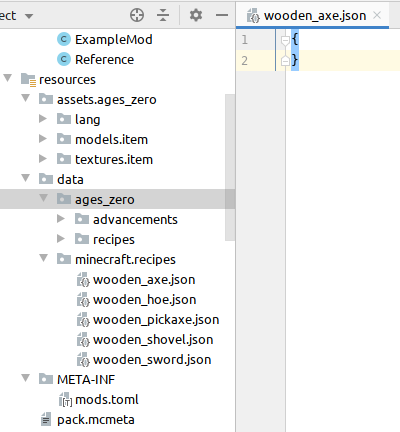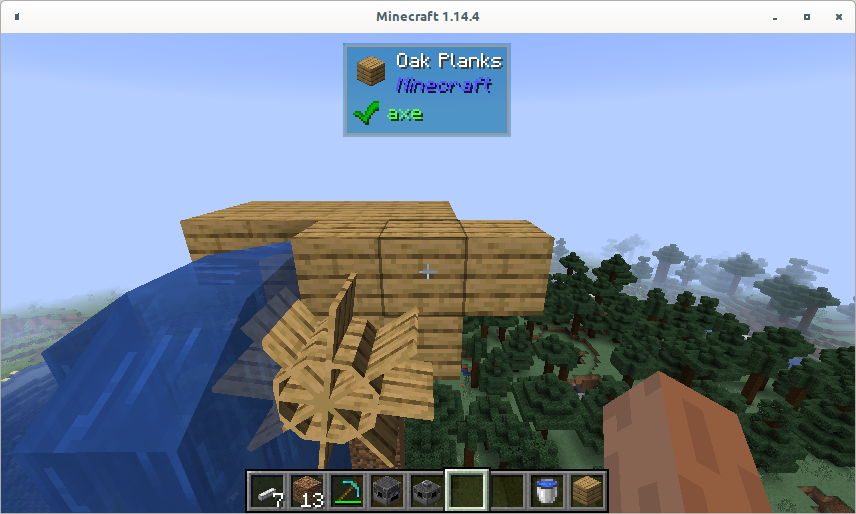Everything posted by Yanny7
-
[1.14.4] Stone Age mod
Stone age is minecraft 1.14.4 mod that gives you feeling of man from stone age. No more magically created planks from wood logs, the way to first crafting table is long and dangerous. In prehistoric ages, animals was not domesticated and same apply to this mod. There are no cows/sheeps/pigs/chickens, but their ancestors aurochs/mouflons/boars/fowls which are quit upset when you attack them or their friends. For more information, see wiki. Found bug? Please report here. This mod depends on Ages api. Suggestions? New ides? Code comments? Just comment or PM me
-
[1.14.4] Water bottle in JSON recipe
Is it possible to have bottle with water in JSON recipe?
-
[1.14.4] Documentation API mod
noone knows?
-
[1.14.4] TheOneProbe integration
Hi, I want to integrate The One Probe 1.14 into my mod, but I have problem to setup correctly gradle for it. I found only build.gradle integration for 1.12, where was used deobfCompile "mcjty.theoneprobe:TheOneProbe-1.12:${config.probe_version}" but it is not working in 1.14.4 I tried also compile fg.deobf("mcjty.theoneprobe:TheOneProbe-1.14:${top_version}") but it failed with error Also sample taken from RFToolsBase compile fg.deobf(project.dependencies.create("mcjty.theoneprobe:TheOneProbe-${top_version}") { transitive = false }) failed with similar error
-
[1.14.4] Documentation API mod
Is there available any documentation mod API? for 1.12 there is PI (Project Intelligence), but I am missing it in 1.14. To be more specific, I want to write in-game documentation for my mod, but I dont wan to do whole thing myself, I am looking for simple API that does whole coding stuff for me, I just write documentation.
-
[1.14.4] No data fixer registered for entity warning
Bump
-
[1.14.4] JSON loot table based on used tool
Is it possible to write JSON loot table where I specify loots based on used item?
-
[1.14.4] No data fixer registered for entity warning
I have created custom entities, everything is working fine, but in console I see warnings for my custom entities: [23:06:25] [modloading-worker-3/WARN] [minecraft/EntityType]: No data fixer registered for entity How can I get rid of this warning or how can I add data fixer to my entity?
-
Start client with optirun
Editing gradlew file does not helped, gradlew is not executed, when starting mod via intellij
-
Start client with optirun
Sorry, I forgot specify it - Intellij IDEA
-
Start client with optirun
Maybe not much related to modding, but I dont know where to put it. My question is, how can I setup to run my client while debugging using optirun (on linux). I can't find place where I can add "optirun" before "java -jar" command
-
[1.14.4] Remove vanilla recipes and advancements
I think that this will be only solution in my case
-
[1.14.4] Remove vanilla recipes and advancements
bump
-
[1.14.4] Remove vanilla recipes and advancements
Any ideas?
-
[1.14.4] Remove vanilla recipes and advancements
I found root cause of this problem: Vanilla wooden axe is overrided by recipe defined in forge data/minecraft/recipes folder, but not by my JSON recipe. I suspect that forge recipe also override my recipe. So question is, how to force mod resources to be loaded AFTER forge resources? ordering in mods.toml does not affect it edit As I expected, debugging of RecipeManager shows that forge overrides my JSON recipe
-
[1.14.4] Remove vanilla recipes and advancements
nope, valid json is also ignored: { "type": "minecraft:crafting_shaped", "pattern": [ "XX", "X#", " #" ], "key": { "#": { "item": "minecraft:stick" }, "X": { "tag": "minecraft:planks" } }, "result": { "item": "minecraft:gold_ingot" } } I still can craft wooden axe Advancements are correctly overrided with my custom JSON file, but this does not work for recipes
-
[1.14.4] Remove vanilla recipes and advancements
-
[1.14.4] Remove vanilla recipes and advancements
How can I remove vanilla recipes? Using empty JSON in data/minecraft/recipes is not working at all. Also how can I remove advancements?
-
[1.14.4] Blockstate without model
Is it possible to create blockstate without defining empty json models in models/block models/item folders? I am generating own models from OBJ, so I dont need them defined in JSON. Currently I have blockstate like this: { "forge_marker": 1, "defaults": { "model": "minecraft:block/air", "textures": { "particle": "minecraft:block/oak_planks" } }, "variants": { "": [{}] } } and empty models in models/block and models/item: { } I tried defining "inventory" variant, but it caused warnings in log. Also removing "model" definition from did not helped as there was error in console saying that there are no models defined. But I dont need that models these are only empty files that take space for nothing...
-
[1.14.4][RESOLVED] OBJ Models: How to Get Started
try this in your block: @Override public boolean isVariableOpacity() { return true; }
-
[1.14.4][RESOLVED] OBJ Models: How to Get Started
You have to register it in TextureStitchEvent.Pre if this texture was not used by another block/whatever. Only used textures are registered, not all in your textures folder.
-
[1.14.4][RESOLVED] OBJ Models: How to Get Started
Using perspective handling from previous post I just got working block & item rendering from custom OBJ model, there is code snipped if it helps: private static final TRSRTransformation THIRD_PERSON_BLOCK = Transforms.convert(0, 2.5f, 0, 75, 45, 0, 0.375f); private static final ImmutableMap<TransformType, TRSRTransformation> BLOCK_TRANSFORMS = ImmutableMap.<TransformType, TRSRTransformation>builder() .put(TransformType.GUI, Transforms.convert(0, 0, 0, 30, 225, 0, 0.625f)) .put(TransformType.GROUND, Transforms.convert(0, 3, 0, 0, 0, 0, 0.25f)) .put(TransformType.FIXED, Transforms.convert(0, 0, 0, 0, 0, 0, 0.5f)) .put(TransformType.THIRD_PERSON_RIGHT_HAND, THIRD_PERSON_BLOCK) .put(TransformType.THIRD_PERSON_LEFT_HAND, Transforms.leftify(THIRD_PERSON_BLOCK)) .put(TransformType.FIRST_PERSON_RIGHT_HAND, Transforms.convert(0, 0, 0, 0, 45, 0, 0.4f)) .put(TransformType.FIRST_PERSON_LEFT_HAND, Transforms.convert(0, 0, 0, 0, 225, 0, 0.4f)) .build(); @SubscribeEvent public static void onModelBakeEvent(ModelBakeEvent event) { try { IUnbakedModel model = ModelLoaderRegistry.getModelOrLogError(new ResourceLocation("toomanyores:block/water_wheel.obj"), "Missing water wheel model"); if (model instanceof OBJModel) { IBakedModel bakedModel = model.bake(event.getModelLoader(), ModelLoader.defaultTextureGetter(), new BasicState(model.getDefaultState(), true), DefaultVertexFormats.BLOCK); IBakedModel bakedInvModel = model.bake(event.getModelLoader(), ModelLoader.defaultTextureGetter(), new BasicState(model.getDefaultState(), true), DefaultVertexFormats.ITEM); bakedInvModel = new PerspectiveMapWrapper(bakedInvModel, BLOCK_TRANSFORMS); event.getModelRegistry().put(new ModelResourceLocation("toomanyores:waterwheel", ""), bakedModel); event.getModelRegistry().put(new ModelResourceLocation("toomanyores:waterwheel", "inventory"), bakedInvModel); } } catch (Exception e) { e.printStackTrace(); } }
-
[1.14.4] Lighting problem when rotating OBJ model
Seems that GlStateManager.enableNormalize(); GlStateManager.enableRescaleNormal(); helped, but still there is visible effect that light is comming down in small angle not directly from obove.
-
[1.14.4] Lighting problem when rotating OBJ model
I have problem with lighting when I rotate model in TER. When it is rendered without rotation, lighting for up/down is correct, but all sides are bright. When I rotate it a bit, dark side (from bottom) is rendered on top. See picture where model is rotated ~90° TES: public void render(WaterWheelTile tile, double x, double y, double z, float partialTicks, int destroyStage) { if (model == null) { model = Minecraft.getInstance().getModelManager().getModel(new ModelResourceLocation("toomanyores:waterwheel")); } Direction direction = tile.getBlockState().get(WaterWheelBlock.HORIZONTAL_FACING); GlStateManager.pushMatrix(); GlStateManager.enableLighting(); GlStateManager.translated(x, y, z); GlStateManager.scaled(1/16.0, 1/16.0, 1/16.0); GlStateManager.translated(8, 16, 8); switch (direction) { case NORTH: GlStateManager.rotated(90, 0, 1, 0); break; case SOUTH: GlStateManager.rotated(270, 0, 1, 0); break; case EAST: GlStateManager.rotated(180, 0, 1, 0); break; case WEST: GlStateManager.rotated(0, 0, 1, 0); break; } GlStateManager.translated(0, -8, 0); GlStateManager.rotated(90, 1, 0, 0); GlStateManager.translated(0, 8, 0); if (Minecraft.isAmbientOcclusionEnabled()) { GlStateManager.shadeModel(GL11.GL_SMOOTH); } else { GlStateManager.shadeModel(GL11.GL_FLAT); } int i = tile.getWorld().getCombinedLight(tile.getPos(), 0); int j = i % 65536; int k = i / 65536; float brightness = Math.max(j / 255f, k / 255f); bindTexture(AtlasTexture.LOCATION_BLOCKS_TEXTURE); Minecraft.getInstance().getBlockRendererDispatcher().getBlockModelRenderer().renderModelBrightness(model, tile.getBlockState(), brightness, true); GlStateManager.disableLighting(); GlStateManager.popMatrix(); }
-
[1.14.4] Insert textures to atlas
Is it possible to insert textures to atlas? I need to select textures for my own model on runtime, but textures in atlas are only from loaded models, not all textures from assets/mod/textures/block location
IPS spam blocked by CleanTalk.