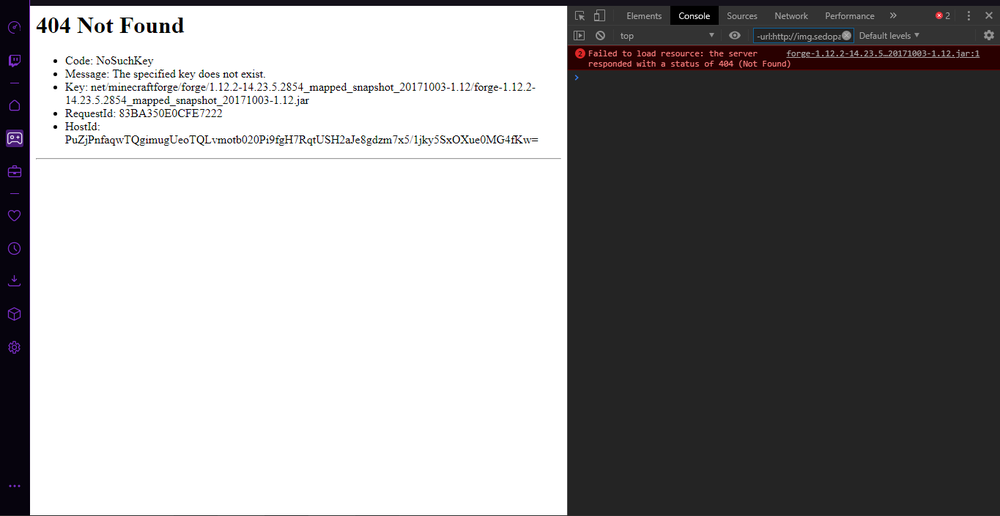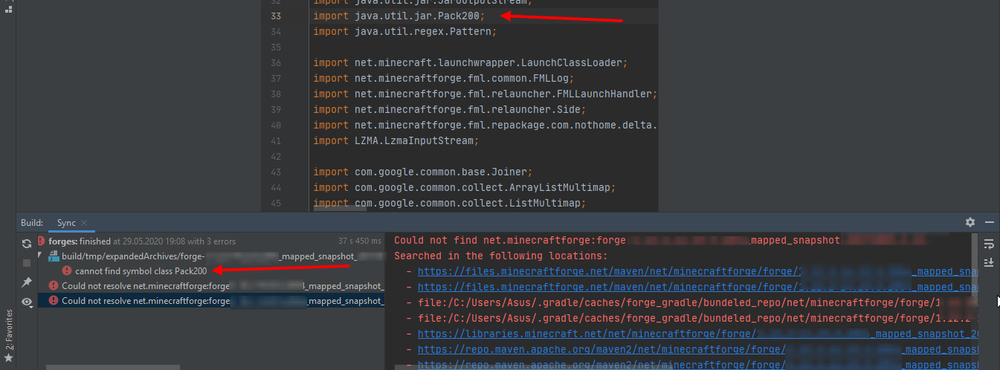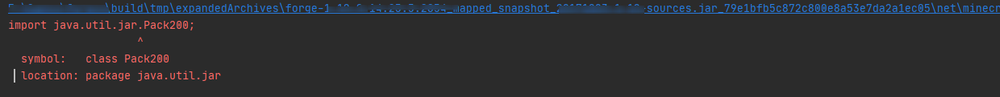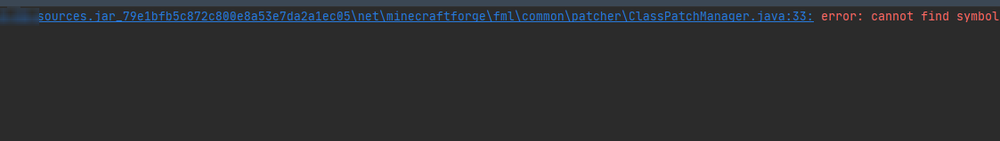-
The case is not particularly well known)
-
The case is not particularly well known)
Does anyone have these files?)
-
The case is not particularly well known)
I am missing these files( forge-1.12.2-14.23.5.2854_mapped_snapshot_20171003-1.12.jar forge-1.12.2-14.23.5.2854_mapped_snapshot_20171003-1.12.pom To hell with hiding the version name)
-
The case is not particularly well known)
And if I click on these links (which should be downloaded), I get a 404, there is no file, so that's the problem, the files on your servers (Or who is doing it there) are not)
-
The case is not particularly well known)
Because You are not supported, in development, not relevant, and so on, so there is no choice)
-
The case is not particularly well known)
...\"project"\build\tmp\expandedArchives\forge-*orge\fml\common\patcher\ClassPatchManager.java:33: error: cannot find symbol import java.util.jar.Pack200; ^ symbol: class Pack200 location: package java.util.jar Now something new)
-
The case is not particularly well known)
I tried it, but it didn't help( But I'll risk it again!)
-
[Solved] Using A Single Blockstate.json?
Use the similarity of OOP (Object-oriented programming)... Simply put, create a class in which everything is described, and then call this class, in C++ it is so practiced, in Java in fact, the same can be done )
-
The case is not particularly well known)
As it was promised) gradle.log
-
The case is not particularly well known)
Please wait...
-
The case is not particularly well known)
I use the IDEA...
-
The case is not particularly well known)
The translator is stupid) I mean that I did, and It gives the same error in the screenshot shown above...
-
The case is not particularly well known)
To mrat! I do so, even without the command, only this "Gardle" was imported, and he at least that...
-
The case is not particularly well known)
Hush, hush))) I can wait ;;) I do not know that You have everything in order there, but can you describe the steps for launching this file?)
-
The case is not particularly well known)
Not? Okay....
IPS spam blocked by CleanTalk.