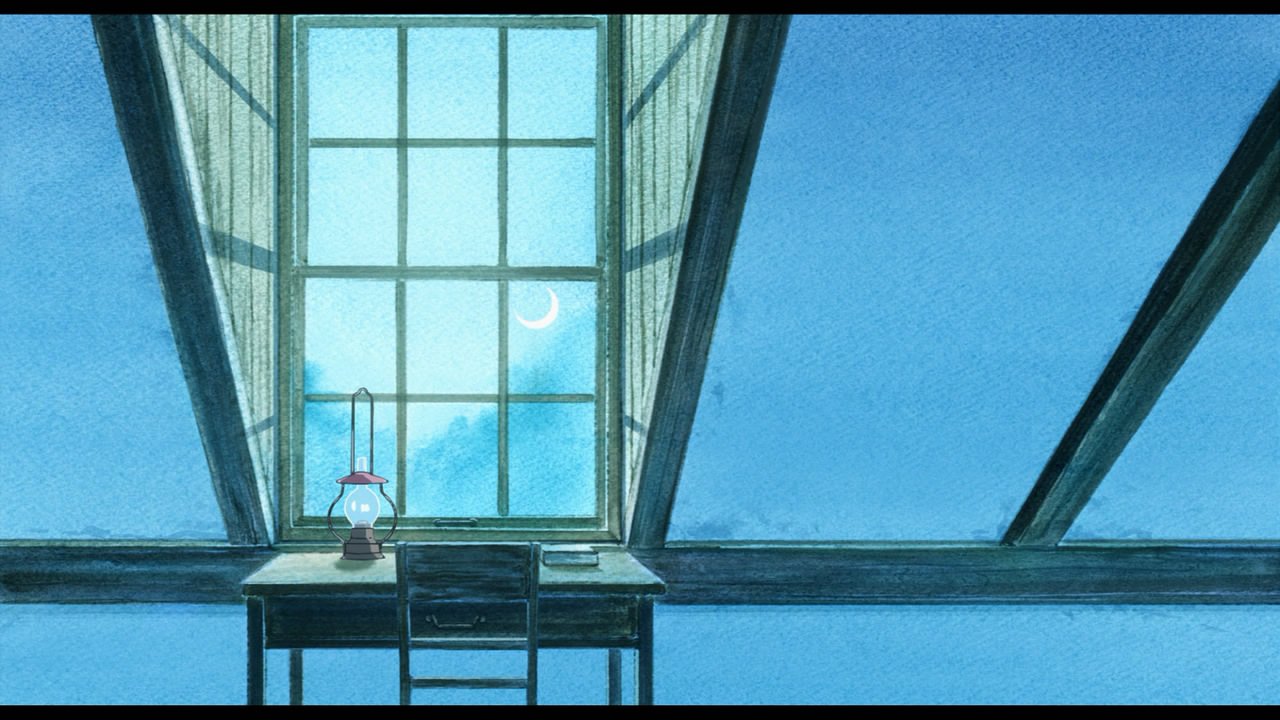
-
[1.17.1] Could not find mapped jar
When i try to install 1.17.1 mdk i get an error: Could not resolve all files for configuration ':runtimeClasspathCopy'. Could not find net.minecraftforge:forge:1.17.1-37.0.50_mapped_official_1.17.1. Searched in the following locations: - file:/C:/Users/ACER/.gradle/caches/forge_gradle/bundeled_repo/net/minecraftforge/forge/1.17.1-37.0.50_mapped_official_1.17.1/forge-1.17.1-37.0.50_mapped_official_1.17.1.pom - file:/C:/Users/ACER/.gradle/caches/forge_gradle/bundeled_repo/net/minecraftforge/forge/1.17.1-37.0.50_mapped_official_1.17.1/forge-1.17.1-37.0.50_mapped_official_1.17.1.jar Required by: project : Possible solution: - Declare repository providing the artifact, see the documentation at https://docs.gradle.org/current/userguide/declaring_repositories.html How i can fix it?
-
[1.16.5] apply plugin 'net.minecraftforge.gradle'
The new project, deleting user/.gradle/ and full reinstalation of all of java, intellij, have fixed it.
-
[1.16.5] apply plugin 'net.minecraftforge.gradle'
up
-
[1.16.5] apply plugin 'net.minecraftforge.gradle'
The jdk is all right - all other projects works currectly. I changed jdk a lot of times - nothing new.
-
[1.16.5] apply plugin 'net.minecraftforge.gradle'
12:26:47: Executing task 'runClient'... FAILURE: Build failed with an exception. * Where: Build file 'C:\Cookie\CookiePrivates\build.gradle' line: 18 * What went wrong: A problem occurred evaluating root project 'ru.privates'. > Failed to apply plugin 'net.minecraftforge.gradle'. > Failed to validate certificate for https://maven.minecraftforge.net/, Most likely cause is an outdated JDK. Try updating at https://adoptopenjdk.net/ To disable this check re-run with -Dnet.minecraftforge.gradle.test_certs=false * Try: Run with --stacktrace option to get the stack trace. Run with --info or --debug option to get more log output. Run with --scan to get full insights. * Get more help at https://help.gradle.org BUILD FAILED in 510ms 12:26:48: Task execution finished 'runClient'. buildscript { ext.kotlin_version = '1.5.20' repositories { maven { url = 'https://maven.minecraftforge.net' } maven { url = 'https://repo.spongepowered.org/repository/maven-public/' } mavenCentral() } dependencies { classpath group: 'net.minecraftforge.gradle', name: 'ForgeGradle', version: '4.1+', changing: true //classpath 'org.spongepowered:mixingradle:0.7-SNAPSHOT' classpath "org.jetbrains.kotlin:kotlin-gradle-plugin:$kotlin_version" } } apply plugin: 'net.minecraftforge.gradle' apply plugin: 'kotlin' //apply plugin: 'org.spongepowered.mixin' group = 'ru' version = '0.0.0.1' archivesBaseName = 'cookieteam' java.toolchain.languageVersion = JavaLanguageVersion.of(8) minecraft { mappings channel: 'snapshot', version: '20210309-1.16.5' runs { client { workingDirectory project.file('run') property 'forge.logging.markers', 'REGISTRIES' property 'forge.logging.console.level', 'debug' // arg "-mixin.config=ru.privates.mixins.json" mods { privates { source sourceSets.main } } } server { workingDirectory project.file('run') property 'forge.logging.markers', 'REGISTRIES' property 'forge.logging.console.level', 'debug' //arg "-mixin.config=ru.privates.mixins.json" mods { privates { source sourceSets.main } } } data { workingDirectory project.file('run') property 'forge.logging.markers', 'REGISTRIES' property 'forge.logging.console.level', 'debug' args '--mod', 'ru.privates', '--all', '--output', file('src/generated/resources/'), '--existing', file('src/main/resources/') mods { privates { source sourceSets.main } } } } } //mixin { add sourceSets.main, "ru.privates.refmap.json" } sourceSets.main.resources { srcDir 'src/generated/resources' } repositories { maven { name = 'Kotlin for Forge' url = 'https://thedarkcolour.github.io/KotlinForForge/' } } dependencies { minecraft 'net.minecraftforge:forge:1.16.5-36.1.31' //annotationProcessor 'org.spongepowered:mixin:0.8:processor' implementation "org.jetbrains.kotlin:kotlin-stdlib-jdk8:$kotlin_version" fg.deobf(implementation('thedarkcolour:kotlinforforge:1.13.0')) } jar { manifest { attributes( [ "Specification-Title" : "ru.privates", "Specification-Vendor" : "GoogleTan", "Specification-Version" : "1", "Implementation-Title" : project.name, "Implementation-Version" : project.version, "Implementation-Vendor" : "GoogleTan", //"MixinConfigs" : "ru.privates.mixins.json", "Implementation-Timestamp": new Date().format("yyyy-MM-dd'T'HH:mm:ssZ") ]) } } jar.finalizedBy('reobfJar') repositories { mavenCentral() } compileKotlin { kotlinOptions {jvmTarget = "1.8"} } compileTestKotlin { kotlinOptions { jvmTarget = "1.8"} } distributionBase=GRADLE_USER_HOME distributionPath=wrapper/dists distributionUrl=https\://services.gradle.org/distributions/gradle-6.9-bin.zip zipStoreBase=GRADLE_USER_HOME zipStorePath=wrapper/dists Why it does not work and how i can fix it?
-
- [1.15.2] Custom mappings
-
[Solved][1.16.5] Colored Item with block model
{ "ambientocclusion": false, "textures": { "all": "block/water_still" }, "elements": [ { "name": "water", "from": [2, 1, 2], "to": [14, 12, 15], "rotation": {"angle": 0, "axis": "y", "origin": [10, 9, 10]}, "color": 4, "faces": { "north": {"uv": [0, 0, 16, 16], "texture": "#all", "cullface": "north"}, "east": {"uv": [0, 0, 16, 16], "texture": "#all", "cullface": "up"}, "south": {"uv": [0, 0, 16, 16], "texture": "#all", "cullface": "south"}, "west": {"uv": [0, 0, 16, 16], "texture": "#all", "cullface": "west"}, "up": {"uv": [0, 0, 16, 16], "texture": "#all", "cullface": "up"}, "down": {"uv": [0, 0, 16, 16], "texture": "#all", "cullface": "down"} } } ] } smth like it
-
[1.15.2] Custom mappings
I have custom mappings. I have a repository with them. I tryed to attach them: ... minecraft { mappings channel: 'custom', version: 'com.github.GoogeTan:TheMappings:Tag' accessTransformer = file('src/main/resources/META-INF/accesstransformer.cfg') runs { client { workingDirectory project.file('run') property 'forge.logging.markers', 'SCAN,REGISTRIES,REGISTRYDUMP' property 'forge.logging.console.level', 'debug' ... But it shouts: A problem occurred configuring root project 'PhoenixProject'. > Supplied String module notation 'net.minecraftforge:forge:1.15.2-31.2.47_mapped_custom_com.github.GoogeTan:TheMappings:Tag_at_904f7754f2116b78834cf8ff88239b5b038624fc' is invalid. Example notations: 'org.gradle:gradle-core:2.2', 'org.mockito:mockito-core:1.9.5:javadoc'. What i sould do?
-
[1.15.2] Edit Minecraft Source Code or, more simply, hooks
PR has already been there for a long time, why hasn't it been accepted yet?
-
[1.15.2] Kotlin adapters
If i want to use Kotlin for modding i need to use language adapter but there are around 7 adapters and they are not work or i work terrible. How about integrating the Kotlin standard library into Forge? No effort is required from you, I will do it myself. You only need to take PR.
-
[1.15.2] Tile entity json model.
If i remove all json files, I can not see pink-black cube... Minecraft combines TESR and json models. How i can do it?
-
[1.15] WorldSavedData in world gen
up
-
[1.15.2] AT on real client(not testing)
Yes, but i changed path in gradle. I must not do it?
-
[1.15.2] AT on real client(not testing)
I did all of it. I only changed file name. You can see it in files above
-
[1.15.2] AT on real client(not testing)
I have AT: public net.minecraft.world.dimension.DimensionType * public net.minecraft.world.dimension.DimensionType *() public-f net.minecraft.world.dimension.DimensionType * public net.minecraft.world.gen.surfacebuilders.SurfaceBuilder *() public net.minecraft.client.renderer.RenderType * public net.minecraft.client.renderer.RenderType *() public net.minecraft.world.biome.Biome * public net.minecraft.world.biome.Biome *() public net.minecraft.world.server.ServerChunkProvider * public-f net.minecraft.world.server.ServerChunkProvider * public net.minecraft.item.crafting.RecipeManager *() public net.minecraft.client.renderer.RenderState * My gradle: buildscript { ext.kotlin_version = '1.4.20-M1' repositories { maven { url = 'https://files.minecraftforge.net/maven' } jcenter() mavenCentral() maven { url 'https://dl.bintray.com/kotlin/kotlin-eap' } } dependencies { classpath group: 'net.minecraftforge.gradle', name: 'ForgeGradle', version: '3.+', changing: true classpath "org.jetbrains.kotlin:kotlin-gradle-plugin:$kotlin_version" } } apply plugin: 'net.minecraftforge.gradle' apply plugin: 'kotlin' version = modVersion group = modGroup archivesBaseName = modBaseName compileJava.options.encoding = "UTF-8" compileTestJava.options.encoding = "UTF-8" sourceCompatibility = targetCompatibility = compileJava.sourceCompatibility = compileJava.targetCompatibility = '1.8' minecraft { mappings channel: 'snapshot', version: '20201118-1.15.1' accessTransformer = file('src/main/resources/META-INF/phoenix_at.cfg') runs { client { workingDirectory project.file('run') property 'forge.logging.markers', 'SCAN,REGISTRIES,REGISTRYDUMP' property 'forge.logging.console.level', 'debug' mods { phoenix { source sourceSets.main } } } server { workingDirectory project.file('run') // Recommended logging data for a userdev environment property 'forge.logging.markers', 'SCAN,REGISTRIES,REGISTRYDUMP' // Recommended logging level for the console property 'forge.logging.console.level', 'debug' mods { phoenix { source sourceSets.main } } } data { workingDirectory project.file('run') // Recommended logging data for a userdev environment property 'forge.logging.markers', 'SCAN,REGISTRIES,REGISTRYDUMP' // Recommended logging level for the console property 'forge.logging.console.level', 'debug' args '--mod', 'phoenix', '--all', '--output', file('src/generated/resources/') mods { phoenix { source sourceSets.main } } } } } repositories { mavenCentral() maven { // Мавен, который поддерживает JEI. name = "Progwml6 maven" url = "http://dvs1.progwml6.com/files/maven" } maven { // Мавен, который поддерживает JEI, для резерва. name = "ModMaven" url = "modmaven.k-4u.nl" } maven { url 'https://dl.bintray.com/kotlin/kotlin-eap' } mavenCentral() jcenter() } dependencies { minecraft 'net.minecraftforge:forge:1.15.2-31.2.46' implementation "org.jetbrains.kotlin:kotlin-stdlib-jdk8:$kotlin_version" compileOnly fg.deobf("mezz.jei:jei-${minecraft_version}:${jei_version}:api") runtimeOnly fg.deobf("mezz.jei:jei-${minecraft_version}:${jei_version}") } compileKotlin { kotlinOptions { jvmTarget = "1.8" } } compileTestKotlin { kotlinOptions { jvmTarget = "1.8" } } jar { manifest { attributes 'FMLAT': 'phoenix_at.cfg' attributes([ "Specification-Title": "phoenix", "Specification-Vendor": "phoenix", "Specification-Version": "1", "Implementation-Title": project.name, "Implementation-Version": "${version}", "Implementation-Vendor" : "wildtan", "Implementation-Timestamp": new Date().format("yyyy-MM-dd'T'HH:mm:ssZ") ]) } } AT works it testing client but not in real client.
IPS spam blocked by CleanTalk.
