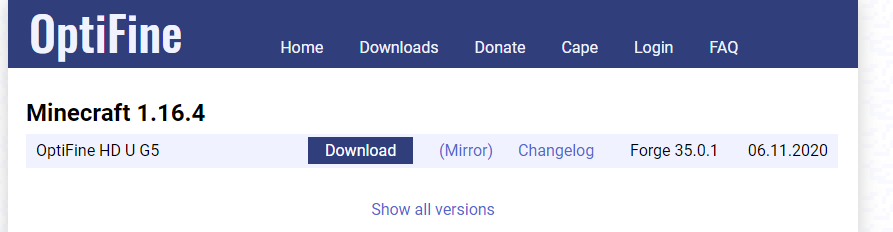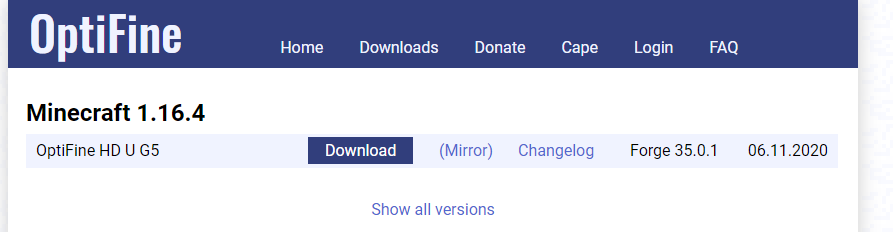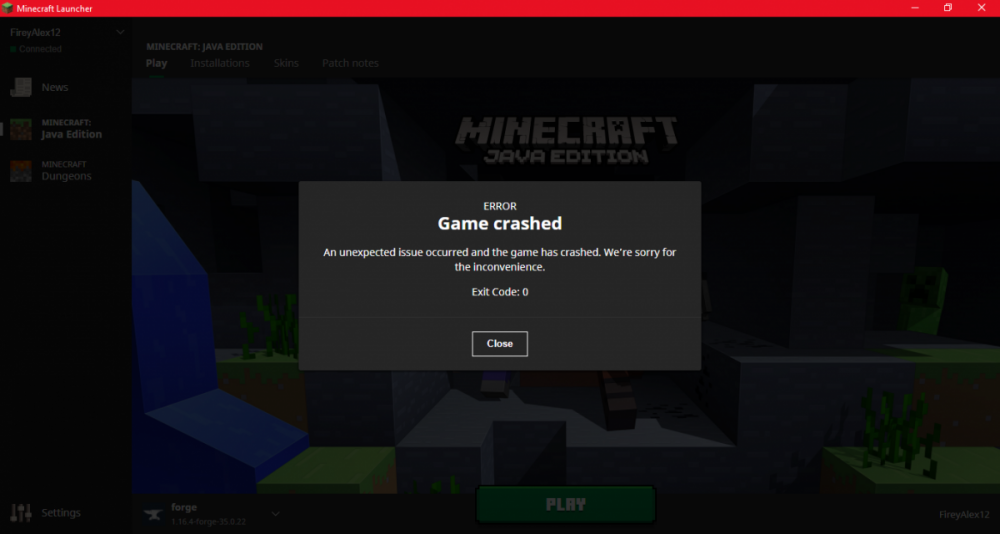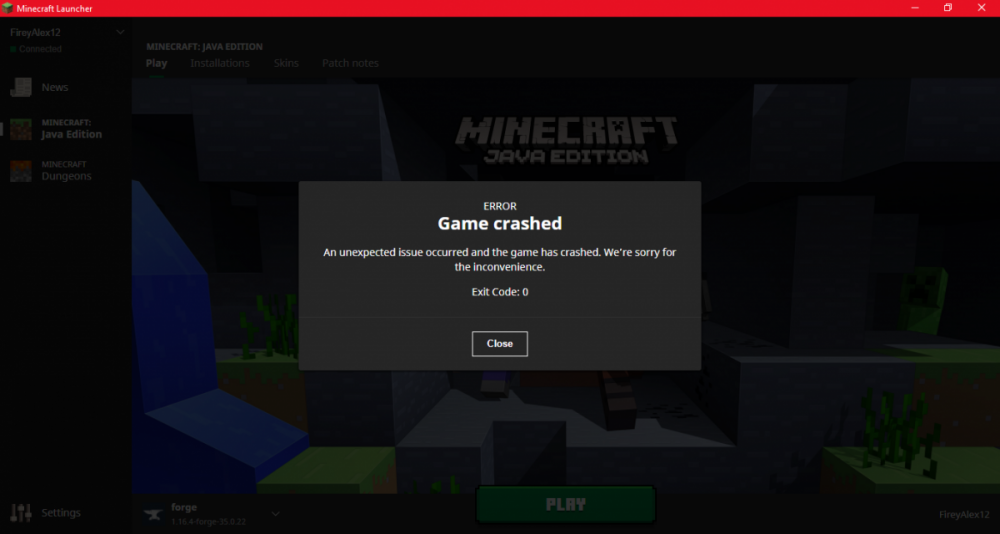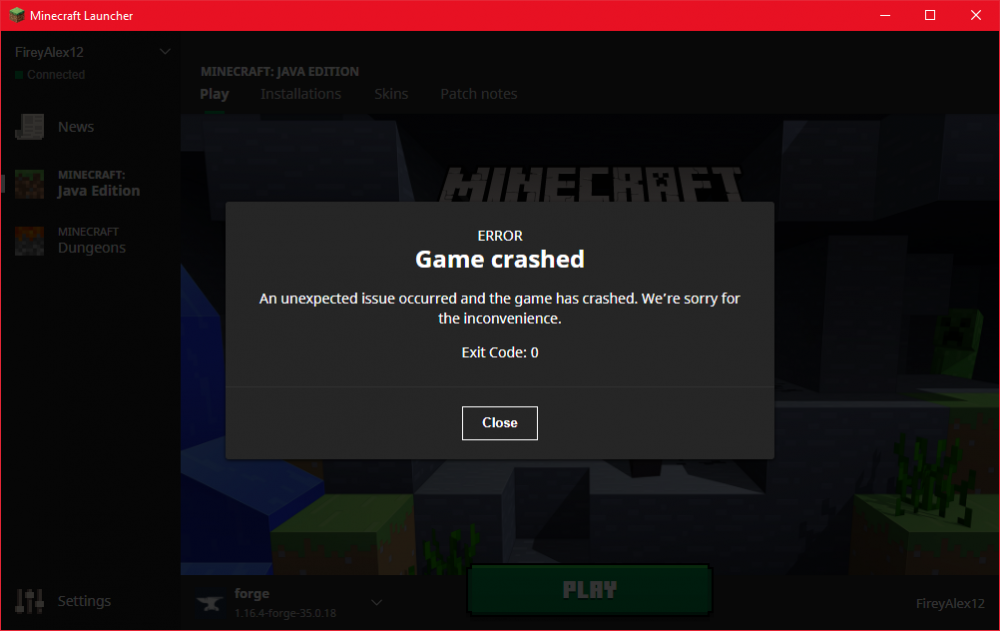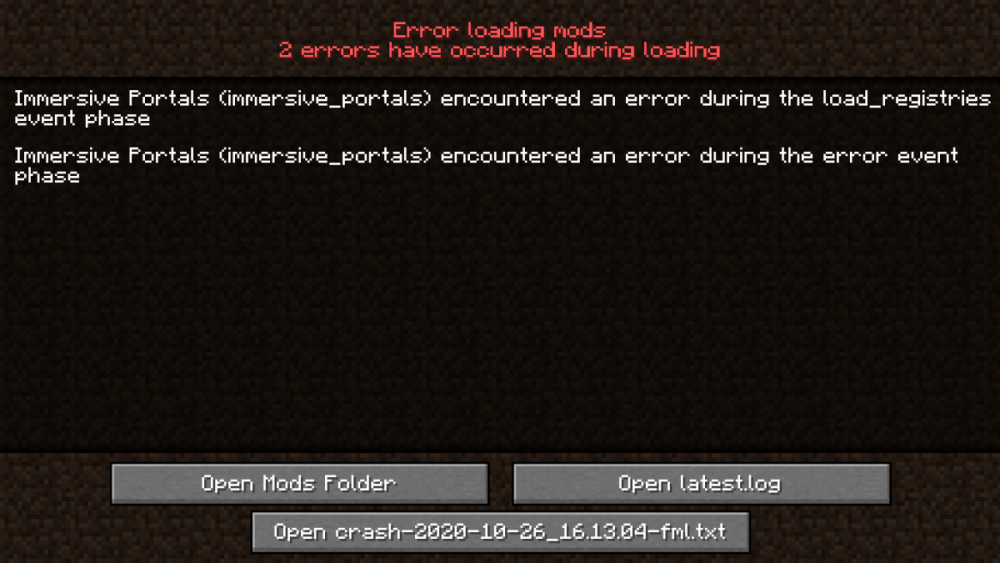Everything posted by FireyAlex12
-
Minecraft crashes after adding a mod (latest)
I FIXED IT!!!!, whenever i would do these topic, i would somehow fix the prob, most of them would just work all of a sudden, but this time i removed the mod and updated to 35.1.0, it even works with optifine
-
Minecraft crashes after adding a mod (latest)
https://gist.github.com/FireyAlex12/71fd3cb6b8ac4f6539772b99cfad1eaf it stilled crashed without optifine
-
Minecraft crashes after adding a mod (latest)
ok lemme remove optifine and run it
-
Minecraft crashes after adding a mod (latest)
also when i had forge 35.0.1 it still crashed
-
Minecraft crashes after adding a mod (latest)
i already knew, i thought the problem was optifine cause the debug had "optifine" in it
-
Minecraft crashes after adding a mod (latest)
35.0.22
-
Minecraft crashes after adding a mod (latest)
-
Minecraft crashes after adding a mod (latest)
you may ask "why not remove the mod?" but if i do it gives me a different error im using the latest verison of forge Heres the debug
-
Minecraft crashes for no reason (latest)
https://gist.github.com/FireyAlex12/9aff4feb13d58b1b3a83179f02861ca8
-
Minecraft crashes for no reason (latest)
-
My game crashes while opening Minecraft Forge
you need a crash report, post it here
-
Mod not loading (Forge 1.16.3-34.1.29)
i fixed the 34.1.27 prob, updating it, but my mod wont load anymore Screenshot: my mods folder (1.16.3 [prob not important]): crash-2020-10-26_16.13.0-fml.txt latest.log
-
Minecraft Crash on Launch (Exit Code: 0) - Fresh Install - 1.16.3(MC) 34.1.27(Forge) - No mods
he got mixed up with mine wow
-
Exit Code 0 (forge 1.16.3 34.1.27)
Theres only one for forge 1.16.3 30.0.00 unless for the pre one also i downloaded it from the official download ill use the 1.16.3-forge-34.1.25 version until the problem is fixed
-
Hunger bar disappears when in boat
idk i dont pay attention to my hunger bar when riding entities
-
Exit Code 0 (forge 1.16.3 34.1.27)
Whenever i start forge it crashes cause i require a debug log here's the latest.txt file or gist version
-
Exit Code 0 (forge 34.1.25)
one, u could post a readme. on Github and posts the log on C:\user\Appdata\roaming\.minecraft\logs\latest or post the file in the forums, but i recommend the github one
-
Exit Code 0 (forge 34.1.25)
now its a exit code -1 crash report here edit: i fixed it. i had to delete this file: C:\Users\alexn\AppData\Roaming\.minecraft\config\forge-client.toml
-
Forge "fake" instalation v2
get java that how u run jar. files, i have java and i can run mods
-
Exit Code 0 (forge 34.1.25)
everytime i want to start forge, it crashed with this: i didnt wanna write the log here so i posted the log here
-
Game Crashes when started (1.16.3 Minecraft Java)
i got it for the official download, ill try to reinstall, ill edit this if it doesnt work Edit: doesnt work
-
Game Crashes when started (1.16.3 Minecraft Java)
no matter what i do, uninstalling and reinstall, trying to make a different installation with the same verison, removing optifine from the "mods" folder, no matter what, it crashes, the reason why? Rendering overlay, is there anyway to remove this crash, it happens every time i try to play minecraft on forge Crash Report here
IPS spam blocked by CleanTalk.