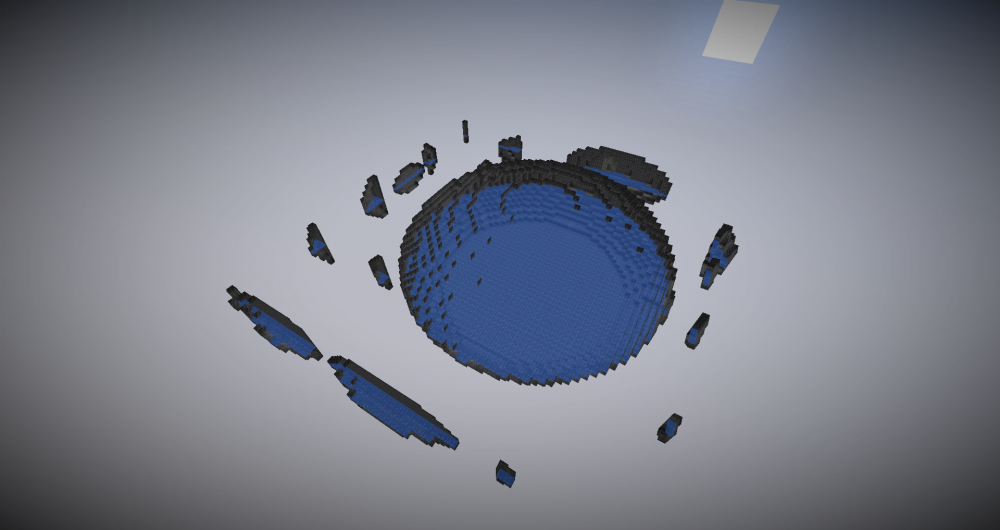Everything posted by Luis_ST
-
Check side on mod load
again what exactly do you want to do, show your code, because I can't find a solution for your problem with:
-
Check side on mod load
what exactly should your mod do if you want to write a client only mod you should use DistExecutor, if you only have one method, class, code part that is only executed on the client, the logical side is the better choice, therefore the question what you want to do
-
Check side on mod load
https://mcforge.readthedocs.io/en/latest/concepts/sides/#writing-one-sided-mods
-
Disable a specific enhancement on custom item
overwrite the method canApplyAtEnchantingTable in your item class
-
How do you spawn items 1.16
create a new ItemEntity and and it to the world
-
Needing help with registering blocks in mc 1.16.5
create a BlockItem
-
Needing help with registering blocks in mc 1.16.5
you need to create a item for the block
-
Ore Generation 1.16.5
your code looks okay this will set the max height to 64, im not 100% sure but it can be that this overwrite your TopSolidRangeConfig if(!(event.getCategory().equals(Biome.Category.NETHER) || !(event.getCategory().equals(Biome.Category.THEEND)))) { This line is completely wrong, if you want to generate your ore in the overworld, because here it is checked whether it is not the end or not the nether, so minecraft will try to generate the ore in all dimensions replace || with && (is not absolutely necessary) you also need to register your ConfigureFeature use this to register your ore private static <FC extends IFeatureConfig> ConfiguredFeature<FC, ?> register(String name, ConfiguredFeature<FC, ?> configuredFeature) { return Registry.register(WorldGenRegistries.CONFIGURED_FEATURE, new ResourceLocation(MOD_ID, name), configuredFeature); } -> Edit: fix the two errors I have described above and register your feature, this should fix your problem
-
1.16.5 ore generation not working
create your own thread you should look again, at the first post from the author of this thread
-
Forge sever mods not working and inventory won't open.
1.12.2 is no longer supported on this forum. Please update to a modern version of Minecraft to receive support.
-
[1.15.2] GatherDataEvent not firing
please create your own thread
-
What is the correct way to create a block in 16.5
please update your git repo, as this version of the mod (on github) seems is outdated, or is not complet...
-
[1.16.5] World Carver not present when registering Biome
this is because biomes are registered before world features (carvers, features, surfacebuilders), the solution for this is simple either you move the biome to json or you use the BiomeLoadingEvent to add world features to your biome
-
[SOLVED] How can I do somehing with Keybindings?
use a git client, look in the internet the are a lot of good github tutorial
-
[SOLVED] How can I do somehing with Keybindings?
please post a git repo of your mod so i can use debugger
-
[SOLVED] How can I do somehing with Keybindings?
no, do this in one class, if you have a class for server event and one for client events then create one for both (ModCommonEvent)
-
[SOLVED] How can I do somehing with Keybindings?
the packet handler must be registered on both sides (server and client), there must be no dist in the EventBusSubscriber
-
[SOLVED] How can I do somehing with Keybindings?
you only register your packet handler on the client side, move the FMLCommonSetup event to a class without Dist#CLIENT
-
[SOLVED] How can I do somehing with Keybindings?
please post this class "com.Cake.usm.events.ModClientEvent" because a NullPointerException was thrown in this class
-
[1.16.5] World Feature error, only 3x3 chunk area is load
the structure works almost perfectly there are a few small things that i have to change, only optically one more little thing, I'm currently trying to understand the world generating, here I tried to generate a custom cave, but I have again the problem that chunks not or not complete load. looks like this: this is the code: https://github.com/Luis-st/Forge-1.16.5-Industry/blob/main/src/main/java/net/luis/industry/common/world/carver/ocean/OceanWorldCarver.java I hope you can help me again
-
[SOLVED] How can I do somehing with Keybindings?
Please post the log because I think the log should show something
-
[SOLVED] How can I do somehing with Keybindings?
run the init method of the packet handler in the FMLCommonSetupEvent
-
[SOLVED] How can I do somehing with Keybindings?
yes😀 looks okay, do you register the packet handler?
-
[SOLVED] How can I do somehing with Keybindings?
please post your code use the code feature or use github or something similar like that
-
[1.17][Solved] Custom world biome layer
I am currently working on a mod with custom dimension. The dimension had only one biome so far, but now i would like to add more biomes to the world, which has already presented me with a few problems, which i was able to fix myself. but now I'm stuck when it comes to creating a custom biome layer. I have already looked at the vanilla code and understand it partially, unfortunately not entirely, this leads me to the following questions: how do I prevent the biome from changing on the y axis? What is the difference between the IAreaTransformers (e.g. IAreaTransformer0, IAreaTransformer1, IAreaTransformer2, ICastleTransformer, and so on)? what does the ZoomLayer do? how do i change the size of the biomes because these are currently changing very often? how exactly change the value that I put in the long function the biomes which is create/add? is there also an easy way to generate multiple biomes? I hope someone can help me because I had to find out that not many people here in the forum are familiar with world generation. Thanks for replies
IPS spam blocked by CleanTalk.