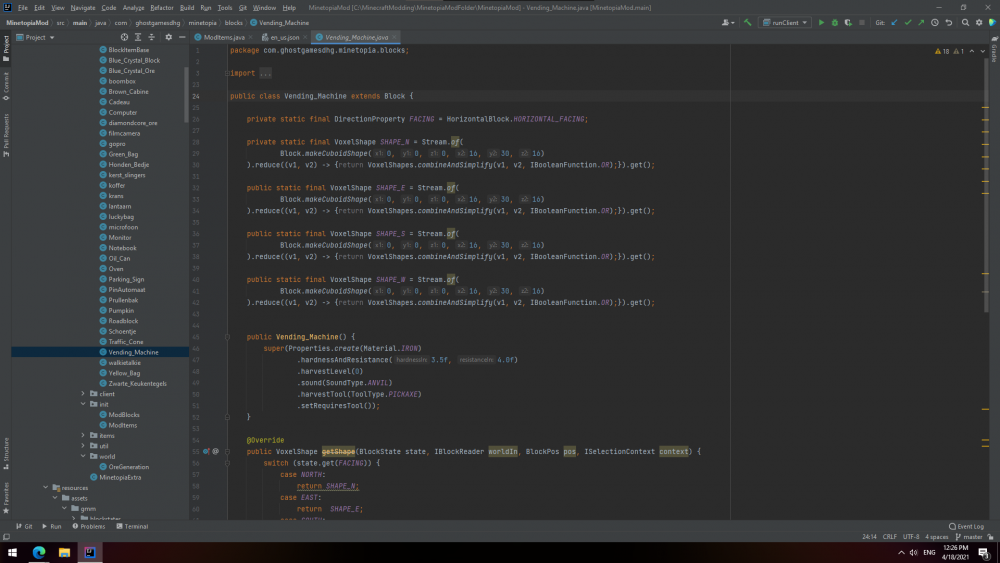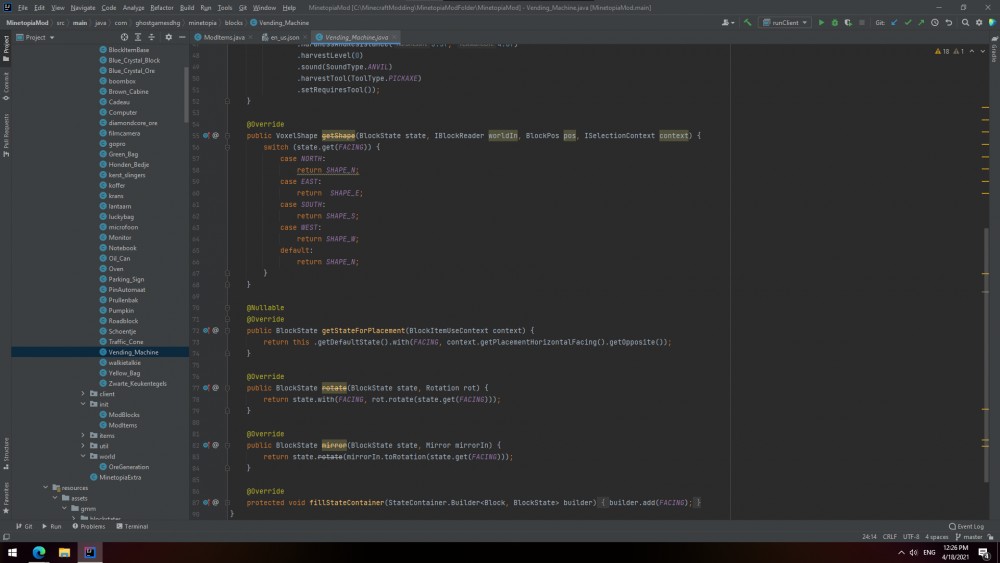Everything posted by GhostGamesFSM
-
Intellij project on 2 computers without the host computer to be on
Thank you. I got it working so far.
-
Intellij project on 2 computers without the host computer to be on
I don't know if I can upload these file, but without these files it probably won't run. I don't know if there are any sensitive files in there. The image for the files! There are also many files so I don't know if its gonna upload. There are about 46.000 files.
-
Intellij project on 2 computers without the host computer to be on
I don't know if it belongs here, but I can't find where I can ask this. Hi everyone, I recently bought a laptop and now I wanted to have my Intellij project (Minecraft mod files) on my laptop as well. The project is now on my PC, but my PC isn't always on. so I can't host the project. Does anyone have an idea how I can have it on both devices without the host PC turned on? Onedrive isn't really an option. It needs to be synced. I tried a USB drive but that gives many errors on my laptop. It tries to find gradle files on the C drive, but those are on my pc.
-
How do I create a "outdated mod version" chat message?
okay
-
How do I create a "outdated mod version" chat message?
I do have this, but I want to have a message in the ingame chat. Do I need to make a complicated java class for that?
-
How do I create a "outdated mod version" chat message?
I saw a while ago that a mod in my modpack was outdated. I saw that in the chat. I don't remember which mod that was, but now I want to add that in my mod as well. So that the users know that there is a newer version available.
-
How do change the HUE of a texture?
I think that this is easier. Thank you. I do know how to do that.
-
How do change the HUE of a texture?
Thank you for your help. I think I'm on the correct page. https://mcforge.readthedocs.io/en/latest/models/color/ I only need to find out how this works.
-
How do change the HUE of a texture?
Hello everyone, I have created some bags in my mod and now I want to add more colors. I have only 2 now (yellow, dark green). Creating a new texture for each model takes up space. I don't want that. I did see that Minecraft changes the hue of a texture for specific biomes, for example the swamp grass texture. I want to do this too to my bags. Does anyone know how to do that? I have not much experience in modding. Greetings, Damian.
-
[1.16.4/1.16.5] Can I randomize the loot in the chests from structures?
Thank you! I got it working.
-
[1.16.4/1.16.5] Can I randomize the loot in the chests from structures?
Hello, I want to make a custom structure (A container) spawn in Minecraft, but I want to have the chests randomized with loot. Is that possible? This will the container looks like.
-
[1.16.4/1.16.5] How do I make a block with a transparent part?
I will see what I'm going to do. Thank you very much!
-
[1.16.4/1.16.5] How do I make a block with a transparent part?
Can I download the newest mdk from 1.16.4 or do I need 1.16.5? My mod is based on 1.16.4.
-
[1.16.4/1.16.5] How do I make a block with a transparent part?
Thank you! that works! Where can I download 'moj'? I cannot find it. I can only find a apk version for minecraft for phones xD.
-
[1.16.4/1.16.5] How do I make a block with a transparent part?
What does that mean?
-
[1.16.4/1.16.5] How do I make a block with a transparent part?
I cannot get it to be in there. It says: "Cannot resolve method 'noOcclusion' in 'properties'." This doesn't work Block.Properties .of(Material.IRON) .noOcclusion()));
-
[1.16.4/1.16.5] How do I make a block with a transparent part?
I did already have a custom EventBusSubscriber so that was a stupid mistake. But now I have a problem. In my block class I cannot add the noOcclusion. I can't find it anywhere. Do you know where I need to put it?
-
[1.16.4/1.16.5] How do I make a block with a transparent part?
I don't have a FMLClientSetupEvent. (I'm also pretty to modding) What do I need to put in the blank FMLCientSetupEvent? the rest I do understand.
-
[1.16.4/1.16.5] How do I make a block with a transparent part?
Hello everyone, I have custom furnace block. I have created a little window in it, but I can't figure out how I make the glass transparent. I tried these codes: @Override public boolean isTransparent(BlockState state) { return super.isTransparent(state);} @Override public boolean isTransparent(BlockState state) { return true;} These 2 codes doesn't work. Not how I did it. Can someone help me with this? Also here's the block code: CODE
-
(1.16.5/1.16.4) How can I create a interactable vending machine?
https://github.com/GhostgamesDHG/MinetopiaMod/blob/master/src/main/java/com/ghostgamesdhg/minetopia/blocks/Vending_Machine.java Here's the code on github. Thank you for the reaction.
-
(1.16.5/1.16.4) How can I create a interactable vending machine?
Thanks, I'm going to look at the models of the double plants.
-
(1.16.5/1.16.4) How can I create a interactable vending machine?
Hello everyone! A few days ago someone asked for a working vending machine in my mod, but I don't know how I do that. my vending machine is now only decoration but I want it to be interactable. Like a real vending machine. I have custom money in my mod that I want to use in the vending machine. I also don't know how to get a vending machine hitbox 2 blocks high. only on the bottom side the hitbox is 2 blocks high, but on the upper part there's nothing. I can even place something there. I have uploaded my vending machine class here. (I've seen that I need a "vending_machine_upper" block but I don't know what I need to do with that.)
-
Intellij syncing with github. FIXED
It's already fixed.
-
(1.16.4/1.16.5) How do I make a update screen for my mod?
okay, but thanks for the help.
-
(1.16.4/1.16.5) How do I make a update screen for my mod?
yes it does, but do you know how I can create a pop-up screen? because there's only a green icon on the mods button. Half of the players won't see that unfortunately. (sorry for the late response. that was due to a gateway timeout on the website)
IPS spam blocked by CleanTalk.