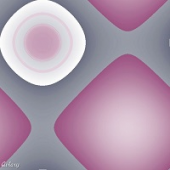Everything posted by MoeBoy76
-
Server Mods & Plugins
Nope, OP says they want to use plugins and mods
-
mod creation
Perhaps you could have linked to this
-
Server Mods & Plugins
In relation to plugins: if you really want to use bukkit plugins then jump off a cliff so you are good and dead, now you can run a 1.7.10 Cauldron server and get 0 support for anything alternatively you just throw SpongeForge’s jar in the mods folder as described by their docs please be advised, i do not actually recommend jumping off a cliff but it’s a good metaphor IMO
-
Java 9
Java 8 is still the currently supported version of Java as per Java.com, update 171 was released on 17th April 2018 so it’s definitely not old or unsupported by Oracle
-
My 1.12.2 Server doesn't want to properly boot up
If you are using a .bat then you can add the word pause on a new line, this will prevent the window from closing automatically
-
I download installer for 1.7.10 and it comes up with 1.12.2
Well for starters, you’re on website that has stolen the layout of Forge, you need to be on files.minecraftforge.net, which is linked to by the word files at the top of the forums
-
latest forge server Linux dont start
You need to use Java 8 as Java 9 broke Forge’s loading
-
Forge Server Crashing
You’re using 32-bit Java, if you have a 64-bit computer then uninstall Java and install the latest 64-bit version from here: https://java.com/en/download/manual.jsp
-
Please Help.
Optifine is packaged with the mod and the installer at the top level, if you want to use it with Forge then you just need to put it in the mods folder
-
Minecraft Error message
1) you’re running 1.7.10, which is not supported, update to 1.12.2 2) the error is due to your use on an mcreator mod
-
Pixelmon Crash 1.1.2
You are running a server jar, specifically “server-patch-1”, this will not run on a client as it is a stripped down server-only jar better solution than asking here is to ask in the Pixelmon Discord
-
Location of Minecraft Forge Download
What you will need to do is 1) Run Minecraft Java for the version you want (eg 1.12.2) 2) download the latest Forge installer for that version (eg 1.12.2), if you’re on Windows you can use the Windows installer 3) run the Forge installer using the default options 4) run the Forge version you just installed from the Minecraft launcher, a Forge profile should have been created automatically but you can change it from the profile editor (it will be at the very bottom of the versions list) 5) it is recommended that you use a separate game profile folder if you are going to use multiple versions of Minecraft (eg 1.10.2 & 1.12.2) which you can change from the profile editor 6) place the mods you want in the mods folder, ensuring that you have read the instructions listed for the mod (eg some mods require other mods or libraries)
-
Minecraft stuck at world loading screen
You ran out of RAM, you have 1Gb allocated for 30 mods
-
Serwer doesn't starts
Not the right crash but i noticed you are using 1.7.10, which is not supported here, update to 1.12.2
-
Serwer doesn't starts
You have a client-side mod in your server mods folder, if you post the crash report (via gist or pastebin) then someone can tell you which one
-
Forge universal jar file not opening.. check console.. help!
Took me all of 10 seconds to do on my phone http://lmgtfy.com/?q=how+to+run+a+command+line+on+a+mac there’s 0 reason to be rude to someone helping you on a forum, unless they are clearly being rude, in this case your question is grouped as commonly asked, OS specific and there’s no way one person can know the answer unless they already know everything about your setup
-
Forge 1.12.2-14.23.2.2611 Will Not Start!
Looks like WorldEdit needs a class that no longer exists, try removing WE and see if it loads
-
Server Problems HELP! 1.11.2 forge
Your host is also running an out of date Java version, it’s on Java 7 update 131, have them update to the latest Java 8
-
Minecraft 1.11.2 with mods glitch INFINITE LOADING TERRAIN SCREEN
Post an updated log without WAILA, nobody can help without information
-
Forge has a disable button that does nothing?
Mods needs to tell Forge they can be disabled, however, most of them can’t due to the way they work, anything that is just visual and client-sided should be able to be disabled (eg minimap mod, NEI-like menu) but anything that is required on server and client will not be able to be disabled
-
FORGE 1.7.10 CRASH REPORT PLEASE HELP
It looks like you are running Java 9, you will need to use Java 8 to run Forge
-
it was pams bone craft.
Pam's Bonecraft is broken, the version you are using is also for 1.9.4, update it or notify the author of the error
-
Questions: Latest or Recommended/Which MC versions are supported?
If a mod requires a specific version somewhere between recommended and latest then just update to latest, there's no point in not getting bugfixes
-
Minecraft freezing when I join a server
Orange Marshall's SimpleMod ToggleSprint has a broken config, although i'm not sure what it does since sprint toggles in 1.8+ Also please use gist to post large log files
-
Forge 1.7.10 not loading mods on my friend's computer
It doesn't matter where you ask, old versions are not supported on Forge's forums, update to 1.12.2
IPS spam blocked by CleanTalk.