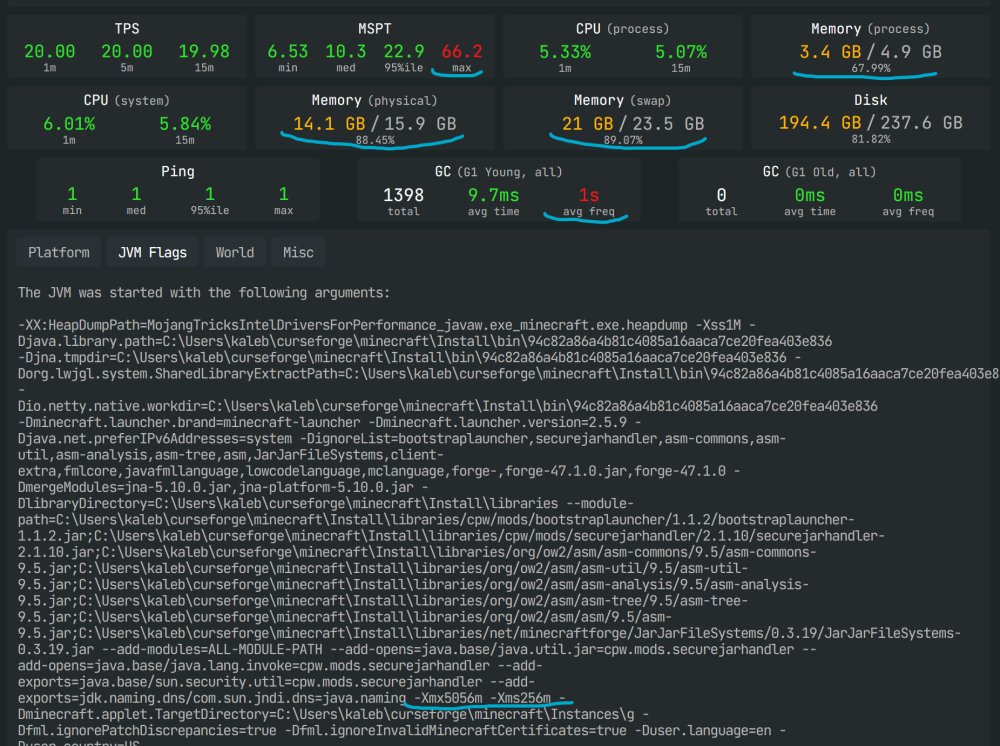Everything posted by Paint_Ninja
-
help socket error..
Please update to the latest version of Forge for 1.18.2 as it has improved logging which might help us diagnose your issue
- error server minecraft forge
-
Can't Import 1.12.2 Forge MDK Into Eclipse Workspace
The version you are using is no longer supported on this forum. Please update to a modern version of Minecraft to receive support.
-
[Solved] Forge 1.19.2 crash on launch due to outdated graphics drivers
No worries. You don't have to update manually if you're on a recommended (aka stable) version. It's only optional (aka beta) versions that are manual. Random screenshot I found online: On here, set preferred software version to "Recommended" (not "Recommended + Optional") and make sure both the "Check for updates" and "Download drivers and software" are enabled. Then you should at least get update notifications.
-
Forge is laggy even without anymods although vannila and fabric work perfect - 1.20.1
I'm sorry but to be honest I'm out of ideas. I had a suspicion a driver optimisation broke with the early loading screen and window title change introduced in 1.20, but you're claiming the issue persists in 1.19.4 as well. The Spark reports show performance is just as bad server-side on Fabric as on Forge and there's no indication of anything wrong in the debug.log. The screenshots you've provided don't really show the issue, would probably have to be a shadowplay/obs recording or similar to see an intermittent performance issue that can't really be captured well by screenshots. What puzzles me most is you say it used to be fine and now isn't. Could it be that hypothetically, Optifine improved performance on your specific hardware, you got used to it, then once you removed it, it felt worse? Only real solution I can suggest if you're certain perf was fine before and now isn't is a clean reinstall of Windows... but there's no guarantees that'll fix it.
-
hey i created server where i wanted to play on better mc [FABRIC] -BMC1 and i have an error...
This is the Forge forum, Fabric isn't supported here
-
Hi i need help better minecraft plus v41 1.16.5 forge crashing when im in the void dimension
The version you are using is no longer supported on this forum. Please update to a modern version of Minecraft to receive support.
-
My server keeps crashing due to an NPC
The version you are using is no longer supported on this forum. Please update to a modern version of Minecraft to receive support.
-
Need help with creating a building system (1.16.5)
The version you are using is no longer supported on this forum. Please update to a modern version of Minecraft to receive support.
-
Modded Server Crash
The version you are using is no longer supported on this forum. Please update to a modern version of Minecraft to receive support.
-
Forge is laggy even without anymods although vannila and fabric work perfect - 1.20.1
Thanks. Could you show me Forge 1.19.4 please? You mentioned earlier that Forge 1.20.1 used to run fine, do you remember if anything changed since then?
-
Hello I have a server problem can someone help me here is the error code?
The version you are using is no longer supported on this forum. Please update to a modern version of Minecraft to receive support.
-
Forge is laggy even without anymods although vannila and fabric work perfect - 1.20.1
You can drag and drop images in your forum reply to share them
- [Solved] Forge 1.19.2 crash on launch due to outdated graphics drivers
-
Forge is laggy even without anymods although vannila and fabric work perfect - 1.20.1
Are you referring to now or in the past? Because if it's in the past and you can't reproduce it now then I can't help you there Is the performance better in Forge 1.19.4?
-
Can't execute forge universal
The version you are using is no longer supported on this forum. Please update to a modern version of Minecraft to receive support.
-
Forge is laggy even without anymods although vannila and fabric work perfect - 1.20.1
According to the two spark reports, the performance should be about the same... Can you press F3 in both and screenshot the debug screen showing the FPS and the like?
-
Help me get Forge up and running [1.20.1]
Update your graphics drivers
-
idk how to get to the mods lol
https://www.curseforge.com/minecraft/search?page=1&class=mc-mods&gameFlavorsIds=1&sortType=1&pageSize=20 Download the right version and put it in the mods folder.
-
Forge is laggy even without anymods although vannila and fabric work perfect - 1.20.1
Looking at the Spark report of the empty Forge install, it looks like you're allocating an excessive amount of RAM, causing the game to spill over onto your much slower SSD/HDD (aka swap space) which can cause lag spikes like you're seeing here. Your physical memory is practically full and you've got another 20 gigs or so spilled over onto your storage. To solve this, allocate less (e.g. 4GB is usually enough for large modpacks, 2GB is fine for smaller ones) and close some background apps while the game is open.
-
Forge is laggy even without anymods although vannila and fabric work perfect - 1.20.1
Thanks, but I need two reports - one of Forge and one of Fabric - both the same modpack or combination of mods. This is so I can compare and identify any issues with the Forge versions of the mods or Forge itself.
-
Modded server loading as vanilla server
What version of Forge? Walk me through how you're trying to install Forge
-
Minecraft Crashing for no reason
The version you are using is no longer supported on this forum. Please update to a modern version of Minecraft to receive support.
- [Solved] curseforge minecraft crashes exit code 1 [atio6axx.dll+0x192b60] error due to outdated graphics drivers
-
Game crash when I create try to create a new world in my 1.19.2 custom modpack:
This is the Forge forums, we do not support Fabric here.
IPS spam blocked by CleanTalk.