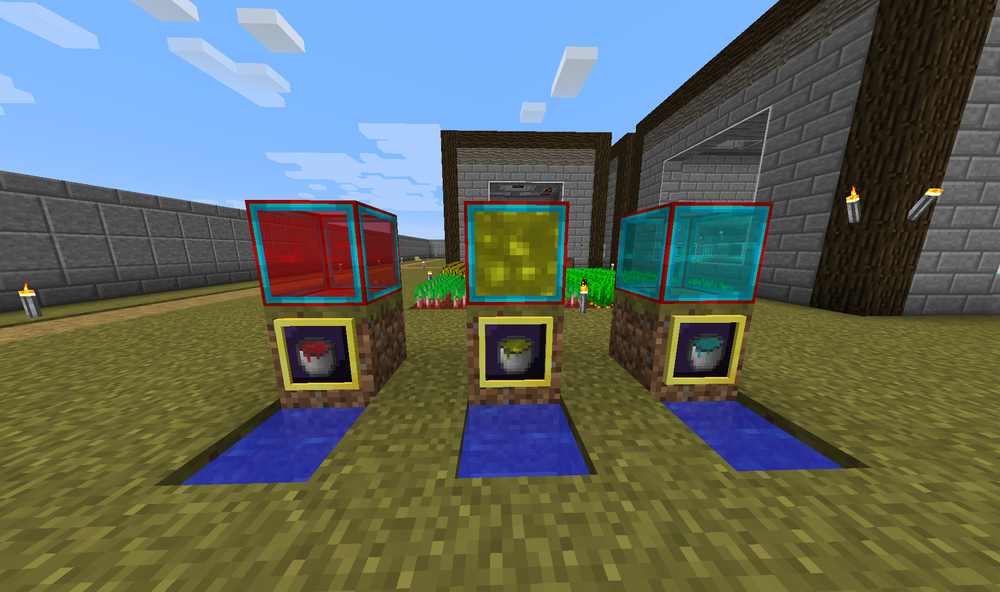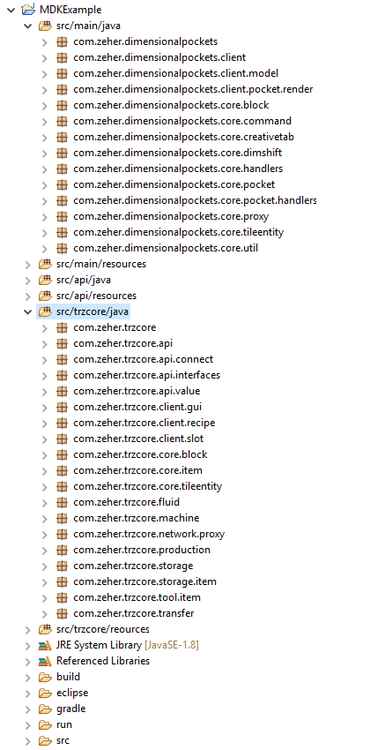Everything posted by Zeher_Monkey
-
Custom fluid rendering in world as water. [1.11.2]
If i change the code to this: It literally breaks all my blocks, and stops them from being registered.
-
Custom fluid rendering in world as water. [1.11.2]
Ok so those lines of code have caused the game to crash on startup. Crash:
-
Custom fluid rendering in world as water. [1.11.2]
I have read that documentation. I dont fully understand it in terms of forge fluids though. So this for ModelLoaderRegistryEvent: And for the .json: Also heads up i havent started using @SubscribeEvent yet. So not entirely familiar.
-
Custom fluid rendering in world as water. [1.11.2]
Im sorry for bumping so soon but ive been at this for hours . Would something like this work: Which could i use? If its the second one, how would i structure the .json file?
-
Custom fluid rendering in world as water. [1.11.2]
Bump
-
FORGE CRASHES WHEN I TRY TO RUN MINECRAFT
Looks like you're running a mod that uses a different version of minecraft.
-
Custom fluid rendering in world as water. [1.11.2]
Hi all, i have added 3 new fluids to my mod. I have their textures working in GUIs, My FluidTank, Forges Universal Bucket and JEI. However when i place down the fluid, it renders as water in world. All 3 fluids have this issue. Im unsure as to why this is happening. I have tried custom MaterialLiquid(MapColor.color), to see if that helps but that doesnt affect the texture at all. Any help is appreciated. BlockState.json BlockHandler.java Thanks! If you need any more code, just ask and ill post it
-
Obscure NPE
So has anyone actually looked into this NPE? I still haven't found a solution.
-
Obscure NPE
Yeah i didnt realise that coremods were still a thing
-
Obscure NPE
Small update, no success with the NPE, however ive changed the name of TRZCore to TRZLib across the board, to side-step any confusion as to it being a coremod.
-
Obscure NPE
Yeah TRZCore is just my libraries. Templates and basic java files, such as blocks, tileentities etc. Just a name, goes in the mods folder as a standard mod. Pocket.class
-
Obscure NPE
Updating a spiritual successor to DimensionalPockets, DimensionalPocketsII. Github here. Updating the mod from 1.11.2 to 1.12.2. Having a major crash when i place the pocket block in the world. The whole game crashes with this error log: ErrorLog.txt Really not sure what is wrong. Any help will be appreciated!
-
Forge [1.11.2] Gradlew build fails on compileJava
Bump I still havent figured this out
-
Forge [1.11.2] Gradlew build fails on compileJava
Where do i find this? In the build.gradle i cant see it at all. That is why i tried to use the code above to include the secondary source folder.
-
Forge [1.11.2] Gradlew build fails on compileJava
I figured it out! I added this to my build.gradle --EDIT-- That didnt work. No code was actually put in the .jar folder.
-
Forge [1.11.2] Gradlew build fails on compileJava
Ah ok that makes sense, but i dont see any options for adding any source folders? All i see is this:
-
Forge [1.11.2] Gradlew build fails on compileJava
-
Forge [1.11.2] Gradlew build fails on compileJava
Not sure really, all of the code I'm using is bundled together in my workspace.
-
Forge [1.11.2] Gradlew build fails on compileJava
So im trying to release my mod to test on a proper client, but i keep being stalled when i try to build. Ive updated forge to the latest build, and my mod runs perfectly inside Eclipse. Ive never encoutered this issue before. Ive googled it and only found 1 relevant topic and there was a solution but the OP didnt post it. Sorry should have provided more info. It exits on compileJava and gives me 100 errors. Heads up the CMD screen is long, as im getting 100 errors at once.
-
Help with teleport to modded dimension. [1.11.2]
So here is the FML log. I recreated the error and generated a fresh log. Be warned its fairly long! fml-client-latest.log
-
Help with teleport to modded dimension. [1.11.2]
More updates! I have now smooth and fluid teleporting into and out of the pocket. I figured it out, it was a BlockPos Issue. So the blocks now teleport on shift right click. But there are more things to work out. Whenever i place a second pocket block, and effectively generate a new pocket, the game freezes. I can still place and destroy items, but i cannot give myself items from JEI, and when i save and exit, the game completely freezes on the shutting down server screen. No error log, no crash, nothing. Just game freezes up. Also when i try top place blocks in the pocket, i cannot. If i try to shift place blocks, it replaces the pocket wall, and i can then destroy the wall block. It almost replaces the wall block. Its really strange. --EDIT-- Found the error with the BlockDimensionalPocketWall blocks, i was using Materials.STRUCTURE_VOID As the material value.
-
Help with teleport to modded dimension. [1.11.2]
Another update... Using world.setBlockState(); I'm getting repeatable pocket generation, and teleportation into the pocket. I have given the BlockDimensionalPocketWall a light value to eliminate the extendedBlockStorage part of the code. Only trouble is now, is i cant teleport out of the pocket. The wall blocks check for a pocket when doing so, and they are saying it is null, and im not sure how to move forwards.
-
Help with teleport to modded dimension. [1.11.2]
So if i remove these lines of code: int l = worldY >> 4; ExtendedBlockStorage extendedBlockStorage = chunk.getBlockStorageArray()[l]; if (extendedBlockStorage == null) { extendedBlockStorage = new ExtendedBlockStorage(worldY, !world.provider.hasNoSky()); chunk.getBlockStorageArray()[l] = extendedBlockStorage; } It works with world.setBlockState(new BlockPos(x, y, z), BlockHandler.block_dimensional_pocket_wall.getDefaultState()); But the pocket is completely dark, and the pocket shows up as null, so the wall blocks wont allow a teleport out. However if i use: extendedBlockStorage It crashes due to a null value on this: public int getExtSkylightValue(int x, int y, int z) { return this.skylightArray.get(x, y, z); } Im not sure what this needs to be to override it?
-
Help with teleport to modded dimension. [1.11.2]
So I'm back, and more errors are ensuing as usual! So now, im getting the same error, with the null point exception. However, the game doesnt crash, it just sort of freezes. Even the workaround doesnt work anymore, when i place blocks beforehand, it 'freezes' but doesnt crash, i can teleport out and back to the overworld. Here is the crash log for that: And the crash from not placing blocks: I havent tried to swap For world.setBlock(); Yet, because it worked before with that code. Github repos are here: DimensionalPockets-II TRZCore -- Which is my required library.
-
Help with teleport to modded dimension. [1.11.2]
Ive made a repo here. I only have my phone so what I can do is limited, and obviously, i can't upload any of my code until I get back. Thanks for the help though ?. I'll check all of what you have said and get back to you, same time as I publish all my code to the repo.
IPS spam blocked by CleanTalk.