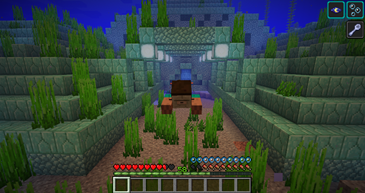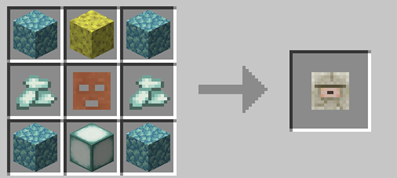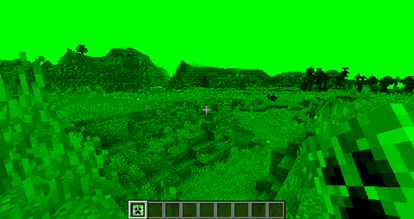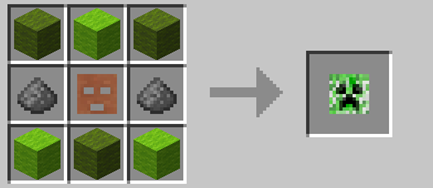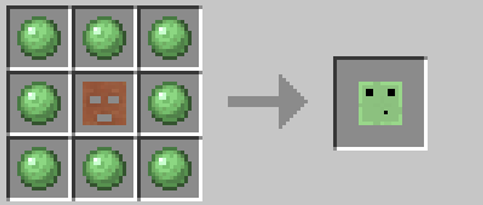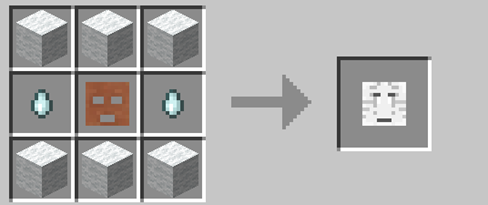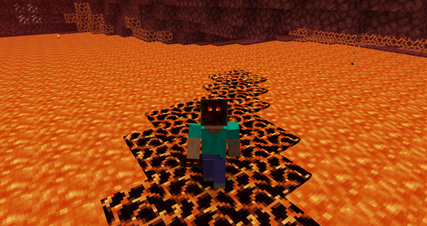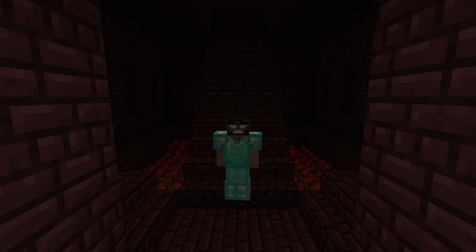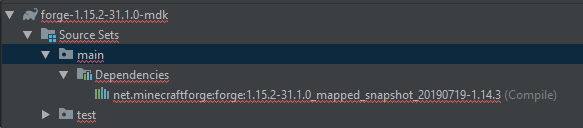Everything posted by Hamster_Furtif
-
[1.15] Masks Mod
@DragonITA I plan on adding a mask for about every mob in the game, why ?
-
[1.15] Masks Mod
Thank you very much ! It means a lot! I somehow forgot about that part ? Thanks !
-
[1.15] Masks Mod
Hello everyone ! Let me present you my Masks mod for Minecraft Forge ! This mod lets you craft masks that give you the powers of different Minecraft mobs. To craft a mask, you’ll need a life essence. This item has a 1% chance of being dropped every time you kill a mob. You can use a life essence to craft a raw clay mask: Cook it to get a stringless clay mask, add a couple strings to it, and voilà, you get a nice mask to wear! Now, this mask looks nice, but it gets even better when you use it to craft monster masks. Here is a list of the masks you can craft so far, and what they can do: Passive animal masks Neutral animal masks Sea mobs masks Overworld monster masks Nether monster masks That’s all there is for now, but I plan on adding more masks. Please note that the config file lets you: -enable and disable shaders for each mask -change the life essence drop rate -change the xp cost of some of the mask powers DOWNLOAD LINK (Mediafire)
-
[SOLVED] Mod setup issues: "Could not find mapped snapshot"
Bump. I've tried using Eclipse but encountered the same error.
-
[SOLVED] Mod setup issues: "Could not find mapped snapshot"
The command runs well but doesn't solve the issue. I've tried it a few times. I've also checked the hash code and it matches perfectly.
-
[SOLVED] Mod setup issues: "Could not find mapped snapshot"
Not sure what the rules are on replying to my post, sorry if I'm breaking any rule. I've tried using the the "latest" version of the forge 1.15 mdk and it still doesn't work, the jars required are nowhere to be found.
-
[SOLVED] Mod setup issues: "Could not find mapped snapshot"
Thanks for your suggestion, but unfortunately this didn't work. The issue remains even when restarting from a clean mdk, but only with forge 1.15. However I noticed that the directory gradle is looking for does not exists: C:/Users/HamsterFurtif/.gradle/caches/forge_gradle/bundeled_repo/net/minecraftforge/forge/1.15.2-31.1.0_mapped_snapshot_20200223-1.15.1/ But this one exists: C:\Users\HamsterFurtif\.gradle\caches\forge_gradle\minecraft_user_repo\net\minecraftforge\forge and contains the files gradle is looking for. It is the one that is used by my 1.14 project, but I can see the 1.15 files were downloaded there. I guess what I need to do is to force gradle to search in there but I have no idea how to do that. I'm also curious as to why it works fine with 1.14 but not 1.15.
-
[SOLVED] Mod setup issues: "Could not find mapped snapshot"
EDIT: SOLVED BY DELETING THE .gradle DIRECTORY AND REFRESHING THE GRADLE PROJECT Hello, I'm trying to set up a mod in 1.15.2 using IntelliJ. To set it up, I've opened the build.gradle file from IntelliJ as a project, then ran the getIntellijRuns from the gradle pannel, then ran the gradle build command into the terminal. Here is a pastebin of the terminal output: https://pastebin.com/UJqUtNHW I believe this is the most relevant part : * What went wrong: Could not resolve all files for configuration ':compileClasspath'. > Could not find net.minecraftforge:forge:1.15.2-31.1.0_mapped_snapshot_20200223-1.15.1. Searched in the following locations: - file:/C:/Users/HamsterFurtif/.gradle/caches/forge_gradle/bundeled_repo/net/minecraftforge/forge/1.15.2-31.1.0_mapped_snapshot_20200223-1.15.1/forge-1.15.2-31.1.0_mapped_snapshot_20200223-1.15.1.pom - file:/C:/Users/HamsterFurtif/.gradle/caches/forge_gradle/bundeled_repo/net/minecraftforge/forge/1.15.2-31.1.0_mapped_snapshot_20200223-1.15.1/forge-1.15.2-31.1.0_mapped_snapshot_20200223-1.15.1.jar - https://files.minecraftforge.net/maven/net/minecraftforge/forge/1.15.2-31.1.0_mapped_snapshot_20200223-1.15.1/forge-1.15.2-31.1.0_mapped_snapshot_20200223-1.15.1.pom - https://files.minecraftforge.net/maven/net/minecraftforge/forge/1.15.2-31.1.0_mapped_snapshot_20200223-1.15.1/forge-1.15.2-31.1.0_mapped_snapshot_20200223-1.15.1.jar - https://libraries.minecraft.net/net/minecraftforge/forge/1.15.2-31.1.0_mapped_snapshot_20200223-1.15.1/forge-1.15.2-31.1.0_mapped_snapshot_20200223-1.15.1.jar - https://repo.maven.apache.org/maven2/net/minecraftforge/forge/1.15.2-31.1.0_mapped_snapshot_20200223-1.15.1/forge-1.15.2-31.1.0_mapped_snapshot_20200223-1.15.1.pom - https://repo.maven.apache.org/maven2/net/minecraftforge/forge/1.15.2-31.1.0_mapped_snapshot_20200223-1.15.1/forge-1.15.2-31.1.0_mapped_snapshot_20200223-1.15.1.jar Required by: project : This is what it looks like on the gradle pannel: When I go to File>Project Structure>Libraries, it also tells me that the mapped snapshots lib cannot be found. I've seen a few other forum posts with the same issue, but none of them could help me solve this issue. I've tried (with no success): -to update my JDK (1.8 to 1.12) -to edit the mappings version field in the build.gradle file, using the latest MPCBot release mappings channel: 'snapshot', version: '20200223-1.15.1' I'd be really grateful if someone could help me sort this out.
-
[1.8.X]Masks mod
Hey everyone ! Let me present you my new mod: Masks. This mod gives you the ability to craft many monsters or animals masks that will give you incredibles power ! To craft these masks, you'll need a life essence. They can be found in mineshafts, nether fortresses and strongholds, but killing any mob can give you one. The chances to get one by killing a mob is of 1 to 1000, but you can change that in the config file (the lower the nuber is, the higher your chances are). You can also set/unset an "enchantement" effect with the config file. Here is what a life essence looks like (with and without the enchantement effect): Ok, now you have your life essence, you can make your mask. Just add a few clay, and voilà: Now, bake it in a furnace: And you have an... an unstrung mask. Just add two strings and your mask is ready, you can even wear it ! Now, here are the different masks: The Sheep mask: Do you sometime lay down on your bed and wonder how it feels to be a sheep ? Great, me neither. But I think that a sheep mask is always usefull, especially when it allows you to eat grass blocks. Yep, I'm serious, when you right-click a grass block wearing this mask, you can eat the grass on it, leaving a dirt block ! Craft this mask like this: The Cow mask: At first, I wanted to do so any player who use a bucket on a player wearing this mask gets milk, but... No. So the cow mask allows you to eat grass. Not grass blocks. Grass. Here is how you craft it: The Skeleton mask: Now, things are getting interesting. With this mask, skeletons won't attack you ! Yeah, they're kind of stupid. I know. But the masks are magic aren't they ? Craft: The Guardian mask: This mask is to me the best looking mask. It looks Really, really, REALLY nice. Ho, and it allows you to breath underwater, and prevent you from beeing attacked by guardians. I just love it. The only problem is that it's hard to craft, all this prismarine stuff is quite rare. The Spider mask: This mask will give you nightvision, a cool spider effect, and a huge headache because of the cool spider effect. If you want to know what the cool spider effect looks like, just check the images at the top of this page. The craft ? Here it is ! The Creeper mask: This mask can be quite usefull. It prevents creepers from attacking you, and you can ignite them by right clicking on them. I wanted to add the cool creeper shader as a 15$ DLC, but my lawyer told me it was a bad idea, so the cool creeper shader is for free.Here is the craft for this mask: The Elder Guardian mask: Studies show that 1 minecraft player out of 5 didn't even know this mob existed. Ok, I made this up, but have you ever seen an elder guardian is survival mode ? Yes ? Then it was probably someon wearing this cool mask ! This mask is like the guardian mask, but also gives you nightvision when your head is in water, and keeps you from being attack by guardians AND elder guardians. Cool, isn't it ? And the craft is SO easy to remeber: The Enderman mask: This mask is quite nice. It looks like a very angry enderman. Usefull to scare people, right? Just wear it, and right click on a block with no item in your hand and... tada ! You just picked the block ! Too bad this power costs you 1 level each time you use it... But hey, this mask allows you to take End portal frame blocks in your inventory ! I know you just fell in love with it. Craft the angry enderman mask like this: The Ghast mask: Step 1: Craft a Ghast mask Step 2: Throw fireballs and kill villagers Step 3: Step 4: Profit If you wear this mask, right-clicking with a fire charge in your hand will create a sick fireball that will destroy anything it touches, and throw it in the air. It will cost you 1 xp for each fireball. It may also cost you your house if you're not careful enough... (Comes with a sick 3D model !) The Slime mask: What do you mean "ewww" ?! This mask will make you realize how hard it is to be a slime: you make disgusting noises when you move, you suffer from a slowness effect... This is a true experience you have to live once in your life. Really. Oh, did I mention you take less damages when you fall from a high place ? The Wolf mask: This is the mask you were all waiting for: wear it, and you are now a real wolf. This mask grants to the ability to eat alive animals: sheeps, cows, pigs, and horses ! Just right clock on them to take a bite out of them. It may kill them though. (Comes with a sick 3D model !) Now, a few things about all the masks: -They are nice and cool -They have 2HP -They can be repaired with clay, by a craft, in a workbench (try using a clay mask on an anvil, and tell me by MP in how many pieces it breaks) Do you want your favorite mob to get a mask ? Vote now by clicking here! I'll start working on the new masks when 15 people have voted ! Download for Minecraft 1.8 Download for Minecraft 1.8.8
-
[1.8]Scale of a ModelBiped
Sorry for not replying for a long time, and thank you for your answers! So, I decided to ad the part I want to rescale to BipedHead and the other parts to BipedHeadWear, so I can avoid this problem. But I have to problems: -first it renders weirdly (it doesn't rotates smoothly with the face, and sometimes stays locked in a position even tough the head is moving) -it's not a real solution (won't work for a model with 3 different scaled parts) I took a look at the default model class, but it didn't really help me. So if you have any clue to help me solve this (kinda new) problem, I'm all hear !
-
[1.8]Scale of a ModelBiped
Bump !
-
[1.8]Scale of a ModelBiped
Hello everyone ! I'm currently trying to get some part of my model to be smaller than it should be. Here are the classes: Model: Item: I messed up a little bit with it, trying to do this: armorModel.bipedHead.showModel = armorSlot == 0; GL11.glScalef(0.5f, 0.5f, 0.5f); armorModel.bipedHeadwear.showModel = armorSlot == 0; GL11.glScalef(2.0f, 2.0f, 2.0f); armorModel.bipedBody.showModel = armorSlot == 1 || armorSlot == 2; armorModel.bipedRightArm.showModel = armorSlot == 1; ... But it's not working. Plus, I want only one part of the model (the one called "Mask") to look smaller. What I would like to know is where I have to make the scale edit, and how (if I'm not doing it the right way) ? Thank you for helping me.
-
[1.8]Model Biped not working
Solved, my model was just too small, and there was a conflict between the model and the player's textures.
-
[1.8]Model Biped not working
This is an armor, not an entity, so it's 64x32. I made a few test but the textures are very fine. Actually, the problem comes from the super, that stills renders even though it should not. I just need a way to say: <<Nope, I already have my model here, don't render the regular model too>> but I can't find it.
-
[1.8]Model Biped not working
Vanilla textures are 64x32.
-
[1.8]Model Biped not working
I solved the problem by changing this: super(f,0.0f,64,32); Into this: super(f,0.0f,0,0); But, when the helmet is weared by a player, it renders very glitchy.It's like two textures rendering on top of each other, but one of these textures is transparent. And I noticed that if I delete the line with the super, the bug comes back.
-
[1.8]Model Biped not working
Here is a default armour texturemap: And here is mine: There are not custom entitys, I used zombies and myself, so yes, it's a ModelBiped. I made the textures based on the texturemap Techne gave me, and it worked just fine when I loaded them into Techne. Now, the problem is that Minecraft renders the armor with the regular model, and then renders it with my custom model, so two helmet appear on the player/entity's head, the regular one, that looks broken because the textures don't match, and the custom one, that looks just fine. Here is the armor class: Could the problem come from the getArmorModel() methods that would be called twice ?
-
[1.8]Model Biped not working
So, a friend noticed that the weird part in the inside renders like a regular helmet, and if I replace my textures with some Iron Helmet textures... Tadaaa ! So, I guess my helmet is rendered once like a regular armour, and once like I want it to be rendered. And I don't think it comes from the rotation points and all that stuff. There should be a way to tell Minecraft not to render it like a regular helmet ?
-
[1.8]Model Biped not working
Ok, I found out how to make all the parts dependant of one part, which is dependant of the head, but I still have the same problem: a weird shape in the inside of a correct rendered helmet.
-
[1.8]Model Biped not working
So the tutorial I followed is not valid anymore ? Damn. How am I supposed to render each part separately then ? Do I have to create a renderer for each part ? It's a helmet, so there are no animation (except from the head movements).
-
[1.8]Model Biped not working
So, I made a few test, and when you remove this part: this.bipedHead.addChild(Shape1); this.bipedHead.addChild(LString); this.bipedHead.addChild(Right); this.bipedHead.addChild(Top); this.bipedHead.addChild(Face); this.bipedHead.addChild(LEar); this.bipedHead.addChild(REar); this.bipedHead.addChild(Nez); this.bipedHead.addChild(Left); this.bipedHead.addChild(RString); The "right" texture stop rendering, the bugged textures only remains. It looks like this:
-
[1.8]Model Biped not working
Well, I have another issue: Some texture render at weird places. Here is the new code for the model:
-
[1.8]Model Biped not working
Thank you, it now renders !
-
[1.8]Model Biped not working
Here you have the ItemMaskLoup class: https://gist.github.com/Hamster-Furtif/7445a1ada0f7a7f3790a And the crash report: https://gist.github.com/Hamster-Furtif/8d81d491b354ac962139 I did not change anything. Maybe I'm using an old Forge version, I'll try to update when I have more time.
-
[1.8]Model Biped not working
Hey guys ! I recently decided to try do make a 3D armor with a custom rendering. Here is the tutorial I followed : http://bit.ly/1M5FpFh And here are my classes: The model: The item: The proxyclient class: Note: the armor can only be a helmet. When I wear the armor, the item I'm holding and the armors I'm wearing stop rendering, and this shows up in the console: Thank you a lot for your help !
IPS spam blocked by CleanTalk.