
Kaneka
-
Posts
110 -
Joined
-
Last visited
Posts posted by Kaneka
-
-
I was thinking of using capabilities for the levels and experience, but are they good for making the skills?
-
Hello everybody,
I am planning to make a mod that has a skill system as a main feature and i am not sure how to add this properly. I don´t want to mess around and just make it work, but not perfekt, it should be well done and not using forge features incorrectly.
There will be a new kind of level and exp for the player additional with skillpoints and a skilltree.
Are there any tips, hints, words for me or tutorials you would recommend?
Thanks for every answer,
Kaneka
-
or rewrite the BlockCrops class, than I definatly can prevent this.
Thanks for all the answers!
-
my problem is that my mod add a doubling ore way by creating ore plants, these plants dont drop any seed, because then you have endless ingots and thats not what i want to. The right click mods(simple harvest, gentle harvest and so on) bypassed this and direktly replant them without checking if there is a seed or not.
I have contacted some right click mod authors and they add the seedcheck. But these simple harvest mods are "easy" and because of that so many authors copy that idea and try to make their own. Now there are so much right click mod I can´t contact every author....
So dependency wont work because I cant take any mod in my code
-
I am talking about a block.
here is a example of the mods interactiong with my mod, how do I prevent them doing this?
public class HarvestEvents { /** Harvest crops on this event */ @SubscribeEvent public void onHarvestCrops(PlayerInteractEvent.RightClickBlock event) { World world = event.getWorld(); if(world.isRemote) return; // do nothing on client thread BlockPos pos = event.getPos(); IBlockState state = world.getBlockState(pos); Block block = state.getBlock(); EntityPlayerMP ply = (EntityPlayerMP)event.getEntityPlayer(); // make sure the off-hand is active and right-clicking a crop block if(event.getHand() == EnumHand.OFF_HAND && block instanceof BlockCrops) { // make sure the block isn't blacklisted ResourceLocation name = block.getRegistryName(); String modid = name.getResourceDomain(); if(!HarvestConfig.modBlacklist.contains(modid) && !HarvestConfig.blockBlacklist.contains(name.toString())) { // get the age type PropertyInteger age = null; int maxAge = -1; for(IProperty prop : state.getPropertyNames()) { if(prop instanceof PropertyInteger && prop.getName().equals("age")) { age = (PropertyInteger)prop; maxAge = HarvestUtils.max(age.getAllowedValues()); break; } } // make sure the age property is valid if(age != null && maxAge > -1) { if(state.getValue(age) == maxAge) { for(ItemStack s : block.getDrops(world, pos, state, 0)) { ply.inventory.addItemStackToInventory(s); } world.setBlockState(pos, block.getDefaultState()); } } } } } } -
Hi everyone,
is there any way to prevent other mods from interacting with some of my blocks? In my situation i need to prevent the right clicking mods because they cause a abuse of a modfeature.
I suscribed at already at the event to cancel it, with highest priority, but the right clicking mod do this too...And then my suscribed event only works when my event is fired befor the other mods.
Is there any better way doing this?
thanks for every answer,
Kaneka
-
Now I get it and it works fine, thanks a lot!
-
its my own block, it is a TESR and it drow over all type of blocks
-
is there anything I can do to "sort" it?
-
Don´t work, but thank you a lot
-
ok, just some unnecessary math, but this would fix my rendering problem
-
Because I render more than 1 Block and I need to set their position referenced to the TE
-
public class MultiAssemblerTESR extends TileEntitySpecialRenderer<TileEntityMultiAssembler> { @Override public void renderTileEntityAt(TileEntityMultiAssembler te, double x, double y, double z, float partialTicks, int destroyStage) { int teposX = te.getPos().getX(); int teposY = te.getPos().getY(); int teposZ = te.getPos().getZ(); Map list = te.getBlocksWithMarkersList(); Entity entity = this.rendererDispatcher.entity; double distance = te.getDistanceSq(entity.posX, entity.posY, entity.posZ); if (distance < 100.0 && !list.isEmpty()) { Iterator iterator = list.entrySet().iterator(); Entry entry; do { entry = (Entry)iterator.next(); BlockPos actualpos = (BlockPos) entry.getKey(); drawCubeWithCrossesAtPos(x, y, z, actualpos.getX() - teposX, actualpos.getY() - teposY, actualpos.getZ() - teposZ); } while (iterator.hasNext()); } } public static void drawCubeWithCrossesAtPos(double x, double y, double z, int addx, int addy, int addz) { GL11.glPushMatrix(); GlStateManager.color(1F, 0F, 0F); GlStateManager.glLineWidth(10F); GL11.glTranslated(x + addx, y + addy, z + addz); Tessellator tessellator = Tessellator.getInstance(); VertexBuffer worldRenderer = tessellator.getBuffer(); int rendertype = GL11.GL_LINE_STRIP; //CrossNorth worldRenderer.begin(rendertype, DefaultVertexFormats.POSITION); worldRenderer.pos(0, 0, -0.001).endVertex(); worldRenderer.pos(1, 1, -0.001).endVertex(); worldRenderer.pos(1, 0, -0.001).endVertex(); worldRenderer.pos(0, 1, -0.001).endVertex(); tessellator.draw(); //CrossWest worldRenderer.begin(rendertype, DefaultVertexFormats.POSITION); worldRenderer.pos(-0.001, 0, 1).endVertex(); worldRenderer.pos(-0.001, 1, 0).endVertex(); worldRenderer.pos(-0.001, 0, 0).endVertex(); worldRenderer.pos(-0.001, 1, 1).endVertex(); tessellator.draw(); //CrossSouth worldRenderer.begin(rendertype, DefaultVertexFormats.POSITION); worldRenderer.pos(1, 0, 1.001).endVertex(); worldRenderer.pos(0, 1, 1.001).endVertex(); worldRenderer.pos(0, 0, 1.001).endVertex(); worldRenderer.pos(1, 1, 1.001).endVertex(); tessellator.draw(); //CrossEast worldRenderer.begin(rendertype, DefaultVertexFormats.POSITION); worldRenderer.pos(1.001, 0, 0).endVertex(); worldRenderer.pos(1.001, 1, 1).endVertex(); worldRenderer.pos(1.001, 0, 1).endVertex(); worldRenderer.pos(1.001, 1, 0).endVertex(); tessellator.draw(); //CrossUp worldRenderer.begin(rendertype, DefaultVertexFormats.POSITION); worldRenderer.pos(1, 1.001, 1).endVertex(); worldRenderer.pos(0, 1.001, 0).endVertex(); worldRenderer.pos(0, 1.001, 1).endVertex(); worldRenderer.pos(1, 1.001, 0).endVertex(); tessellator.draw(); //CrossDown worldRenderer.begin(rendertype, DefaultVertexFormats.POSITION); worldRenderer.pos(1, -0.001, 1).endVertex(); worldRenderer.pos(0, -0.001, 0).endVertex(); worldRenderer.pos(0, -0.001, 1).endVertex(); worldRenderer.pos(1, -0.001, 0).endVertex(); tessellator.draw(); //RestUp worldRenderer.begin(rendertype, DefaultVertexFormats.POSITION); worldRenderer.pos(1, 1.001, 1).endVertex(); worldRenderer.pos(1, 1.001, 0).endVertex(); worldRenderer.pos(0, 1.001, 0).endVertex(); worldRenderer.pos(0, 1.001, 1).endVertex(); worldRenderer.pos(1, 1.001, 1).endVertex(); tessellator.draw(); //RestDown worldRenderer.begin(rendertype, DefaultVertexFormats.POSITION); worldRenderer.pos(1, -0.001, 1).endVertex(); worldRenderer.pos(1, -0.001, 0).endVertex(); worldRenderer.pos(0, -0.001, 0).endVertex(); worldRenderer.pos(0, -0.001, 1).endVertex(); worldRenderer.pos(1, -0.001, 1).endVertex(); tessellator.draw(); GL11.glPopMatrix(); } } -
-
And which one exactly?
-
And the other arg in VertexBuffer.begin(int glMode, VertexFormat format)??
-
Is there any good tutorial for drawing lines on the screen in MC 1.10 with Tessellator?
Which args should i use in the Vertexbuffer.begin(
 ,
,  ) for just drawing (red) lines?
) for just drawing (red) lines? -
Thanks a lot, this is my solution:
@SideOnly(Side.CLIENT) static class ModeButton extends GuiButton { private int mode; private IInventory inv; public ModeButton(int parButtonId, int parPosX, int parPosY, IInventory inventory) { super(parButtonId, parPosX, parPosY, 18, 18, ""); this.mode = inventory.getField(2); this.inv = inventory; } @Override public void drawButton(Minecraft mc, int parX, int parY) { this.mode = inv.getField(2); GL11.glColor4f(1.0F, 1.0F, 1.0F, 1.0F); mc.renderEngine.bindTexture(BACKGROUND); int xstart = (90 + 18 * mode); drawModalRectWithCustomSizedTexture(xPosition, yPosition, xstart, 225, 18, 18 , 512F, 512F); } } -
I did, and it works fine, but dont update the texture of the button when clicked.
@SideOnly(Side.CLIENT) static class ModeButton extends GuiButton { private int mode; public ModeButton(int parButtonId, int parPosX, int parPosY, IInventory inventory) { super(parButtonId, parPosX, parPosY, 18, 18, ""); this.mode = inventory.getField(2); } @Override public void drawButton(Minecraft mc, int parX, int parY) { GL11.glColor4f(1.0F, 1.0F, 1.0F, 1.0F); mc.renderEngine.bindTexture(BACKGROUND); int xstart = (90 + 18 * mode); drawModalRectWithCustomSizedTexture(xPosition, yPosition, xstart, 225, 18, 18 , 512F, 512F); } } -
Hi everyone,
I have a GuiContainer with buttons, and one button defines in witch "mode" the tileentity is.
The texture of the button is connected to the TE, so when I open the GUI, the button have the right texture, but I want the button to change the texture when clicking on it, not just when I close the Gui and open it again.
Is there any method i didn´t see? Can someone help me?
Thanks for every answer.
Kaneka
-
It should be all blocks, as i told in my first post, it should show which blocks needs to be removed before the machine can go on working, so it could be any block. vanilla, my mod or other mod.
-
Thanks for the detailed answer,
The blocks should be marked just temporarly.
I thought about the TESR doint this, cause the gui and the button should be connected to a tileentity.
Would this be to laggy, cause I dont need thet complex shapes, just the red crosses for a period of 10-20 seconds?
-
Any examplecode for me?
-
Hi
If you are looking for something like this:
then you'll probably find RenderWorldLastEvent event useful.
In the event, use the Tessellator to draw your markers, for example something along these lines, where the [x1,y1,z1] etc define the four corners of a square just in front of the face you're drawing, and you repeat this method for all faces of every cube you want to outline:
public static void drawBoxWithCross(double x1, double x2, double x3, double x4, double y1, double y2, double y3, double y4, double z1, double z2, double z3, double z4) { Tessellator tessellator = Tessellator.getInstance(); WorldRenderer worldRenderer = tessellator.getWorldRenderer(); worldRenderer.startDrawing(GL11.GL_LINE_STRIP); worldRenderer.addVertex(x1, y1, z1); worldRenderer.addVertex(x2, y2, z2); worldRenderer.addVertex(x3, y3, z3); worldRenderer.addVertex(x4, y4, z4); worldRenderer.addVertex(x1, y1, z1); tessellator.draw(); worldRenderer.startDrawing(GL11.GL_LINES); worldRenderer.addVertex(x1, y1, z1); worldRenderer.addVertex(x3, y3, z3); worldRenderer.addVertex(x2, y2, z2); worldRenderer.addVertex(x4, y4, z4); tessellator.draw(); }That code was for 1.8 so it might be slightly different now, but it gives you the basic idea?
-TGG
Isn´t this some way doing it? All I need to know is where to call this method, and what I need to do additionally to make it work. I never worked with openGL or RenderWorldLastEvent. Thats my problem.

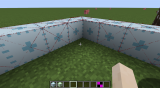
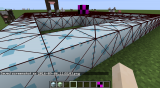
[1.11.2]Multiple Capabilities?
in Modder Support
Posted
Hello everybody,
for my mod i need to store multiple "knowledges" to the player. These knowledges are only floats.
I implemented one knowledge as a capability with interface IKnowledge , implementation KnowledgeEnder, IStorage KnowledgeStorage, ICapabilitySerializable<NBTBase> KnowledgeEnderProvider and capabilityhandler.
It works fine.
Now I need to know, how to add more knowledges right. I am not sure how to do it propably.
Just create the 6 classes mentioned above for each knowledge? Or just some of them? Or do it completly different with only one capability?
These knowledges will be used together sometimes and sometimes seperated from each other.
Thanks for every answer,
Kaneka