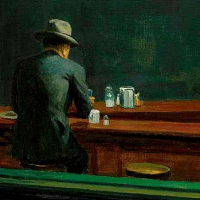[Solved] Custom BlockFenceGate won't make open/close sounds
Featured Replies

This topic is now closed to further replies.
https://forums.minecraftforge.net/topic/11300-solved-custom-blockfencegate-wont-make-openclose-sounds/
Followers