game crashes when i try to create a world/join a world
-
Recently Browsing
- No registered users viewing this page.
-
Posts
-
By TileEntity · Posted
Add PacketFixer: https://www.curseforge.com/minecraft/mc-mods/packet-fixer -
By TileEntity · Posted
torohealth and legendarytooltips are client-side-only mods Remove these from your server, keep these in your client -
By TileEntity · Posted
This is a bug/issue with arclight -
Please help me! Aternos minecraft server on version 1.20.1 (1132 - 47.2.20) and on the Arclight core - crashes every time a witch throws a splash potion! (But the splash potion from the player does not crash the server) crash log: here
-
Topics
-
Who's Online (See full list)


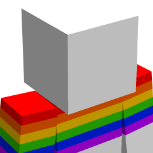
Recommended Posts
Join the conversation
You can post now and register later. If you have an account, sign in now to post with your account.
Note: Your post will require moderator approval before it will be visible.