-
Recently Browsing
- No registered users viewing this page.
-
Posts
-
Please help me! Aternos minecraft server on version 1.20.1 (1132 - 47.2.20) and on the Arclight core - crashes every time a witch throws a splash potion! (But the splash potion from the player does not crash the server) crash log: here
-
By Sexy_PupoK · Posted
Ура! Я решил эти все ошибки. Я просто установил плагин `Minecraft Development`, создал новый Minecraft проект и указал в настройках `Project Structure...` → SDK: temurin-1.8 Eclipse Temurin 1.8.0_412 Launguage level: SDK default Теперь мне надо как-то решить проблему с импортом → import net.minecraft.client.Minecraft; import net.minecraftforge.client.event.InputUpdateEvent; import net.minecraftforge.common.MinecraftForge; import net.minecraftforge.event.TickEvent; import net.minecraftforge.client.event.InputUpdateEvent; import net.minecraft.entity.player.PlayerEntity; import net.minecraftforge.eventbus.api.SubscribeEvent; import net.minecraftforge.fml.common.Mod; То что подчёркнутым, это то что не хочет загружаться. Пойду сейчас искать как решить это пробоему. -
By Sexy_PupoK · Posted
Решил установить `gradle-7.6.4-all.zip`. Всё равно не помогло. Выдаёт уже другую ошибку когда я нажимаю на `Load Gradle Changes` → -
Ok so, i managed to fix it, if you have zombie awarness it requires coroutil, even if the mod page doesn't say it needs it it does.
-
-
Topics
-
Who's Online (See full list)

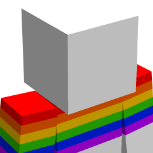

Recommended Posts
Join the conversation
You can post now and register later. If you have an account, sign in now to post with your account.
Note: Your post will require moderator approval before it will be visible.