-
Recently Browsing
- No registered users viewing this page.
-
Posts
-
By Sexy_PupoK · Posted
Решил установить `gradle-7.6.4-all.zip`. Всё равно не помогло. Выдаёт уже другую ошибку когда я нажимаю на `Load Gradle Changes` → -
Ok so, i managed to fix it, if you have zombie awarness it requires coroutil, even if the mod page doesn't say it needs it it does.
-
By scientistknight1 · Posted
Did you check the getRenderShape method of your block to ensure it's returning the correct enum value? -
new to messing with modpacks. the server starts and the pack is playable on personal worlds, but every time i try to enter the server, i get "internal exception: io.netty.handler.codec.DecoderException: java.lang.IllegalArgumentException: Payload may not be larger than 1048576 bytes" and it boots me. not sure what this means. the debug log is essentially gibberish to me and i'm not sure... about anything. is it saying that it's sending me too much data? if it helps at all, my mc username is "leucanella", and the disconnect reasons are near the very bottom (at least once was due to mismatched modlists, but i got that fixed i'm pretty sure). i just can't make sense of it myself. https://gist.github.com/idlebird/c5269e80434a501104f6b99ebc16be46
-
Topics
-
Who's Online (See full list)

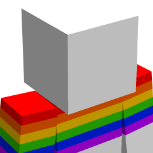

Recommended Posts
Join the conversation
You can post now and register later. If you have an account, sign in now to post with your account.
Note: Your post will require moderator approval before it will be visible.