Leaderboard
-
Draco18s
Members1Points16559Posts -
Jay Avery
Members1Points884Posts -
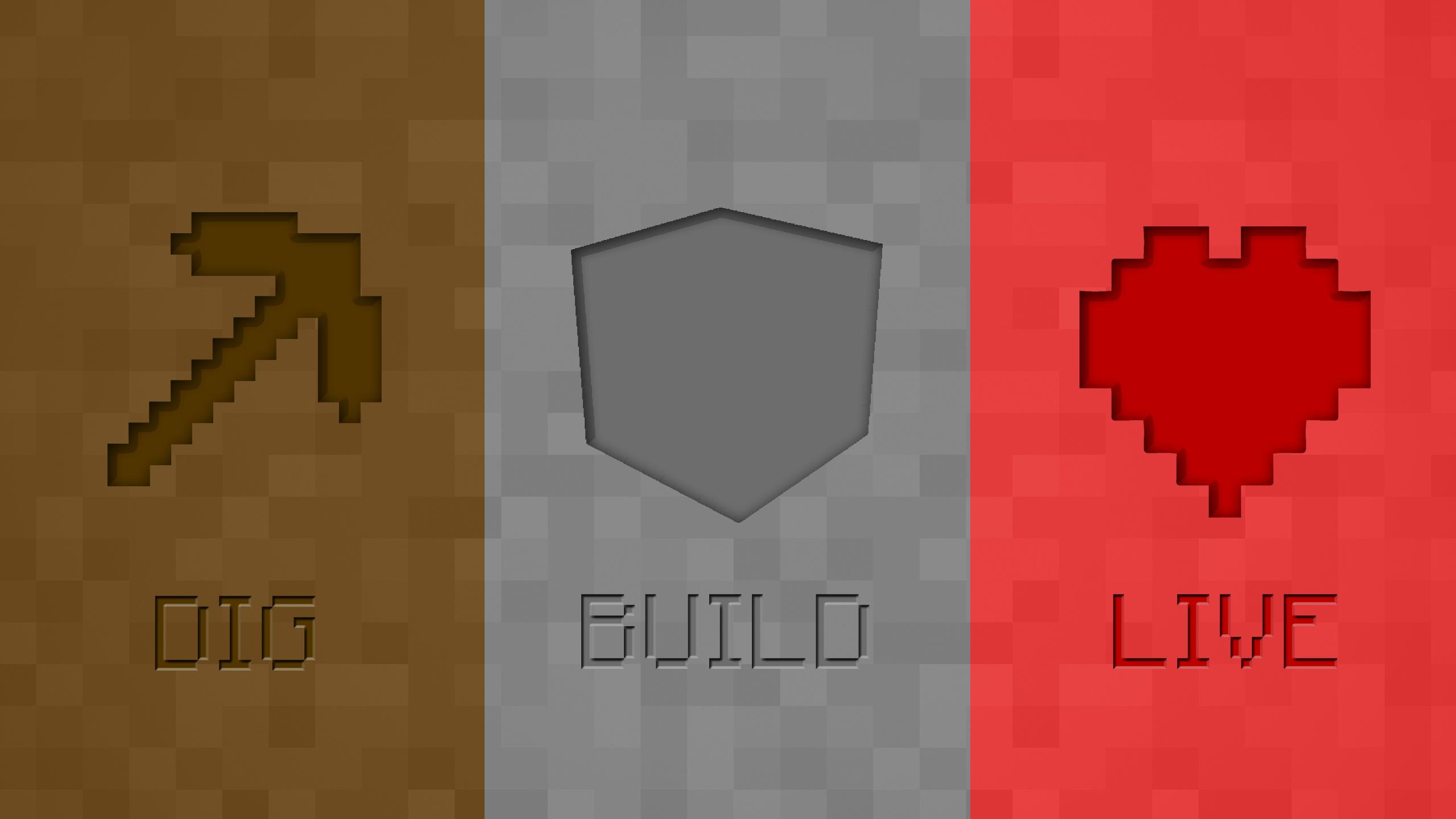
Leomelonseeds
Forge Modder1Points407Posts -
Blackwing_Forged
Members1Points4Posts
Popular Content
Showing content with the highest reputation on 03/16/17 in Posts
