Leaderboard
-
DaemonUmbra
Members3Points11222Posts -
CAS_ual_TY
Members1Points72Posts -
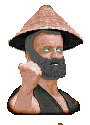
Thunderstudent
Members1Points20Posts -
Draco18s
Members1Points16559Posts
Popular Content
Showing content with the highest reputation on 08/22/18 in Posts
