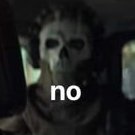Leaderboard
-

TileEntity
Superhelper2Points4607Posts -

zHunterz
Members1Points4Posts -
ShetiPhian
Members1Points198Posts -
Vvast_
Members1Points7Posts
Popular Content
Showing content with the highest reputation on 03/03/24 in all areas