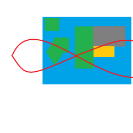Do you mean waystones?
You can use KubeJS to remove and add a changed recipe for it:
https://www.curseforge.com/minecraft/mc-mods/kubejs
Add KubeJS and start the modpack once to generate the files for the mod
In your modpack folder, you will find now a kubejs folder
Go to server_scripts (create the folder if missing) - yes, also for singleplayer, use the server_scripts folder
Create a new file "reciperemove.js"
Edit this file and add the recipe for the waypoint mod:
ServerEvents.recipes(event => {
let toRemove = [
{output: 'waystones:example_item'},
];
for (const remove of toRemove) {
event.remove(remove);
}
})
Just make sure you are using the correct item ID
Create another file "recipes.js" in the server_scripts folder and use:
ServerEvents.recipes(event => {
event.shaped(
Item.of('waystones:example_item'),
[
'AAA',
'BCB',
'AAA'
],
{
A: 'minecraft:stone',
B: 'waystones:item_1',
C: 'waystones:item_2'
}
)
})
The Letter Block with AAA etc is a crafting table - so there you define the recipe and the items