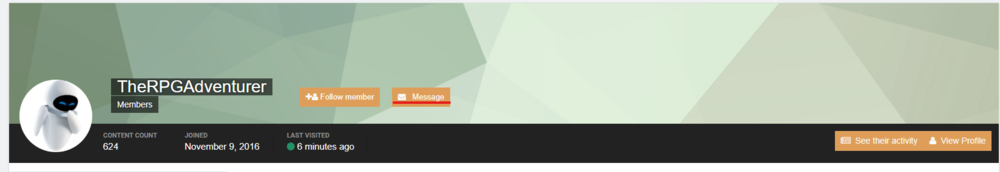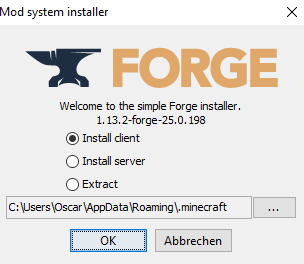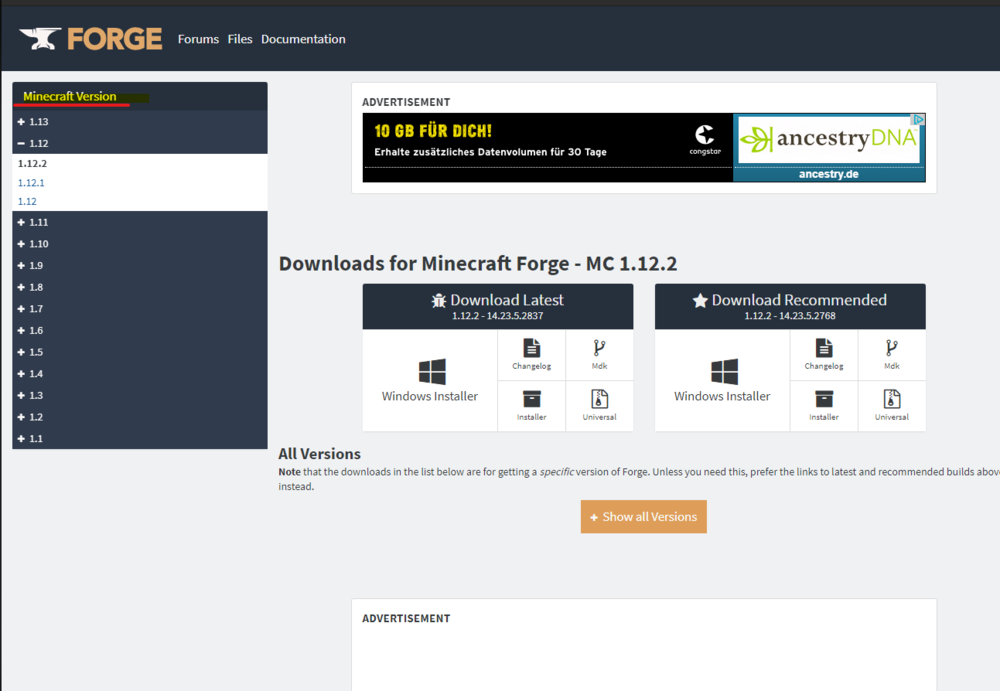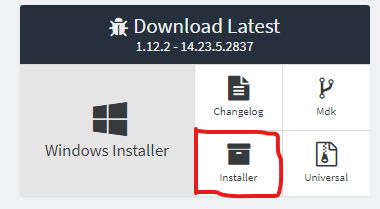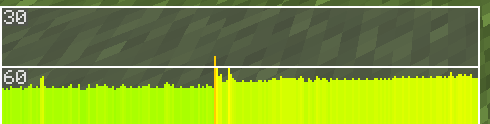Everything posted by Oscarita25
-
[1.12.2] Armor texture from 64x32 to 64x64
i would approach this differently it is also possible (but a bit tedious) to just replace the armor model in the item class of the armor if you override in your class that extends ItemArmor @Override @SideOnly(Side.CLIENT) public ModelBiped getArmorModel(EntityLivingBase living, ItemStack stack, EntityEquipmentSlot armorSlot, ModelBiped defaultModel) { if(!stack.isEmpty()) { if(stack.getItem() instanceof ItemArmor) { EntityEquipmentSlot type = ((ItemArmor) stack.getItem()).armorType; ModelBiped armorModel = null; switch (type) { case HEAD: armorModel = new MODEL(1f); break; case LEGS: armorModel = new MODEL(1f); break; case FEET: armorModel = new MODEL(0.5f); break; case CHEST: armorModel = new MODEL(0.5f); break; default: break; } armorModel.bipedHead.showModel = armorSlot == EntityEquipmentSlot.HEAD; armorModel.bipedHeadwear.showModel = armorSlot == EntityEquipmentSlot.HEAD; armorModel.bipedBody.showModel = (armorSlot == EntityEquipmentSlot.CHEST) || (armorSlot == EntityEquipmentSlot.CHEST); armorModel.bipedRightArm.showModel = armorSlot == EntityEquipmentSlot.CHEST; armorModel.bipedLeftArm.showModel = armorSlot == EntityEquipmentSlot.CHEST; armorModel.bipedRightLeg.showModel = (armorSlot == EntityEquipmentSlot.LEGS) || (armorSlot == EntityEquipmentSlot.FEET); armorModel.bipedLeftLeg.showModel = (armorSlot == EntityEquipmentSlot.LEGS) || (armorSlot == EntityEquipmentSlot.FEET); armorModel.isSneak = defaultModel.isSneak; armorModel.isRiding = defaultModel.isRiding; armorModel.isChild = defaultModel.isChild; armorModel.rightArmPose = defaultModel.rightArmPose; armorModel.leftArmPose = defaultModel.leftArmPose; return armorModel; } } return null; }
-
[Solved] RenderLayer not rendering on multiplayer
Okay i created a RenderLayer it works 100% in SinglePlayer but it doesn't in multiplayer for other Players i think its because i use capabilities .. or at least i use them wrong for this :0 so the RenderLayer is shown if (int)capability x of Player is equal to (int)y @SideOnly(Side.CLIENT) public class LayerEntityOnPlayerBack implements LayerRenderer<EntityLivingBase>{ private final RenderManager renderManager; protected RenderLivingBase <? extends EntityLivingBase > Renderer; private ModelBase Model = new ModelParrot(); private ResourceLocation Resource = RenderParrot.PARROT_TEXTURES[2]; public LayerEntityOnPlayerBack(RenderManager rendermanager) { this.renderManager = rendermanager; } public void doRenderLayer(EntityLivingBase entitylivingbaseIn, float limbSwing, float limbSwingAmount, float partialTicks, float ageInTicks, float netHeadYaw, float headPitch, float scale) { IModelID model = entitylivingbaseIn.getCapability(ModelProvider.MODEL_CAP, null); BNHA.NETWORK.sendToServer(new MessageRequestModel()); if (model.getModelID() == Reference.tail) { GlStateManager.enableRescaleNormal(); GlStateManager.color(1.0F, 1.0F, 1.0F, 1.0F); if(Renderer == null) Renderer = new RenderParrot(this.renderManager); Renderer.bindTexture(Resource); GlStateManager.pushMatrix(); float f = entitylivingbaseIn.isSneaking() ? -1.3F : -1.5F; GlStateManager.translate(0.0F, f, 0.0F); ageInTicks = 0.0F; Model.setLivingAnimations(entitylivingbaseIn, limbSwing, limbSwingAmount, partialTicks); Model.setRotationAngles(limbSwing, limbSwingAmount, ageInTicks, netHeadYaw, headPitch, scale, entitylivingbaseIn); Model.render(entitylivingbaseIn, limbSwing, limbSwingAmount, ageInTicks, netHeadYaw, headPitch, scale); GlStateManager.popMatrix(); GlStateManager.disableRescaleNormal(); } } public boolean shouldCombineTextures() { return false; } }
-
63 build path files are missing
yeah he should try running it without sudo .. as far as i know if it used with superuser rights it will write the files for superusers ... sooo eclipse can't open it because it would need superuser rights also if you do that delete the already written files before hand .. it might cause issues !
-
can only install 1.12.2 even when i click on 1.13.2
as i said this file is the installer for 1.12.2 Forge you need a different installer to install 1.13.2 Forge! you can download this installer from the official Forge site here: https://files.minecraftforge.net/maven/net/minecraftforge/forge/index_1.13.2.html
-
Hello I would like to talk to TTG or TheGreyGhost here, i want to talk to him about something
-
can only install 1.12.2 even when i click on 1.13.2
i did edit my previous post
-
can only install 1.12.2 even when i click on 1.13.2
i suppose you did not download the right installer? i am certain that you are not using the right installer for minecraft forge 1.13 this is how the installer for 1.13.2 looks like you downloaded the wrong one what is the file name of the installer you are opening? download the installer here: https://files.minecraftforge.net/maven/net/minecraftforge/forge/index_1.13.2.html
-
can only install 1.12.2 even when i click on 1.13.2
uhm you know the forge version you install depends on which you downloaded at https://files.minecraftforge.net/
-
Hello I would like to talk to TTG or TheGreyGhost here, i want to talk to him about something
uhm.. just saying but isn't this something to private message someone ?
-
Help downloading
you can download one from the official minecraft forge site: https://files.minecraftforge.net/ download the installer!(its a .jar) not the Windows Installer!
-
Can't play singleplayer with mods
try out to use the latest version of forge (most times this works for me ¯\_(ツ)_/¯)
-
Can't play singleplayer with mods
can you provide a full log and which exact forge version are you using?
-
can only install 1.12.2 even when i click on 1.13.2
could you share bit more information what is actually happening to you? or a screenshot if that is possible?
-
[1.12.2] Block named "Ruby Block" is getting named as tile.ruby_block.name while in-game for what reason?
just read your own post again.. if it outputs you as name : tile.ruby_block.name then it would not be block.ruby_block.name=Block of Ruby change it to tile.ruby_block.name=Block of Ruby and it should work hope that helped
-
Custom Armor Rendering Two Layers
i know this is a bit late but i know the solution to this problem (for other players that trying the same): BestialArmorModel armorModel = new BestialArmorModel(0.25f); don't create a new model everytime "getArmorModel" is called
-
RenderLayer causing Frame drops?!
then how would i get the renderer of the player.... from the postinit? thats the main point why i thought i should use the renderplayerevent
-
RenderLayer causing Frame drops?!
Thanks!... ofc it would ... actually.. which event should i use then ?
-
RenderLayer causing Frame drops?!
ok i wanted to make a renderlayer (on the player) that renders a model / entity on the player ... i have done all of this but the renderlayer causes Frame drops over time .... after like 1 minute of looking on anything that renders on it the fps are 0-4 fps here a screen of the Lag o Meter of minecraft when i am in thirdperson: ^^ Slowly going up and getting Frame drops ^^ here is the relevant code(i am using a parrot as placeholder just to test): My Render Layer Class: @SideOnly(Side.CLIENT) public class LayerEntityOnPlayerBack implements LayerRenderer<EntityLivingBase>{ private final RenderManager renderManager; protected RenderLivingBase <? extends EntityLivingBase > Renderer; private ModelBase Model = new ModelParrot(); private ResourceLocation Resource = RenderParrot.PARROT_TEXTURES[2]; public LayerEntityOnPlayerBack(RenderManager rendermanager) { this.renderManager = rendermanager; } public void doRenderLayer(EntityLivingBase entitylivingbaseIn, float limbSwing, float limbSwingAmount, float partialTicks, float ageInTicks, float netHeadYaw, float headPitch, float scale) { if (entitylivingbaseIn.getCapability(ModelProvider.MODEL_CAP, null).getModelID() != 0) { GlStateManager.enableRescaleNormal(); GlStateManager.color(1.0F, 1.0F, 1.0F, 1.0F); if (entitylivingbaseIn.getCapability(ModelProvider.MODEL_CAP, null).getModelID() == 1) { if(Renderer == null) Renderer = new RenderParrot(this.renderManager); Renderer.bindTexture(Resource); GlStateManager.pushMatrix(); float f = entitylivingbaseIn.isSneaking() ? -1.3F : -1.5F; GlStateManager.translate(0.0F, f, 0.0F); ageInTicks = 0.0F; Model.setLivingAnimations(entitylivingbaseIn, limbSwing, limbSwingAmount, partialTicks); Model.setRotationAngles(limbSwing, limbSwingAmount, ageInTicks, netHeadYaw, headPitch, scale, entitylivingbaseIn); Model.render(entitylivingbaseIn, limbSwing, limbSwingAmount, ageInTicks, netHeadYaw, headPitch, scale); GlStateManager.popMatrix(); } GlStateManager.disableRescaleNormal(); } } public boolean shouldCombineTextures() { return false; } } RenderPlayerEvent.Pre: @SubscribeEvent public void RenderPlayerEvent(RenderPlayerEvent.Pre event) { LayerEntityOnPlayerBack layer = new LayerEntityOnPlayerBack(event.getRenderer().getRenderManager()); event.getRenderer().addLayer(layer); }
-
is there a Method to set the kill source?
i am creating right now an entity that is being spawned by the player and makes damage to anything that touches it... but i want to change the source of when it kills something to the player... is there a method to do this and if not how would i do this?
-
Custom Json rendering missing Texture :L is showing up
@Corey thank you very much this was the solution! btw this is the code i used to register the textures! @SubscribeEvent public static void TextureStiching(TextureStitchEvent.Pre event) { TextureMap map = event.getMap(); map.registerSprite(new ResourceLocation(Reference.MOD_ID,"tail/tailskincolour")); map.registerSprite(new ResourceLocation(Reference.MOD_ID,"tail/tailhaircolour")); }
-
Custom Json rendering missing Texture :L is showing up
i figured that much myself! also thanks for pointing out the Event because thats what i've been searching for the last half hour XD
-
Custom Json rendering missing Texture :L is showing up
actually it only doesn't work for the textures that has not been loaded by a item or anything like that before ... like i can load my textures i use for ANY item in my mod but not the ones i want to use for the model
-
Custom Json rendering missing Texture :L is showing up
i am actually not sure if it is really my code because if i use normal minecraft textures it shows (i edited what i said before)
-
Custom Json rendering missing Texture :L is showing up
works perfectly just not with my textures ?
-
Custom Json rendering missing Texture :L is showing up
interesting .. i changed my textures to : "0": "blocks/iron_block", "1": "blocks/iron_block", "particle": "blocks/iron_block" nothing changed the textures are still not showing :0 edit THEY DO SHOW !! ... it works with normal textures! (didn't reload the json before)
IPS spam blocked by CleanTalk.