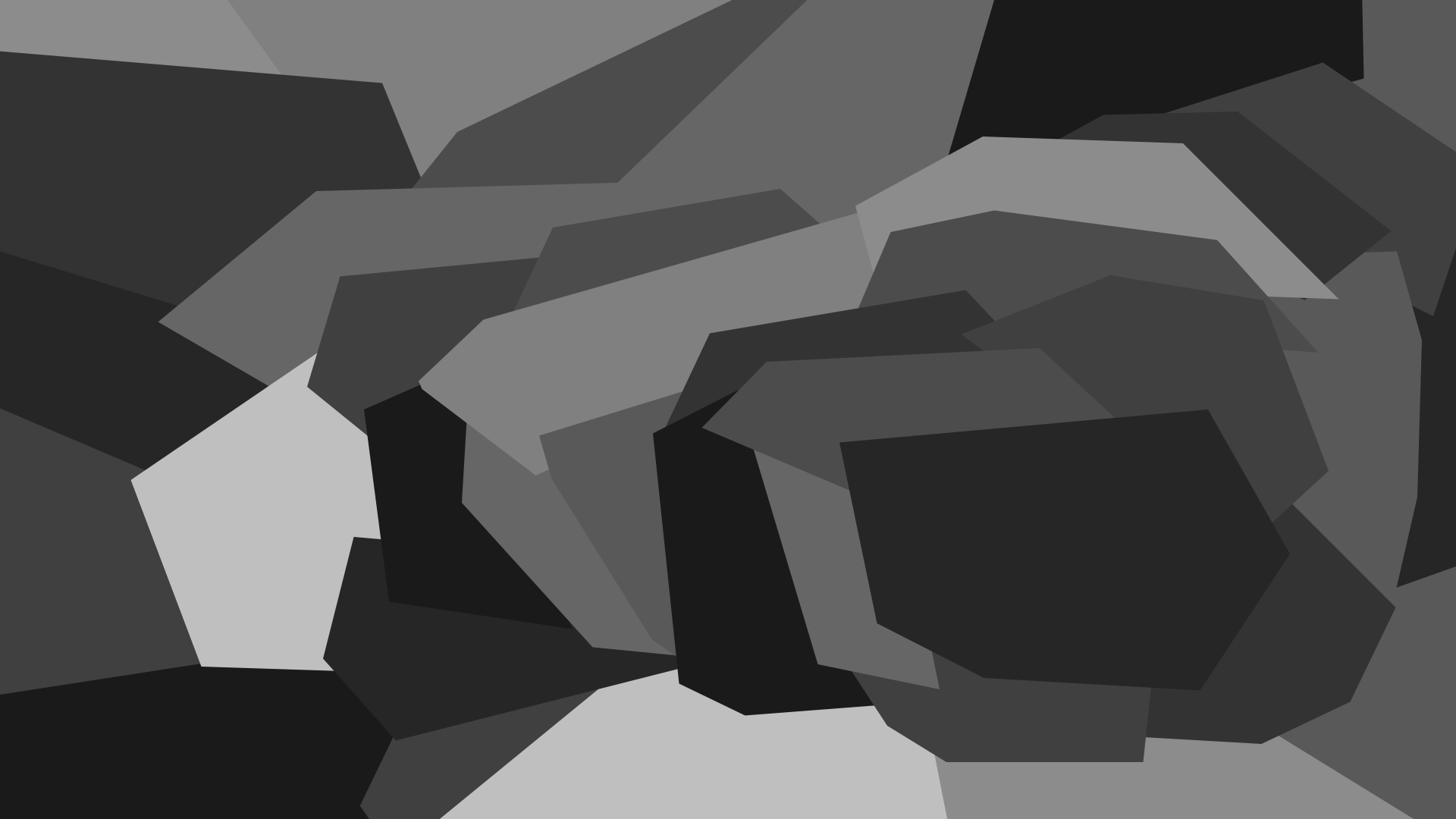
Everything posted by DeBugger
-
[1.12.2] crash while ticking entity/updating task
I did it with setupDevWorkspace. The reason is that it seems like my computer on which I have my workspace doesnt have enough RAM to decompile. This problem should be fixed in a few days (hopely). Sorry for that.
-
[1.12.2] crash while ticking entity/updating task
Sorry, where do I have to see "onKillEntity"? I dont have decompiled the sourcecode. Could you give me an advice where I can see the code or give me an example? Sorry.
-
[1.12.2] crash while ticking entity/updating task
Thank you very much?
-
[1.12.2] crash while ticking entity/updating task
Thank you. I think I know what the failure was. I used an integer for an float variable. Dont no why, but the NullPointerException is no longer appearing. Sorry I know that the following isnt that what the topic is called but I dont want to spam topics. How can I let my mob turning villagers on death to my mob? I think I have to override the default vanilla method, but I dont know how it is called. I couldnt find a method or attribute named like "TurnOnDeath" or something like that (I know it would be to easy). Does you or anybody else have an idea or advice?
-
[1.12.2] crash while ticking entity/updating task
Hey guys, I added to my mob the tasks you can see here: I cant figure out how to fix it. I only changed from gm 1 to gm 0, and then forge crashed. Here is the report: Could anybody help me please? DeBugger
-
[1.12.2] custom entity/mob | missing spawnegg [Solved]
Okay guys, I already have written that I now have a spawnegg. Now Im wondering how to let the entity spawn naturally. I know that I need the BiomeType.getType() argument in my EntityInit: EntityRegistry.addSpawn(EntityCyborg1.class, 6, 1, 5, EnumCreatureType.CREATURE, BiomeType.getType()); My problem is that I cant figure out what I have to insert in the brackets of getType. I tried the old 1.7.10 code which I used in my older mods, but that dont works. Could anybody help me? DeBugger EDIT: Got it. I used the following code: EntityRegistry.addSpawn(EntityCyborg1.class, 25, 1, 5, EnumCreatureType.CREATURE, Biomes.PLAINS); The spawnchances was to low. Sorry.
-
[1.12.2] override AI of vanilla mobs [Solved]
Okay thank you. I will do my best to realize it.
-
[1.12.2] override AI of vanilla mobs [Solved]
Thank you. But do I have not to link my tasks to e.g. EntityZombie?
-
[1.12.2] override AI of vanilla mobs [Solved]
Hey guys, Im wondering how to override the AI of the vanilla mobs. Im dont want to add a new mob with (custom) AI, I want to override the vanilla AI for e.g. zombies. For example: a default vanilla zombie shouldn´t attack villagers and players anymore. DeBugger PS: Why does the Forge Doc dont have a chapter about entities??
-
world not loading
I think you can do this here Sorry for the delay. DeBugger
-
[1.12.2] deactivate burn-in-sun (extend Zombie) [Solved]
Oh, sorry. I forgot that I can do it so. Im just learning java and try to use it "usefull". I know that this way is not the best or wrong way. Sorry for that. I will do my best to expand my Java knowledge. Thanks to all who help(ed) me?
-
[1.12.2] deactivate burn-in-sun (extend Zombie) [Solved]
Okay, it should be the shouldBurnInDay-method. My problem is that if I add the argument "false", it is showing the error that for the method cant be added an boolean attribute. I have no clue how to set the method/the event on false. Could anybody help me?
-
[1.12.2] deactivate burn-in-sun (extend Zombie) [Solved]
Thank you very much Cadiboo. I will do my best.
-
[1.12.2] deactivate burn-in-sun (extend Zombie) [Solved]
Hey guys, Could anybody give me an advice or example how I could deactivate that my zombie-extended mob burns in sun? DeBugger
-
[1.12.2] AI (attack players and villagers)
Thank you very much. Now it works?
-
[1.12.2] AI (attack players and villagers)
Okay, thank you. Is the AIMeleeAttack task right so: this.tasks.addTask(2, new EntityAIAttackMelee(this, 1, true)); ?
-
Does it have a solution?
What did you tried to delete?
-
[1.12.2] AI (attack players and villagers)
Hey guys, could anybody give me an example or advice how to use the task "AttackEntityEvent"? I want that my mob attacks players and villagers. Like a zombie. I have extended my mob class with EntityZombie but my entity doesnt act like once. DeBugger
-
world not loading
You could create an issue-ticket. I think for EnderIO you can do this here.
-
[1.12.2] custom entity/mob | missing spawnegg [Solved]
Okay, finally I now have almost my entity as I want. Thanks to all for there support and patience. DeBugger PS: The problem with the model and texture was that they wont was registered in my Main.class? Sorry for this fail.
-
Minecraft forge 1.12.2 crash
Is FoamFix another mod you are using? I would try without it. In the log is written: Remove FoamFixAPI (or replace with FoamFixAPI-Lawful) and try again. If then any other mods send/create an error-message, put this mod(s) out of your mod-folder and restart Minecraft.
-
Minecraft forge 1.12.2 crash
I have no clue how I can help. Im a very beginner...
-
Minecraft forge 1.12.2 crash
Im a very beginner, but I think the line Caused by: java.lang.NoClassDefFoundError: cofh/core/fluid/BlockFluidCore is meaning that Forge coudnt find the class "BlockFluidCore". Please correct me if it is somethingelse/other.
-
[1.12.2] custom entity/mob | missing spawnegg [Solved]
I load Harry´s Tech Reviews ModelCentaur class and the texture for it in eclipse to test if that works. I changed from EntityZombie to EntityCow to be sure. The result is the same like my models and textures, only that now cows are spawning. Harry´s EntityCentaur works, but in my workspace wont? Whats wrong? I have mostly the same code, only my Entity-class has an other extension and some other names for variables. PS: I resetted my workspace to the point, that I mostly have Harrys code and copied the whole EntityInit-class. Now I have a spawnegg.
-
[1.12.2] custom entity/mob | missing spawnegg [Solved]
Okay, finally I could create a spawnegg. I have only two problems at the moment: the mob does not have the custom model the mob does not have the custom texture I would be very happy if anyone would help me. DeBugger @V0idWa1k3r , @Cadiboo and @Draco18s: Thank you very much so far for your support and your patience?
IPS spam blocked by CleanTalk.