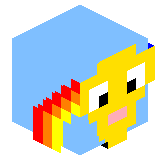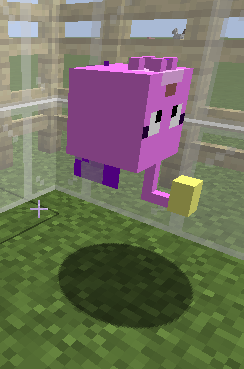Everything posted by Drachenbauer
-
[1.7.10] Custom Collision Box
How about this: @Override public void addCollisionBoxesToList(World world, int x, int y, int z, AxisAlignedBB bounds, List list, Entity entity) { AxisAlignedBB bounds1 = new AxisAlignedBB.setBounds(0.0F, 0.0F, 0.0F, 0.0625F, 1.0F, 1.0F); AxisAlignedBB bounds2 = new AxisAlignedBB.setBounds(0.0F, 0.0F, 0.0F, 1.0F, 1.0F, 0.0625F); AxisAlignedBB bounds3 = new AxisAlignedBB.setBounds(0.0F, 0.0F, 0.0F, 1.0F, 0.0F, 0.0625F); AxisAlignedBB bounds4 = new AxisAlignedBB.setBounds(0.0F, 0.0F, 0.0F, 1.0F, 1 + 0.0625F, 1.0F); AxisAlignedBB bounds5 = new AxisAlignedBB.setBounds(0.0F, 0.0F, 0.0F, 1.0F, 1.0F, 1.0F); list = new List<AxisAlignedBB>(bounds1, bounds2, bounds3, bounds4, bounds5); super.addCollisionBoxesToList(world, x, y, z, null, list, entity); } I think, this creates your parts, puts them to a list and passes them to the super-method.
-
Mob or Entity that Explodes on Collide with other entity and blocks?
the method is called in livingTick. I try something similar with an inflatable character, that should pusch other entitys away by colliding. So i use the call in livingTick, too, but it still not works...
-
[1.15.2] How do i make an entity change it´s collision-box-size
Bump: Now i found out, that i have to use recalculateSize(); there. But the bigger box doesn´t fit to his position... And if he is in water, he disappears after inflating (i was glitched into him, maybe that´s a reason, too) how do i fix this? Edit: now i use this to change his boundingbox: AxisAlignedBB aabb = this.getBoundingBox(); this.setBoundingBox(new AxisAlignedBB(aabb.minX + 0.5d, aabb.minY, aabb.minZ + 0.5d, aabb.maxX - 0.5d, aabb.maxY - 1.0d, aabb.maxZ - 0.5d)); I use it in "livengTick" and "onCollidewithPlayer" Now the key F3 + B shows his boundingbox matching his bodysize, but i can run through him... How do i make this boundingbox act as collisionbox and hitbox, too?
-
[1.15.2] How do i make an entity change it´s collision-box-size
In this method now i have an if else, that uses my already existing boolean to provide two size values. But it doesn´t change the size of the box, that i can see, if i press F3 and B. I have the structure, that changes the model: @Override public void livingTick() { if (timeUntilDeflating > 0) { timeUntilDeflating--; if (timeUntilDeflating == 0) { isInflated = false; } } else { super.livingTick(); } } @Override public void onCollideWithPlayer(PlayerEntity entityIn) { if (timeUntilDeflating == 0) { timeUntilDeflating = 80; isInflated = true; } } How do i now call it in there?
-
how do i calculate limbswing?
bump Now i have th idea to use "limbSwing" or "limbSwingAmount" to calculate a new value, that is "0" if the entity is standing and oscillates between -1 and 1, if it walks. With such a value it´s easyer for me to calculate exact movement angles. And i have an idea to make the value oscillate 5x in this timespan to increase the movement-speed But i don´t know, how to calculate this from a value, that is different, each time, the entity stops walking. And i don´t know, where in that huge forge library i can find, how the values of "limbSwing" and "limbSwingAmount" are calculated.
-
[1.15.2] How do i make an entity change it´s collision-box-size
Hello I have an entity, that changes it´s model to an inflated variant, if i collide with it in the game. How do i make ir change it´s collision-box- / boundingbox-size, too?
-
How can i add my Layer into my Renderer?
Now i noticed, that i get no more error, if i remove the "<>" in the line, that has shown the error. But it makes "rawtypes" and "unchecked" warnings. So i wonder, why i cannot use the "<>" like shown in the slime... Now it renders the fin transparent, but stained glass blocks behind it appear invisible (in opposite order i can see the semi-transparent pixels of the fin throuch transparent blocks)... You can see the ground and bodyparts of the entity through the fin, but not the edge of the glassblock at the top of the fin. The scene is taken through another glassblock to show, that in the other order the transparencys work fine How kan i make it able to show the transparencys in both directions correct?
-
How can i add my Layer into my Renderer?
Hello I have an Entity, that needs a Layer-class to show a transparent part (like the vanilla-Slime). I have the Model-class, the Renderer-class, the Layer-class and the Model-class. In all of them the class-header, the header of the constructor and the superconstructor-call (if exist) have the same shape like in the Slime-classes, i just use the classes for my own entity, where.the Slime-classes where used. So i wonder, why i get an error: at this line in the Rendererclass: this.addLayer(new CoralFinLayer<>(this)); Entity-class: /** ** This is Coral, an angler-fish-character from a not so well known Rovio-game called "Fruit-Nibblers". ** I added her here, because her game is from the creators of Angry Birds, too. ** I like her look and I think, it maybe a good idea to make her best friends with Stella **/ package drachenbauer32.angrybirdsmod.entities; import net.minecraft.entity.AgeableEntity; import net.minecraft.entity.EntityType; import net.minecraft.entity.Pose; import net.minecraft.entity.SharedMonsterAttributes; import net.minecraft.entity.ai.goal.LookAtGoal; import net.minecraft.entity.ai.goal.LookRandomlyGoal; import net.minecraft.entity.ai.goal.RandomSwimmingGoal; import net.minecraft.entity.ai.goal.RandomWalkingGoal; import net.minecraft.entity.ai.goal.SwimGoal; import net.minecraft.entity.passive.AnimalEntity; import net.minecraft.entity.player.PlayerEntity; import net.minecraft.world.World; import net.minecraftforge.api.distmarker.Dist; import net.minecraftforge.api.distmarker.OnlyIn; public class CoralEntity extends AnimalEntity { public CoralEntity(EntityType<? extends CoralEntity> type, World worldIn) { super(type, worldIn); } @Override public AgeableEntity createChild(AgeableEntity arg0) { return null; } @Override public float getEyeHeight(Pose pose) { return this.getSize(pose).height / 2 + getSize(pose).height / 14; } @Override protected void registerGoals() { this.goalSelector.addGoal(0, new SwimGoal(this)); this.goalSelector.addGoal(1, new RandomSwimmingGoal(this, 0.2d, 10)); this.goalSelector.addGoal(2, new RandomWalkingGoal(this, 0.2d)); this.goalSelector.addGoal(3, new LookAtGoal(this, PlayerEntity.class, 6.0F)); this.goalSelector.addGoal(4, new LookRandomlyGoal(this)); } @Override public boolean canBreatheUnderwater() { return true; } @Override protected void registerAttributes() { super.registerAttributes(); this.getAttribute(SharedMonsterAttributes.MAX_HEALTH).setBaseValue(20.0D); } @OnlyIn(Dist.CLIENT) public float getTailRotation() { return -45 * ((float)Math.PI / 180) + (this.getHealth() / this.getMaxHealth() * 60 * ((float)Math.PI / 180)); } } Does it matter, that my Entity extends AnimalEntity, while the Slime extends MobEntity? Renderer-class (with the error): package drachenbauer32.angrybirdsmod.entities.renderers; import drachenbauer32.angrybirdsmod.entities.CoralEntity; import drachenbauer32.angrybirdsmod.entities.layers.CoralFinLayer; import drachenbauer32.angrybirdsmod.entities.models.CoralModel; import drachenbauer32.angrybirdsmod.util.Reference; import net.minecraft.client.renderer.entity.EntityRendererManager; import net.minecraft.client.renderer.entity.MobRenderer; import net.minecraft.client.renderer.entity.model.EntityModel; import net.minecraft.util.ResourceLocation; public class CoralRenderer extends MobRenderer<CoralEntity, EntityModel<CoralEntity>> { private static final ResourceLocation CORAL_TEXTURE = new ResourceLocation(Reference.MOD_ID + ":textures/entity/coral.png"); private static final CoralModel<CoralEntity> CORAL_MODEL = new CoralModel<>(false); public CoralRenderer(EntityRendererManager manager) { super(manager, CORAL_MODEL, 0.5f); this.addLayer(new CoralFinLayer<>(this)); } @Override public ResourceLocation getEntityTexture(CoralEntity coral) { return CORAL_TEXTURE; } @Override protected float handleRotationFloat(CoralEntity coral, float partialTicks) { return coral.getTailRotation(); } } Layer-class: package drachenbauer32.angrybirdsmod.entities.layers; import com.mojang.blaze3d.matrix.MatrixStack; import com.mojang.blaze3d.vertex.IVertexBuilder; import drachenbauer32.angrybirdsmod.entities.models.CoralModel; import net.minecraft.client.renderer.IRenderTypeBuffer; import net.minecraft.client.renderer.RenderType; import net.minecraft.client.renderer.entity.IEntityRenderer; import net.minecraft.client.renderer.entity.LivingRenderer; import net.minecraft.client.renderer.entity.layers.LayerRenderer; import net.minecraft.client.renderer.entity.model.EntityModel; import net.minecraft.entity.LivingEntity; import net.minecraftforge.api.distmarker.Dist; import net.minecraftforge.api.distmarker.OnlyIn; @OnlyIn(Dist.CLIENT) public class CoralFinLayer<T extends LivingEntity> extends LayerRenderer<T, CoralModel<T>> { private final EntityModel<T> coralModel = new CoralModel<>(true); public CoralFinLayer(IEntityRenderer<T, CoralModel<T>> coral) { super(coral); } public void render(MatrixStack matrixStackIn, IRenderTypeBuffer bufferIn, int packedLightIn, T entitylivingbaseIn, float limbSwing, float limbSwingAmount, float partialTicks, float ageInTicks, float netHeadYaw, float headPitch) { if (!entitylivingbaseIn.isInvisible()) { this.getEntityModel().copyModelAttributesTo(this.coralModel); this.coralModel.setLivingAnimations(entitylivingbaseIn, limbSwing, limbSwingAmount, partialTicks); this.coralModel.setRotationAngles(entitylivingbaseIn, limbSwing, limbSwingAmount, ageInTicks, netHeadYaw, headPitch); IVertexBuilder ivertexbuilder = bufferIn.getBuffer(RenderType.getEntityTranslucent(this.getEntityTexture(entitylivingbaseIn))); this.coralModel.render(matrixStackIn, ivertexbuilder, packedLightIn, LivingRenderer.getPackedOverlay(entitylivingbaseIn, 0.0F), 1.0F, 1.0F, 1.0F, 1.0F); } } } Model-class: package drachenbauer32.angrybirdsmod.entities.models; import com.google.common.collect.ImmutableList; import net.minecraft.client.renderer.entity.model.SegmentedModel; import net.minecraft.client.renderer.model.ModelRenderer; import net.minecraft.entity.Entity; import net.minecraft.util.math.MathHelper; import net.minecraftforge.api.distmarker.Dist; import net.minecraftforge.api.distmarker.OnlyIn; @OnlyIn(Dist.CLIENT) public class CoralModel<T extends Entity> extends SegmentedModel<T> { private final ModelRenderer bone; private final ModelRenderer bone2; private final ModelRenderer bone3; private final ModelRenderer bone4; private final ModelRenderer bone5; private final ModelRenderer bone6; private final ModelRenderer bone7; public CoralModel(boolean layer) { textureWidth = 56; textureHeight = 32; bone = new ModelRenderer(this); bone.setRotationPoint(0.0F, 18.1F, 0.0F); bone2 = new ModelRenderer(this); bone3 = new ModelRenderer(this); bone4 = new ModelRenderer(this); bone5 = new ModelRenderer(this); bone6 = new ModelRenderer(this); bone7 = new ModelRenderer(this); if (layer) { bone.addBox("back_fin", 0.0F, -12.0F, 0.0F, 0, 12, 6, 0.0F, 38, 6); } else { bone.addBox("head", -4.0F, -8.0F, -4.0F, 8, 8, 8, 0.0F, 0, 0); bone.addBox("antenna_part_1", -0.5F, -12.0F, -4.0F, 1, 4, 1, 0.0F, 28, 0); bone.addBox("antenna_part_2", -0.5F, -12.0F, -6.0F, 1, 1, 2, 0.0F, 24, 5); bone.addBox("antenna_light", -1.0F, -12.0F, -8.0F, 2, 3, 2, 0.0F, 0, 0); bone2.setRotationPoint(0.0F, 20.1F, 0.0F); bone2.addBox("body", -3.0F, -4.0F, -3.0F, 6, 6, 6, 0.0F, 32, 0); bone3.setRotationPoint(-2.0F, 22.1F, -2.0F); bone3.addBox("right_front_leg", -1.0F, 0.0F, -1.0F, 2, 2, 2, 0.0F, 0, 16); bone3.addBox("right_front_flipper", -1.0F, 2.0F, -2.0F, 2, 0, 1, 0.0F, 1, 20); bone4.setRotationPoint(2.0F, 22.1F, -2.0F); bone4.addBox("left_front_leg", -1.0F, 0.0F, -1.0F, 2, 2, 2, 0.0F, 8, 16); bone4.addBox("left_front_flipper", -1.0F, 2.0F, -2.0F, 2, 0, 1, 0.0F, 9, 20); bone5.setRotationPoint(-2.0F, 22.1F, 2.0F); bone5.addBox("right_hind_leg", -1.0F, 0.0F, -1.0F, 2, 2, 2, 0.0F, 16, 16); bone5.addBox("right_hind_flipper", -1.0F, 2.0F, -2.0F, 2, 0, 1, 0.0F, 17, 20); bone6.setRotationPoint(2.0F, 22.1F, 2.0F); bone6.addBox("left_hind_leg", -1.0F, 0.0F, -1.0F, 2, 2, 2, 0.0F, 24, 16); bone6.addBox("left_hind_flipper", -1.0F, 2.0F, -2.0F, 2, 0, 1, 0.0F, 25, 20); bone7.setRotationPoint(0.0F, 20.1F, 3.0F); bone7.addBox("tail_part_1", -2.0F, -2.0F, 0.0F, 4, 4, 4, 0.0F, 0, 24); bone7.addBox("tail_part_2", -1.0F, 0.0F, 4.0F, 2, 2, 2, 0.0F, 4, 20); bone7.addBox("tail_fin", 0.0F, -1.0F, 6.0f, 0, 4, 2, 0.0F, 16, 26); } } @Override public Iterable<ModelRenderer> getParts() { return ImmutableList.of(bone, bone2, bone3, bone4, bone5, bone6, bone7); } @Override public void setRotationAngles(Entity coral, float limbSwing, float limbSwingAmount, float ageInTicks, float netHeadYaw, float headPitch) { bone.rotateAngleX = headPitch * 0.017453292f; bone.rotateAngleY = netHeadYaw * 0.017453292f; bone3.rotateAngleX = MathHelper.cos(limbSwing * 0.6662F + (float)Math.PI) * 3 * limbSwingAmount; bone4.rotateAngleX = MathHelper.cos(limbSwing * 0.6662F) * 3 * limbSwingAmount; bone5.rotateAngleX = MathHelper.cos(limbSwing * 0.6662F) * 3 * limbSwingAmount; bone6.rotateAngleX = MathHelper.cos(limbSwing * 0.6662F + (float)Math.PI) * 3 * limbSwingAmount; bone7.rotateAngleY = MathHelper.cos(limbSwing * 0.6662F) * 3 * limbSwingAmount; bone7.rotateAngleX = ageInTicks; } } I´m pretty sure, that it doesn´t matter, wich input-type i use in the constructor of the model to separate the maln-parts and the layer-part.
-
How can i be sure, that semi-transparenca looks right ingame?
I still don´t know, why i cannot add my layer like at the slime I´m pretty sure, everything about ththr Renderrer, Layer and Model-classes is exactly like done at the slime, just different names and different ModelBoxes And i use a boolean instead of an integer value to choose between the main-part and the layer-part of the model. The model now extends SegmentedModel: package drachenbauer32.angrybirdsmod.entities.models; import com.google.common.collect.ImmutableList; import net.minecraft.client.renderer.entity.model.SegmentedModel; import net.minecraft.client.renderer.model.ModelRenderer; import net.minecraft.entity.Entity; import net.minecraft.util.math.MathHelper; import net.minecraftforge.api.distmarker.Dist; import net.minecraftforge.api.distmarker.OnlyIn; @OnlyIn(Dist.CLIENT) public class CoralModel<T extends Entity> extends SegmentedModel<T> { private final ModelRenderer bone; private final ModelRenderer bone2; private final ModelRenderer bone3; private final ModelRenderer bone4; private final ModelRenderer bone5; private final ModelRenderer bone6; private final ModelRenderer bone7; public CoralModel(boolean layer) { textureWidth = 56; textureHeight = 32; bone = new ModelRenderer(this); bone.setRotationPoint(0.0F, 18.1F, 0.0F); bone2 = new ModelRenderer(this); bone3 = new ModelRenderer(this); bone4 = new ModelRenderer(this); bone5 = new ModelRenderer(this); bone6 = new ModelRenderer(this); bone7 = new ModelRenderer(this); if (layer) { bone.addBox("back_fin", 0.0F, -12.0F, 0.0F, 0, 12, 6, 0.0F, 38, 6); } else { bone.addBox("head", -4.0F, -8.0F, -4.0F, 8, 8, 8, 0.0F, 0, 0); bone.addBox("antenna_part_1", -0.5F, -12.0F, -4.0F, 1, 4, 1, 0.0F, 28, 0); bone.addBox("antenna_part_2", -0.5F, -12.0F, -6.0F, 1, 1, 2, 0.0F, 24, 5); bone.addBox("antenna_light", -1.0F, -12.0F, -8.0F, 2, 3, 2, 0.0F, 0, 0); bone2.setRotationPoint(0.0F, 20.1F, 0.0F); bone2.addBox("body", -3.0F, -4.0F, -3.0F, 6, 6, 6, 0.0F, 32, 0); bone3.setRotationPoint(-2.0F, 22.1F, -2.0F); bone3.addBox("right_front_leg", -1.0F, 0.0F, -1.0F, 2, 2, 2, 0.0F, 0, 16); bone3.addBox("right_front_flipper", -1.0F, 2.0F, -2.0F, 2, 0, 1, 0.0F, 1, 20); bone4.setRotationPoint(2.0F, 22.1F, -2.0F); bone4.addBox("left_front_leg", -1.0F, 0.0F, -1.0F, 2, 2, 2, 0.0F, 8, 16); bone4.addBox("left_front_flipper", -1.0F, 2.0F, -2.0F, 2, 0, 1, 0.0F, 9, 20); bone5.setRotationPoint(-2.0F, 22.1F, 2.0F); bone5.addBox("right_hind_leg", -1.0F, 0.0F, -1.0F, 2, 2, 2, 0.0F, 16, 16); bone5.addBox("right_hind_flipper", -1.0F, 2.0F, -2.0F, 2, 0, 1, 0.0F, 17, 20); bone6.setRotationPoint(2.0F, 22.1F, 2.0F); bone6.addBox("left_hind_leg", -1.0F, 0.0F, -1.0F, 2, 2, 2, 0.0F, 24, 16); bone6.addBox("left_hind_flipper", -1.0F, 2.0F, -2.0F, 2, 0, 1, 0.0F, 25, 20); bone7.setRotationPoint(0.0F, 20.1F, 3.0F); bone7.addBox("tail_part_1", -2.0F, -2.0F, 0.0F, 4, 4, 4, 0.0F, 0, 24); bone7.addBox("tail_part_2", -1.0F, 0.0F, 4.0F, 2, 2, 2, 0.0F, 4, 20); bone7.addBox("tail_fin", 0.0F, -1.0F, 6.0f, 0, 4, 2, 0.0F, 16, 26); } } @Override public Iterable<ModelRenderer> getParts() { return ImmutableList.of(bone, bone2, bone3, bone4, bone5, bone6, bone7); } @Override public void setRotationAngles(Entity coral, float limbSwing, float limbSwingAmount, float ageInTicks, float netHeadYaw, float headPitch) { bone.rotateAngleX = headPitch * 0.017453292f; bone.rotateAngleY = netHeadYaw * 0.017453292f; bone3.rotateAngleX = MathHelper.cos(limbSwing * 0.6662F + (float)Math.PI) * 3 * limbSwingAmount; bone4.rotateAngleX = MathHelper.cos(limbSwing * 0.6662F) * 3 * limbSwingAmount; bone5.rotateAngleX = MathHelper.cos(limbSwing * 0.6662F) * 3 * limbSwingAmount; bone6.rotateAngleX = MathHelper.cos(limbSwing * 0.6662F + (float)Math.PI) * 3 * limbSwingAmount; bone7.rotateAngleY = MathHelper.cos(limbSwing * 0.6662F) * 3 * limbSwingAmount; bone7.rotateAngleX = ageInTicks; } } But i still cannot add the Layer in the Renderer. The constructor of the Layer-class wants the interface IEntityRenderer as input. So i wonder, why the SlimeRenderer can put itself in there at adding the Layer...
-
how do i calculate limbswing?
At first i thaught, every time an entity stands still, the limbSwing-values must be the same. Then i displayed the value "limbSwing" in the console of Eclipse and got this: It´s just a part from the output, that begins and ends with 4 ticks of standing,and has a long walking-phase between them. Now i wonder, that the floats at the beginning and the end are different... Why this? It´s both standing. And for "limbSwingAmount" i got this: Also i took a part, that begins and ends with 4 ticks standing and has a walking-phase between them. Also different standing values.
-
How do i set mirrored texturing on entity-model
I tested, what i made in the code and it looks fine.
-
How can i be sure, that semi-transparenca looks right ingame?
the only differences i see, is that the SlimeModel extends SegmentedModel and mine extends AgeableModel. And, that they use an integer in the constructor of the Model-class and i use a boolean. I want to keep it extend AgeableModel, because my one has got a head and a body and i still want to use one list for head-parts and one for body-parts. The model-class: package drachenbauer32.angrybirdsmod.entities.models; import com.google.common.collect.ImmutableList; import net.minecraft.client.renderer.entity.model.AgeableModel; import net.minecraft.client.renderer.model.ModelRenderer; import net.minecraft.entity.Entity; import net.minecraft.util.math.MathHelper; public class CoralModel<T extends Entity> extends AgeableModel<T> { private final ModelRenderer bone; private final ModelRenderer bone2; private final ModelRenderer bone3; private final ModelRenderer bone4; private final ModelRenderer bone5; private final ModelRenderer bone6; private final ModelRenderer bone7; public CoralModel(boolean layer) { textureWidth = 56; textureHeight = 32; bone = new ModelRenderer(this); bone.setRotationPoint(0.0F, 18.1F, 0.0F); bone2 = new ModelRenderer(this); bone3 = new ModelRenderer(this); bone4 = new ModelRenderer(this); bone5 = new ModelRenderer(this); bone6 = new ModelRenderer(this); bone7 = new ModelRenderer(this); if (layer) { bone.addBox("back_fin", 0.0F, -12.0F, 0.0F, 0, 12, 6, 0.0F, 38, 6); } else { bone.addBox("head", -4.0F, -8.0F, -4.0F, 8, 8, 8, 0.0F, 0, 0); bone.addBox("antenna_part_1", -0.5F, -12.0F, -4.0F, 1, 4, 1, 0.0F, 28, 0); bone.addBox("antenna_part_2", -0.5F, -12.0F, -6.0F, 1, 1, 2, 0.0F, 24, 5); bone.addBox("antenna_light", -1.0F, -12.0F, -8.0F, 2, 3, 2, 0.0F, 0, 0); bone2.setRotationPoint(0.0F, 20.1F, 0.0F); bone2.addBox("body", -3.0F, -4.0F, -3.0F, 6, 6, 6, 0.0F, 32, 0); bone3.setRotationPoint(-2.0F, 22.1F, -2.0F); bone3.addBox("right_front_leg", -1.0F, 0.0F, -1.0F, 2, 2, 2, 0.0F, 0, 16); bone3.addBox("right_front_flipper", -1.0F, 2.0F, -2.0F, 2, 0, 1, 0.0F, 1, 20); bone4.setRotationPoint(2.0F, 22.1F, -2.0F); bone4.addBox("left_front_leg", -1.0F, 0.0F, -1.0F, 2, 2, 2, 0.0F, 8, 16); bone4.addBox("left_front_flipper", -1.0F, 2.0F, -2.0F, 2, 0, 1, 0.0F, 9, 20); bone5.setRotationPoint(-2.0F, 22.1F, 2.0F); bone5.addBox("right_hind_leg", -1.0F, 0.0F, -1.0F, 2, 2, 2, 0.0F, 16, 16); bone5.addBox("right_hind_flipper", -1.0F, 2.0F, -2.0F, 2, 0, 1, 0.0F, 17, 20); bone6.setRotationPoint(2.0F, 22.1F, 2.0F); bone6.addBox("left_hind_leg", -1.0F, 0.0F, -1.0F, 2, 2, 2, 0.0F, 24, 16); bone6.addBox("left_hind_flipper", -1.0F, 2.0F, -2.0F, 2, 0, 1, 0.0F, 25, 20); bone7.setRotationPoint(0.0F, 20.1F, 3.0F); bone7.addBox("tail_part_1", -2.0F, -2.0F, 0.0F, 4, 4, 4, 0.0F, 0, 24); bone7.addBox("tail_part_2", -1.0F, 0.0F, 4.0F, 2, 2, 2, 0.0F, 4, 20); bone7.addBox("tail_fin", 0.0F, -1.0F, 6.0f, 0, 4, 2, 0.0F, 16, 26); } } @Override protected Iterable<ModelRenderer> getHeadParts() { return ImmutableList.of(bone); } @Override protected Iterable<ModelRenderer> getBodyParts() { return ImmutableList.of(bone2, bone3, bone4, bone5, bone6, bone7); } @Override public void setRotationAngles(Entity coral, float limbSwing, float limbSwingAmount, float ageInTicks, float netHeadYaw, float headPitch) { //float limbSwingValue = bone.rotateAngleX = headPitch * 0.017453292f; bone.rotateAngleY = netHeadYaw * 0.017453292f; bone3.rotateAngleX = MathHelper.cos(limbSwing * 0.6662F + (float)Math.PI) * 3 * limbSwingAmount; bone4.rotateAngleX = MathHelper.cos(limbSwing * 0.6662F) * 3 * limbSwingAmount; bone5.rotateAngleX = MathHelper.cos(limbSwing * 0.6662F) * 3 * limbSwingAmount; bone6.rotateAngleX = MathHelper.cos(limbSwing * 0.6662F + (float)Math.PI) * 3 * limbSwingAmount; bone7.rotateAngleY = MathHelper.cos(limbSwing * 0.6662F) * 3 * limbSwingAmount; bone7.rotateAngleX = ageInTicks; System.out.println(limbSwing); //System.out.println(limbSwingAmount); } }
-
How can i be sure, that semi-transparenca looks right ingame?
now i try a layer as for the slime. i made it almost the same, , just replaced all about the slime-model with my model. But i cannot add it to the renderer, jike i saw at the slime. I get the error in the Renderer-class at this line: this.addLayer(new CoralFinLayer<>(this)); The Renderer-class: package drachenbauer32.angrybirdsmod.entities.renderers; import drachenbauer32.angrybirdsmod.entities.CoralEntity; import drachenbauer32.angrybirdsmod.entities.layers.CoralFinLayer; import drachenbauer32.angrybirdsmod.entities.models.CoralModel; import drachenbauer32.angrybirdsmod.util.Reference; import net.minecraft.client.renderer.entity.EntityRendererManager; import net.minecraft.client.renderer.entity.MobRenderer; import net.minecraft.client.renderer.entity.model.EntityModel; import net.minecraft.util.ResourceLocation; public class CoralRenderer<T> extends MobRenderer<CoralEntity, EntityModel<CoralEntity>> { private static final ResourceLocation CORAL_TEXTURE = new ResourceLocation(Reference.MOD_ID + ":textures/entity/coral.png"); private static final CoralModel<CoralEntity> CORAL_MODEL = new CoralModel<>(false); public CoralRenderer(EntityRendererManager manager) { super(manager, CORAL_MODEL, 0.5f); this.addLayer(new CoralFinLayer<>(this)); } @Override public ResourceLocation getEntityTexture(CoralEntity coral) { return CORAL_TEXTURE; } @Override protected float handleRotationFloat(CoralEntity coral, float partialTicks) { return coral.getTailRotation(); } } the Layer-class: package drachenbauer32.angrybirdsmod.entities.layers; import com.mojang.blaze3d.matrix.MatrixStack; import com.mojang.blaze3d.vertex.IVertexBuilder; import drachenbauer32.angrybirdsmod.entities.models.CoralModel; import net.minecraft.client.renderer.IRenderTypeBuffer; import net.minecraft.client.renderer.RenderType; import net.minecraft.client.renderer.entity.IEntityRenderer; import net.minecraft.client.renderer.entity.LivingRenderer; import net.minecraft.client.renderer.entity.layers.LayerRenderer; import net.minecraft.client.renderer.entity.model.EntityModel; import net.minecraft.entity.LivingEntity; import net.minecraftforge.api.distmarker.Dist; import net.minecraftforge.api.distmarker.OnlyIn; @OnlyIn(Dist.CLIENT) public class CoralFinLayer<T extends LivingEntity> extends LayerRenderer<T, CoralModel<T>> { private final EntityModel<T> coralModel = new CoralModel<>(true); public CoralFinLayer(IEntityRenderer<T, CoralModel<T>> coral) { super(coral); } public void render(MatrixStack matrixStackIn, IRenderTypeBuffer bufferIn, int packedLightIn, T entitylivingbaseIn, float limbSwing, float limbSwingAmount, float partialTicks, float ageInTicks, float netHeadYaw, float headPitch) { if (!entitylivingbaseIn.isInvisible()) { this.getEntityModel().copyModelAttributesTo(this.coralModel); this.coralModel.setLivingAnimations(entitylivingbaseIn, limbSwing, limbSwingAmount, partialTicks); this.coralModel.setRotationAngles(entitylivingbaseIn, limbSwing, limbSwingAmount, ageInTicks, netHeadYaw, headPitch); IVertexBuilder ivertexbuilder = bufferIn.getBuffer(RenderType.getEntityTranslucent(this.getEntityTexture(entitylivingbaseIn))); this.coralModel.render(matrixStackIn, ivertexbuilder, packedLightIn, LivingRenderer.getPackedOverlay(entitylivingbaseIn, 0.0F), 1.0F, 1.0F, 1.0F, 1.0F); } } } The constructor of my Layer-class is the same, as at the slime-Layer-class, i only replaced the slime-model with my own Model-class, where i use a boolean-argument to chose, if it should render the fin or the other parts... So i wonder, why i cannot add the layer, like in the slime-renderer...
-
How can i be sure, that semi-transparenca looks right ingame?
The slime uses it in an extra Layer-class for it´s transparent hull but i don´t want to crate a layer extra for this.
-
How can i be sure, that semi-transparenca looks right ingame?
Hello I still want to know, how i can use this line: IVertexBuilder ivertexbuilder = bufferIn.getBuffer(RenderType.getEntityTranslucent(this.getEntityTexture(entitylivingbaseIn))); or a part of it to use the alpha-channel of my entity-txture? Is there any way to apply it directly to the result of the render-method in the Renderer-class? Or can i use it in the Model-class?
-
How can i be sure, that semi-transparenca looks right ingame?
I only find an option to make the whoole cube translucent, but nothing about using texture alpha... My texture has semi-transparent areas, and i want to display them correct: Transparent fin with opaque detail-lines in it I just need to know, how to use this: IVertexBuilder ivertexbuilder = bufferIn.getBuffer(RenderType.getEntityTranslucent(this.getEntityTexture(coral))); in my Renderer-class to load the alpha-channel of my entity-texture.
-
How can i be sure, that semi-transparenca looks right ingame?
I installed forge 1.12.2, but i cannot find it in the launcher... I don´t know, how to install tabula without forge...
-
How can i be sure, that semi-transparenca looks right ingame?
I don´t have minecraft 1.12.2 i started with 1.13.2
-
How can i be sure, that semi-transparenca looks right ingame?
At mine it should get the translucency from the Entity Texture, too. I just don´t know, how to fill the values of the shown method right. They have such weird names, so i don´t know, what they mean...
-
How can i be sure, that semi-transparenca looks right ingame?
In te slime´s layer i found this: IVertexBuilder ivertexbuilder = bufferIn.getBuffer(RenderType.getEntityTranslucent(this.getEntityTexture(entitylivingbaseIn))); But i´m not sure, how to use it in my own entity-renderer If i try this: @Override public void render(CoralEntity coral, float p_225623_2_, float p_225623_3_, MatrixStack matrixStackIn, IRenderTypeBuffer bufferIn, int packedLightIn) { IVertexBuilder ivertexbuilder = bufferIn.getBuffer(RenderType.getEntityTranslucent(this.getEntityTexture(coral))); CORAL_MODEL.render(matrixStackIn, ivertexbuilder, packedLightIn, LivingRenderer.getPackedOverlay(coral, 0.0F), 1.0F, 1.0F, 1.0F, 1.0F); //super.render(coral, p_225623_2_, p_225623_3_, p_225623_4_, bufferIn, p_225623_6_); } The fin appears transparent, but The entity appears weird deformed and does not rotete: This is the right shape, how it looks without the code-snippet: But with opaque fin. For the code-snippet: i don´t know, what the weird named flosts in the head-line are. And is the int at the end really the packetLight-value? What must i put into the flosts of the "CORAL_MODEL.render"-command?
-
how do i calculate limbswing?
Now i found a bit, how far they move, but not how fast... I still need help to find this out. And I still don´t know, how to calculate exact angles here. And how do i make the tail always move a bit sideways, not only while walking?
-
how do i calculate limbswing?
For my entity actually i use the limbswing calculations from the cow: this.bone3.rotateAngleX = MathHelper.cos(limbSwing * 0.6662F + (float)Math.PI) * 1.4F * limbSwingAmount; this.bone4.rotateAngleX = MathHelper.cos(limbSwing * 0.6662F) * 1.4F * limbSwingAmount; this.bone5.rotateAngleX = MathHelper.cos(limbSwing * 0.6662F) * 1.4F * limbSwingAmount; this.bone6.rotateAngleX = MathHelper.cos(limbSwing * 0.6662F + (float)Math.PI) * 1.4F * limbSwingAmount; But for my small entity with short legs it looks too slow. The body of this entity is a 6x6x6 cube and the legs are 2x2x2 cubes. It looks more like gliding, than working now. How can i make the leg-movement faster and rotate them about 45° to the front and rear? I don´t know, how to calculate this, because i don´t know, what exactly the values "limbSwing" and "limbSwingAmount" do... Anf how can i make the tail (in my code "bone7") go about 15° to the left and right in the same rythm, as the legs?
-
[solved] [1.15.2] How do i make the tail of my entity show it´s health like the wolf?
Now i found another calculation, for creating the basic model with the tail straight horizontally to the rear. And it doesn´t matter, what the max health is: This in the Entity class, and the tail related things in the Renderer and Model-class exactly like used for the wolf: @OnlyIn(Dist.CLIENT) public float getTailRotation() { return -0.7854F + (this.getHealth() / this.getMaxHealth() * 1.0472F); } the first float here is for 45° down and the second float is for a range of 60° With full health, the tail is 15° above horizontal and in the kill moment it´s 45° below horizontal. @ DragonITA Your variant has only a few angle steps for specific health value renges. Mine in more smooth. The tail-angle is changed a tiny little bit for each little bit of health, the entity looses. And my code is shorter. yours needs another "else if" -line for each angle-step.
-
[solved] [1.15.2] How do i make the tail of my entity show it´s health like the wolf?
I´, actually using this from the wolf: return (0.55F - (this.getMaxHealth() - this.getHealth()) * 0.02F) * (float)Math.PI; As i looked at my entity closer, i now think, the tail is not rendered... But i do not know why... Can you please look into my code a few posts above? Maybe someone here finds the reason... Edit: i commented out this line in the Model-class for a test: this.bone7.rotateAngleX = ageInTicks; Then i noticed, that the textures of the tail where misplaced, and fixed this. Then i activated the line again and saw the tail rotated upwards, slightly forwards. 90° defferent to a wolf´s tail. Is the tail of the wolf rotated downwards in the basic model, before applying this effect? how do i change the calculation at the top of this post by 90°? Edit again: With a little rotation-angle-test-model i found the value for 90° Than i changed the line in the Model-class to: bone7.rotateAngleX = ageInTicks - 1.5708F; Now the tail is rotated right and i can use the rotation-calculation from the wolf sucessfully.
-
[solved] [1.15.2] How do i make the tail of my entity show it´s health like the wolf?
Idon´t know what values exactly i have to calculate there for my entity. There must be something different to the wolf with the tail´s basic angle. other whise, it must show the same behavior as the wolf, if i use it´s code.
IPS spam blocked by CleanTalk.