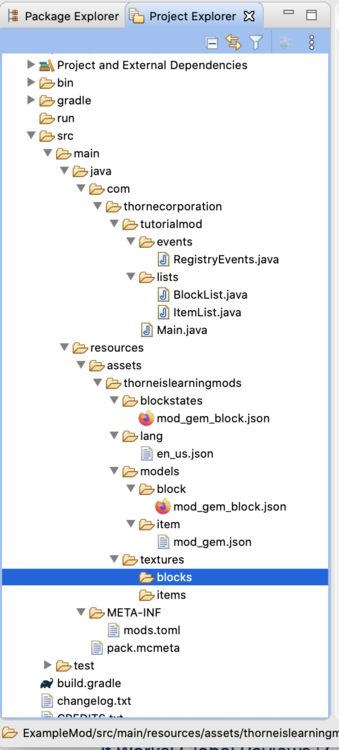Everything posted by TheThorneCorporation
-
Which version of Java should I use for Forge?
This might help me figure out some of my other problems.
-
Trying to register a fluid, but constructers aren't working
I did that, but now it's saying that the constructor FlowingFluidBlock(() -> {}, Block.Properties) is undefined. On top of that, when I mouse over either of the () -> FluidList.sap expressions, it says, "The target type of this expression must be a functional interface." What does that mean?
-
Trying to register a fluid, but constructers aren't working
I'm working in my RegistryEvents.java, trying to register an item called sap_bucket using this declaration in the event.getRegistry().registerAll() line of registerItems with this declaration: ItemList.sap_bucket = new BucketItem(() -> FluidList.sap, new Item.Properties().group(ItemGroup.MISC).maxStackSize(1)).setRegistryName("sap_bucket") However, Eclipse is saying that the constructor BucketItem(() -> {}, Item.Properties) is undefined. Similarly, I'm trying to register the sap block called sapt using this declaration in the event.getRegistry().registerAll() line of registerBlocks with this declaration: BlockList.sap = new FlowingFluidBlock(() -> FluidList.sap, new Block.Properties.create(Material.WATER).doesNotBlockMovement().noDrops()).setRegistryName(location("sap")) but Eclipse says that it can't resolve Block.Properties.create to a type. For some reason. It's a method, but Eclipse isn't recognizing it as such. Weird. Does anyone know how to fix this? (And is it a problem that I'm using Java 8?)
-
Something I noticed
A lot of the methods in Forge have names like func_215665_a (the method of FlowingFluid that determines if fluid can flow, and a lot of variables/parameters have names like p_203790_1_ (the ItemStack parameter of the emptyBucket method in ItemBucket). These names make things very confusing for modders. Is there a particular reason for these names, or can they be changed?
-
assets Not Working but it's in the right section
Today I learned that 1 refresh = 1 manually-added file recognized by Eclipse. Anyway, after refreshing a few times, Eclipse found my textures. I am officially a modder now. Thanks for all your help. - Damian Thorne, CEO of the Thorne Corporation
-
assets Not Working but it's in the right section
I'm trying to install Git right now so I can do that, but I will see if refreshing the project does anything. (Although, I did run the Git installer.pkg and nothing appears to have happened. Does it have something to do with the VERSION-2.23.0-universal mavericks?) EDIT: It appears to be working now, but I need to modify the JSON files because I decided to modify them before thinking that would get it to work. Thanks for the help! EDIT 2: The lang and model files are working, but the textures still aren't loaded. Here's a screenshot ("Finally!" you say,) of my project directory. (Note that there is a mod_gem_block.png in textures/blocks and a mod_gem.png in textures/items.)
-
assets Not Working but it's in the right section
Alright, found my problem: [m[33m[09:47:57] [Server-Worker-1/WARN] [minecraft/ModelBakery]: Unable to load model: 'thorneislearningmods:block/mod_gem_block' referenced from: thorneislearningmods:mod_gem_block#: java.io.FileNotFoundException: thorneislearningmods:models/block/mod_gem_block.json [m[33m[09:47:57] [Server-Worker-1/WARN] [minecraft/ModelBakery]: Unable to load model: 'thorneislearningmods:mod_gem_block#inventory' referenced from: thorneislearningmods:mod_gem_block#inventory: java.io.FileNotFoundException: thorneislearningmods:models/item/mod_gem_block.json [m[1;31m[09:47:58] [Server-Worker-4/ERROR] [minecraft/AtlasTexture]: Using missing texture, unable to load thorneislearningmods:textures/items/mod_gem.png : java.io.FileNotFoundException: thorneislearningmods:textures/items/mod_gem.png ...except mod_gem.png is right where it should be, and so is mod_gem_block.json. (I haven't implemented the inventory model for the Mod Gem Block yet, so that is to be expected.) Neither is appearing in the Package Explorer, though. Maybe Eclipse can't pick up on items moved manually to the project directory>
-
assets Not Working but it's in the right section
After locating a mistake in my code, I now have reason to believe that this was entirely my fault. I will test this tomorrow.
-
assets Not Working but it's in the right section
I just started modding on OS X Catalina 10.15.4 with Eclipse, and the first item I'm trying to add is a Mod Gem. The item is listed in ItemList as mod_gem, and that is the same ID I am using to reference it from en_us.json in lang AND the name for the model file (mod_gem.json) and the texture file (mod_gem.png). Yet when I run the game, the Mod Gem is a default-model item whose name is item.thorneislearningmods:mod_gem. Can anyone help me understand why none of the resources are working and fix it?
-
assets Not Working
I just started modding on OS X Catalina 10.15.4 with Eclipse, and the first item I'm trying to add is a Mod Gem. The item is listed in ItemList as mod_gem, and that is the same ID I am using to reference it from en_us.json in lang AND the name for the model file (mod_gem.json) and the texture file (mod_gem.png). Yet when I run the game, the Mod Gem is a default-model item whose name is item.thorneislearningmods:mod_gem. Can anyone help me understand why none of the resources are working and fix it? Edit: Oops, this was the wrong section. Moving to Modder Support.
-
[1.15] Masks Mod
Maybe the shulker mask would let you levitate if you jump in mid-air, but at the cost of 1 XP?
-
How to run ForgeGrade on OS X?
Can't test at the moment, but I will try it. Thank you! Also, while we're here, do you know of any good tutorials on Java application programming? Stuff like events and listeners and stuff, and how to write them. I understand a little bit, but probably not enough to actually do a lot of things.
-
How to run ForgeGrade on OS X?
What do you mean by "*nix"? And how do I specify that it's in the current directory? (Sorry, but I'm a bit of a noob. I don't even understand events and threading yet.)
-
How to run ForgeGrade on OS X?
Am modding for 1.15.2 on MacOS Mojave 10.14.6 with Forge 31.1.0. How do I run the gradlew genEclipseRuns and gradlew eclipse commands I need to use this with Eclipse? When I try to run cd ~/Desktop/ExampleMod/Examplemod gradlew genEclipseRuns it says, "Command not found." The tutorial I was using was for Windows, so does anyone know if I need to do something else?
IPS spam blocked by CleanTalk.