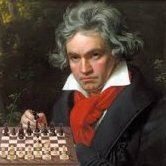Everything posted by Beethoven92
-
[1.16.1] Remove Full Block Collision
Nevermind, i just made some tests, you can just override getCollisionShape without all that onEntityCollision stuff(even if it somehow worked). Still we are at the starting point again, by returning the full block collision shape in case your condition is not verified, the block pushes you back, and the only way i managed to get that working is still to return a voxel shape which is slightly smaller than the full cube as i showed earlier..why that works? i honestly still have to figure it out 🤔
-
[1.16.1] Remove Full Block Collision
And thats why you need to override getShape and leave getCollisionShape as it is
-
[1.16.1] Remove Full Block Collision
I just stick something together trying to solve the problem you had, so my block just extends Block and overrides onEntityCollision and getShape, nothing more
-
[1.16.1] Remove Full Block Collision
That's what i was thinking, but after testing with multiple blocks it appears that with my code if i am inside one block (and so its voxel shape its null), all the other blocks also have null voxel shapes 🤔
-
[1.16] Run two different projects in Eclipse
So...lets do it again. In your package explorer on the left you have all your projects folders right? Select the one you want to work on and right click it. Then select Run As and Run Configurations. In the window that appears you should see in the box on the left various voices. You should see "Java Application". Inside it there is a runClient voice, left click on that. Then on the right side of the window, in the box with the 'Project' label you have to select the mod project you want to run (use browse button, it should let you see all the project you currently have in your workspace). When you have your project selected click the Run button below. If that doesn't work i swear i do not know what is wrong, as i am doing the same process without any issue
-
Items as 3d models?
There are some "#missing" textures in your model file
-
[1.16] Run two different projects in Eclipse
Specify what isn't working, is it loading the wrong project or not running the project at all?
-
[1.16] Run two different projects in Eclipse
Then just select the project you want to run in the box above (click browse to see all existing projects and select one)...also the project needs to be run with the runClient configuration if you want to start a client instance of minecraft
-
[1.16] Run two different projects in Eclipse
On the bottom-right of the window, just click the "Run" button
-
[1.16] Run two different projects in Eclipse
Of course. Right click on the main folder of the project you want to run, then Run As ---> Run Configurations. Inside the window that shows up you can select which of your current workspace projects you want to run
-
[1.16.1] Remove Full Block Collision
Yes, they will, because i return the selected voxel shape (null or "full" block) from the getShape method
-
Items as 3d models?
Of course you have to represent your item in code. You need to register it in the forge registries so the game knows it exists
-
[1.16.1] How to apply custom logic to a projectile from an enchanted bow?
If you want to change the vanilla item behaviour you will need to override the vanilla bow, creating your custom bow and registering it in place of the vanilla one
-
[1.16.1] Remove Full Block Collision
So...i tried to code that myself and i made it work, but my solution may not be the best or the most elegant one. Turns out that onEntityCollision happens only if the shape of the block is set to be smaller than the full block. So i set two different voxel shapes, a null voxel shape and one that is slightly smaller than the cube, with dimensions: Block.makeCuboidShape(0.1F, 0.1F, 0.1F, 15.9F, 15.9F, 15.9F) which doesn't basically change anything visually but lets the collision event happen (For some reason i am still unable to understand). Inside the event i just check for the condition and select the appropriate voxel shape, which then needs to be returned by getShape (not getCollisionShape). It works but as i said before this seems to be a slightly "hacky" solution and also present some issues: 1) you will be able to walk on the border of your block when in its solid form 2) any other entity will be able to walk through your block while you are inside the block with your condition being verified 3) being the voxel shapes static and shared between all blocks of the same type, when you make one of them not solid, if other are present they will all become not solid
-
[1.16.1] Remove Full Block Collision
😆 i guess by removing the entity (your player in this case) bounding box, collision with the ground are not checked anymore, thats why you just sank out of the world. Don't touch the entity bounding box...i was thinking at something like...is there a collision between your block and the player? Is your condition satisfied? ----> get rid of the collision shape of the block , else the block is acting as normal with the collisions and all the rest
-
[1.16.1] Remove Full Block Collision
Well, since you are trying to make the block uncollidable under your conditions, you should check for that condition inside this method (eg check if the player is holding a special item when colliding with your block) and take the appropriate measure.
-
[1.16.1] Remove Full Block Collision
GlassBlock doesn't override onEntityCollision, but it is inheriting it from the Block class, so you can specify your own version of this method in your custom block, even if the original method is doing nothing.
-
[1.16.1] Remove Full Block Collision
What about overriding the onEntityCollision method?
-
[1.16.1] Remove Full Block Collision
Well, if you specify doesNotBlockMovement in the block properties, instead of returning a VoxelShapes#empty under your conditions,you could instead return the collision shape of the block when the condition is not verified. Basically invert what you were doing here: @Override public VoxelShape getCollisionShape(BlockState state, IBlockReader worldIn, BlockPos pos, ISelectionContext context) { if(/*some condition*/) { return VoxelShapes.empty(); } return super.getCollisionShape(state, worldIn, pos, context); }
-
[1.16.2] How to add a Description/Lore to an Item?
Check Item#addInformation
-
[1.16.1] Remove Full Block Collision
Oh ok, you are overriding the vanilla block with your custom one in the registry, i missed that, my bad! What Draco18 suggested you should be fine
-
[1.16.1] Register Dimensions
Show your code please
-
Trying to Create and Enter World Crash
My guess is that Optifine is not updated to 1.16.2 yet. See if it works without it, or consider switching back to 1.16.1 until they update
-
[1.16.1] Remove Full Block Collision
Do you want to make the Vanilla block have no collision or your custom block? You cannot modify a vanilla block behaviour by extending the block and overriding a method in your custom block
-
Logger cannot be resolved to a type LogManager cannot be resolved
import org.apache.logging.log4j.LogManager; import org.apache.logging.log4j.Logger; This is the logger you have to import, not the java.util.logging one. That is if you need to use the Logger of course
IPS spam blocked by CleanTalk.