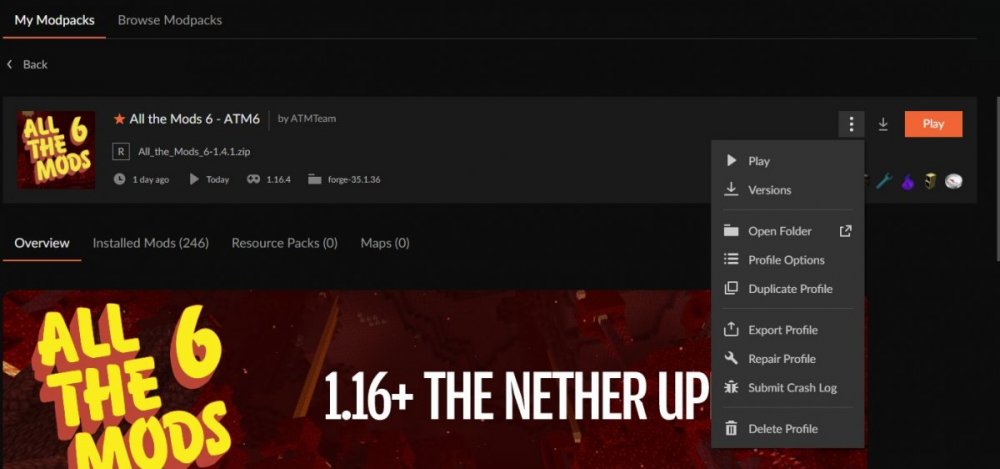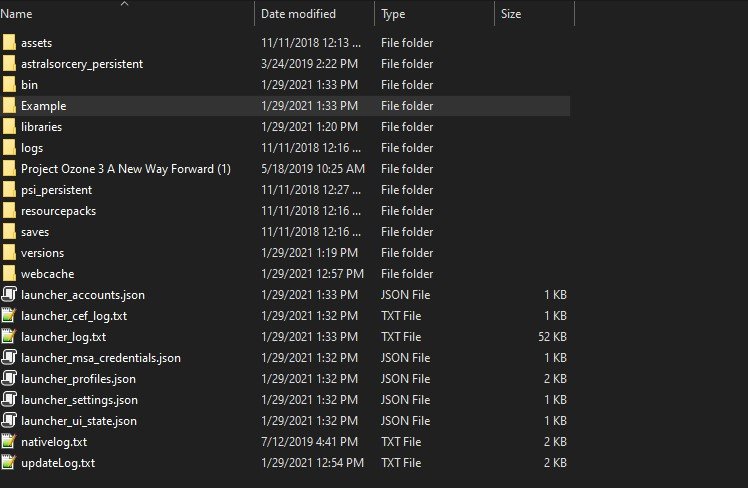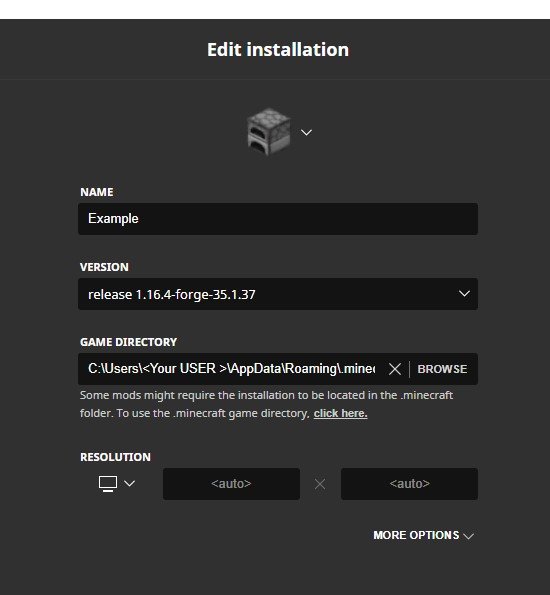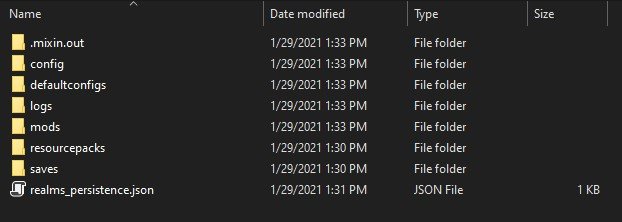Everything posted by Forbidden_Angel22
-
Minecraft wont start with forge on version 1.16.4 and 1.16.5 (no mods)
The ghost save file is usually a sign of world being corrupt. Before you try any of what I am going to recommend, make sure you back up your save. Once you have a back up, you can try to: Delete or rename level.dat Rename level.dat_old (backup level.dat) to level.dat Start Minecraft and see if the world appears. If yes, good on you. If this does not cause your save file to show up in the game, this means that the level.dat_old (the backup) is corrupt as well.
-
Minecraft wont start with forge on version 1.16.4 and 1.16.5 (no mods)
Try redownloading the AppleSkin mod and see if that works. If not try removing it to see if it is a compatibility issue with the other mods installed.
-
Minecraft wont start with forge on version 1.16.4 and 1.16.5 (no mods)
Try putting all the mods you were using back in the mods folder and running it, if it crashed and says anything about a .toml file, delete the forge.toml in your configs folder and try reloading the game instance. If anything else causes the crash, please attach the crash report, that way I can see if it is something corrupt in your world file or another common bug.
-
Minecraft wont start with forge on version 1.16.4 and 1.16.5 (no mods)
If you would like to provide the crash report after you have added all the mods back, I can take a look and see what might be causing an issue.
-
RLCraft Mod pack failing to load, Worked fine last night.
This is apparently a very common bug that used to happen all the time for older Minecraft versions. There are two ways this can possibly be fixed, the first one is to set your monitor's refresh rate to exactly 60 hz, or try what reddit user darkfalzx says in this reddit post.
-
cant get forge 1.16 to run
Please provide the crash report from the crash-reports folder.
-
Minecraft wont start with forge on version 1.16.4 and 1.16.5 (no mods)
Try deleting forge-client.toml from your config folder and reloading the game instance.
-
RLCraft Mod pack failing to load, Worked fine last night.
Can you provide the crash report file by attaching it to your post? It will be easier for me to read it.
-
Custom 1.16.4 Modpack server crashes on startup
The issue is, it's not just Create that is causing a problem, 4 mods failed to load correctly (Create, Applied Energistics 2, Quark, and Aquaculture 2). Make sure you check the version compatibility for each of the mods you add. If a mod has any required dependency, make sure the correct version is installed. If you could provide the server-debug.log, and the debug.log, I might be able to see what is causing the mods not to load correctly.
-
Stuck on Minecraft Forge red Mojang loading screen v1.16.5
It's no problem, I remember how bad I used to mess up my Minecraft files, when I first started learning about modding for Minecraft. If you have any other issues, I'll try to help the best I can!!
-
Stuck on Minecraft Forge red Mojang loading screen v1.16.5
BLS Shaders, is not a mod, it is a shaderpack, and it goes in the shaderpack folder that shows up in your Instance (.minecraft folder) after Optifine has been installed. If you could provide the latest.log file, that might help me figure out what is causing the loading error.
-
Stuck on Minecraft Forge red Mojang loading screen v1.16.5
Before I can help you, I need to know if you are using a different launcher than the Minecraft launcher?
-
Exception in server tick loop [Solved]
From the crash log, it seems the gravestone-server.toml has gotten corrupt. Take the gravestone-server.toml from the defaultconfigs folder, go into your saves folder, into your save, and put the config in the serverconfig folder there. If there is not one in the defaultconfigs folder just delete it from the serverconfig folder. If you have another crash that involves anything that ends in -server.toml, delete everything in the serverconfig folder and copy everything that ends in "-server.toml" from the defaultconfigs folder and put it in the serverconfig folder. As a last resort, I have found a post that says they deleted everything ending in server.toml, until it said in the crash report that it was from forge.toml, which they deleted and they said it fixed the issue.
-
Ive played the 1.16 mod all the mods 6 and it crashed while macking a world the exit code was 0
You can't just turn off Optifine, you have to go to the mods folder and remove it, if it is in there. Is this issue with the Minecraft 1.12 crash log you provided, or is it with an All the Mods 6, 1.16 Minecraft Instance? If it is with an All the Mods 6 instance, I really need to see that Instances' crash log to help determine what might be causing the error. If you are using the CurseForge launcher you can go to the launcher and go to My Modpacks, click All the Mods 6, then click on the 3 vertical dots and click on Open Folder After you have clicked Open Folder, there should be a folder named crash-reports, that is where you should find the crash logs for the All the Mods 6 Minecraft Instance.
-
Load mods from folder named with Minecraft version
Try looking in C:\Program Files (x86)\Minecraft\Instances. That is where all the different version instances are saved for me. This might also be because I use pre-made modpacks from the CurseForge or Twitch Launchers. If you want a separate profile for each version you have to specify the directory that the mods are located in. For example, in your .minecraft folder, create a folder and name it whatever you want Then open the Minecraft Launcher and navigate to the Installations tab, once there, you can create a new instance under the version you want. I chose to use 1.16.4 and you can name it what ever you want. Save that instance, run it, once everything has downloaded and you are at the Minecraft title screen close the game and reopen the launcher. Next, if you have already downloaded the forge loader you are going to use, run the jar file. After the forge loader has finished setting up every thing, go to the Instances tab in the Minecraft Launcher and edit the newly created instance. Change the version to the release forge version, and in the Game Directory, put C:\Users\<Your USER >\AppData\Roaming\.minecraft\<The folder name you created earlier> Save the Instance, and load it, once the Minecraft title screen has loaded, your folder should look like this Now you should be able to add what ever mods you want to the mod folder as long as they are compatible with that forge version. One last tip, Optifine causes a lot of issues with forge as of 1.12, so I would suggest adding a mod called OptiForge along with Optifine.
-
Ive played the 1.16 mod all the mods 6 and it crashed while macking a world the exit code was 0
Also, your post was about 1.16, All the Mods 6, correct?
-
Ive played the 1.16 mod all the mods 6 and it crashed while macking a world the exit code was 0
From what I have read it seems to be an issue with Optifine. If you have it installed try uninstalling it and then reloading the world.
-
Ive played the 1.16 mod all the mods 6 and it crashed while macking a world the exit code was 0
For anyone to help you, we need the crash log to see what is causing the problem.
-
Nevermind I forgot I made a backup, it's ok now sorry
I found this by searching the very first line after description in the crash log. Forge 1.16.3-34.1.42 crashes on startup - Support & Bug Reports - Forge Forums (minecraftforge.net) It says to try deleting the forge-client.toml file in the config folder.
IPS spam blocked by CleanTalk.