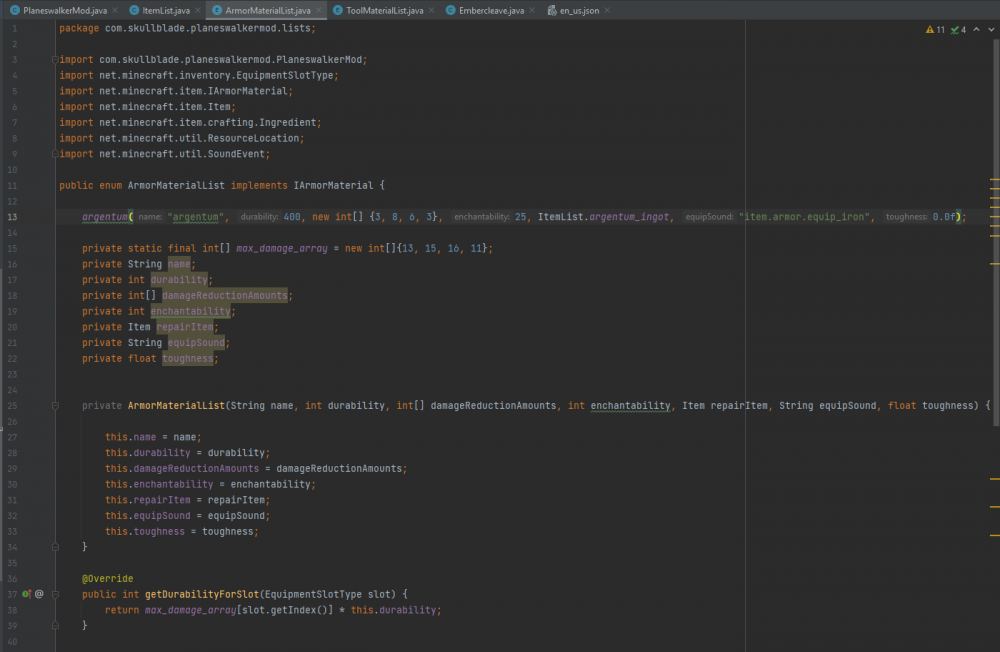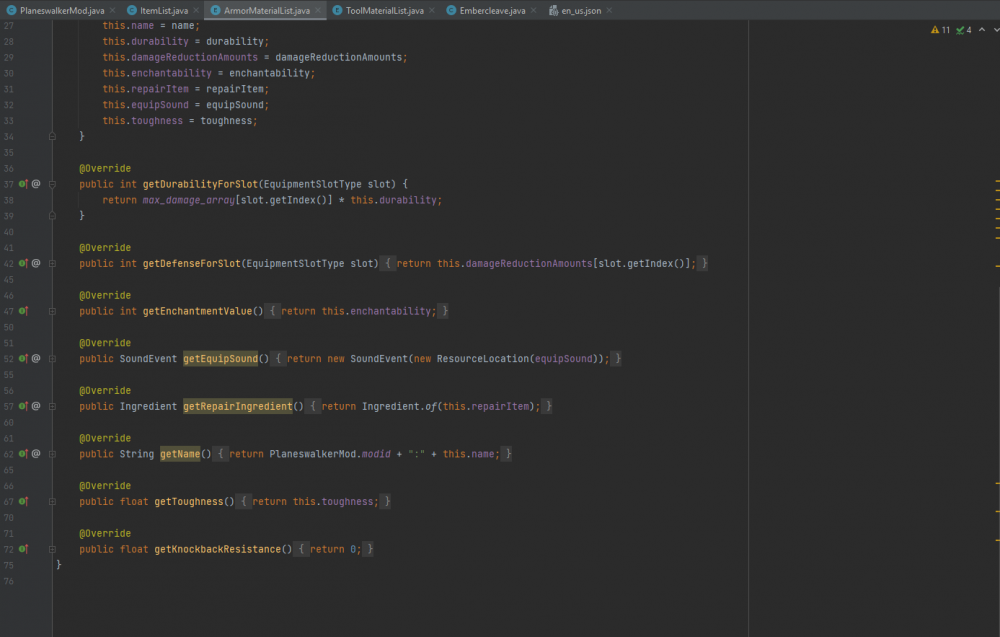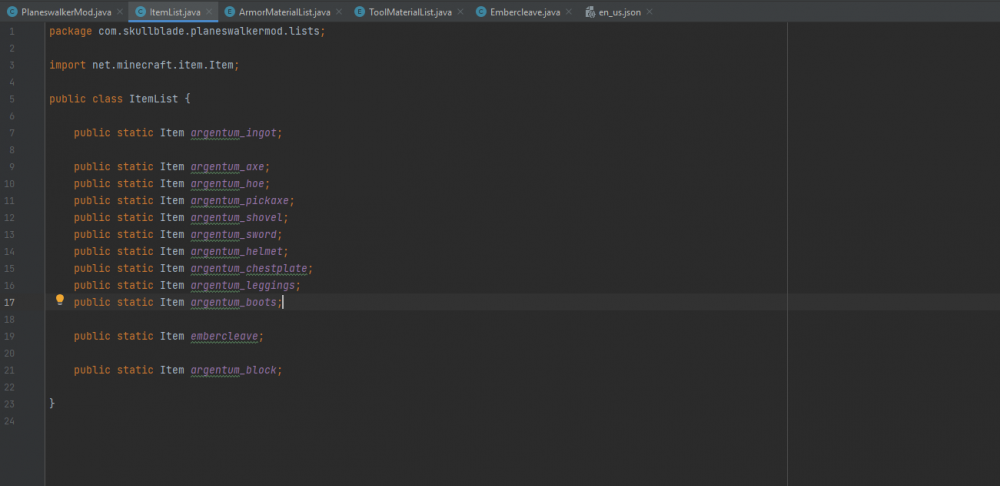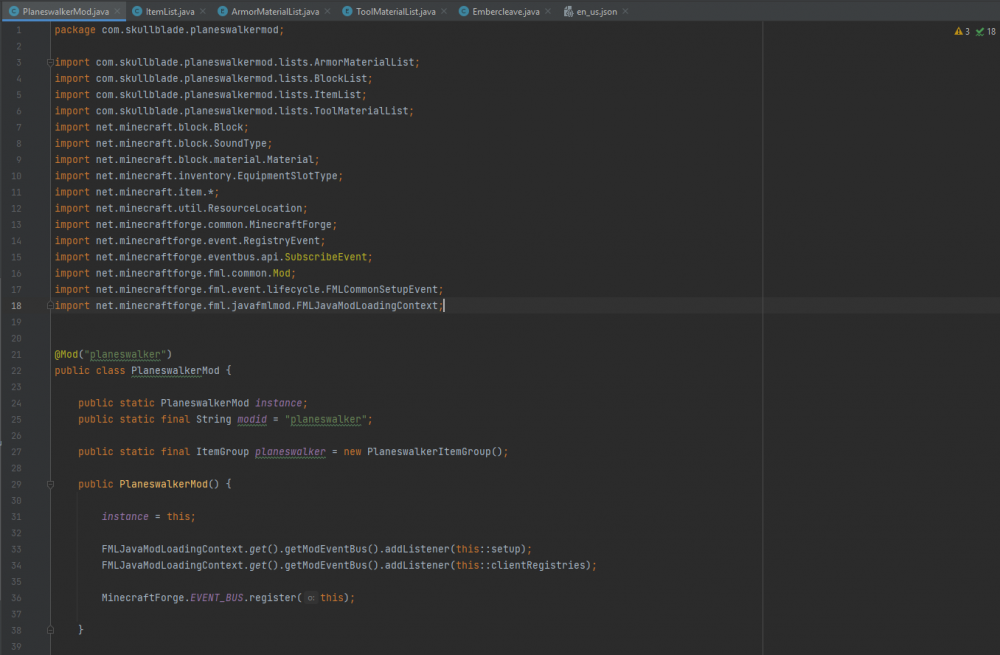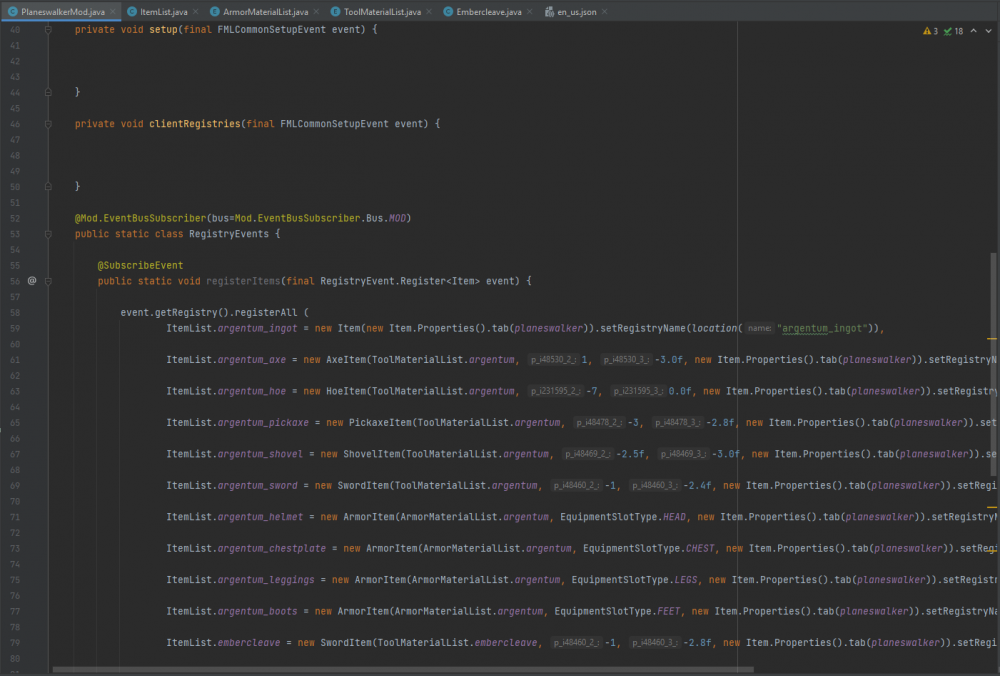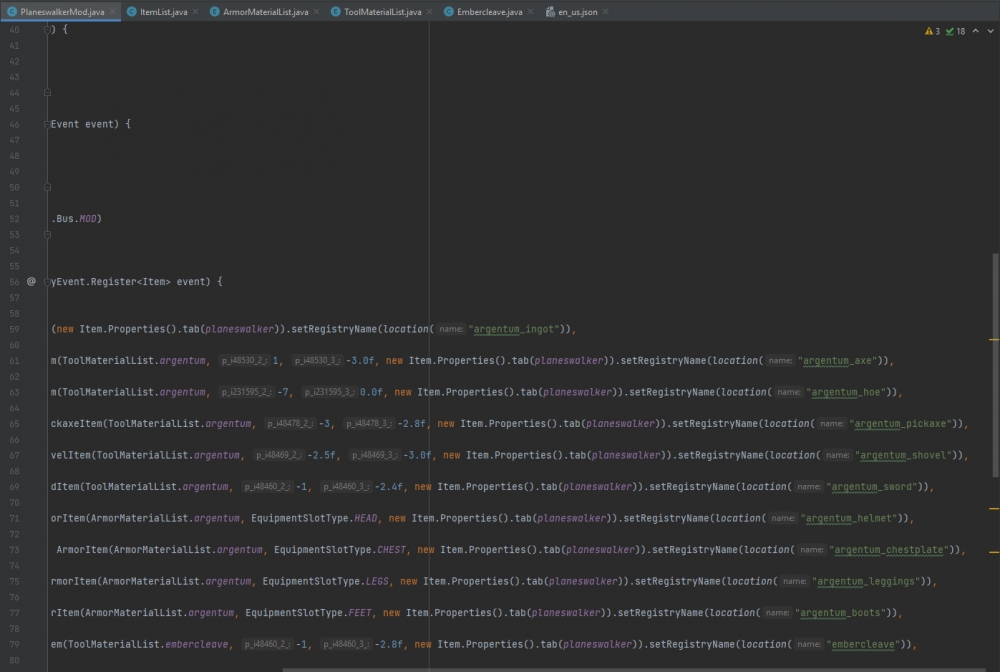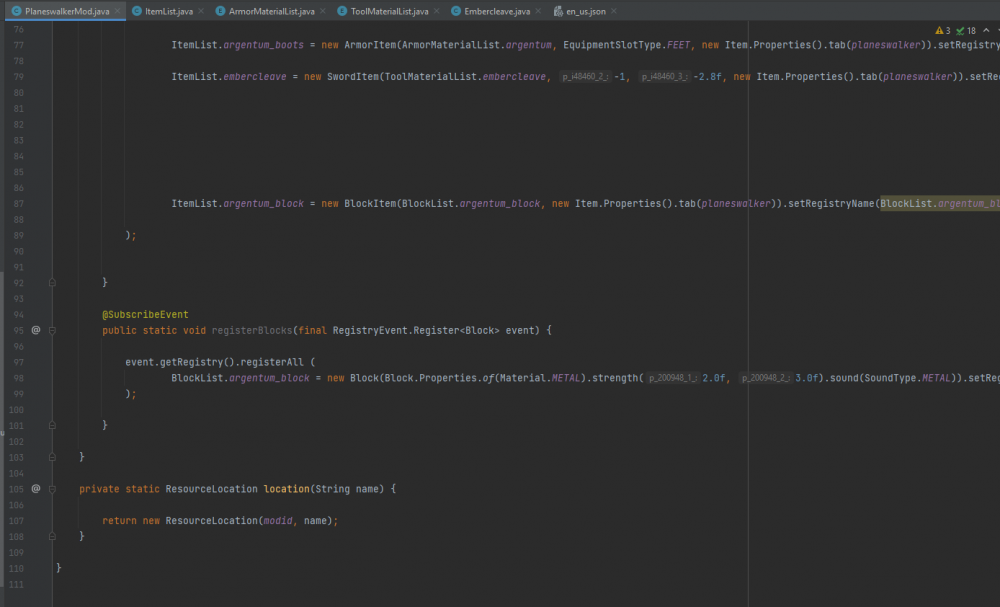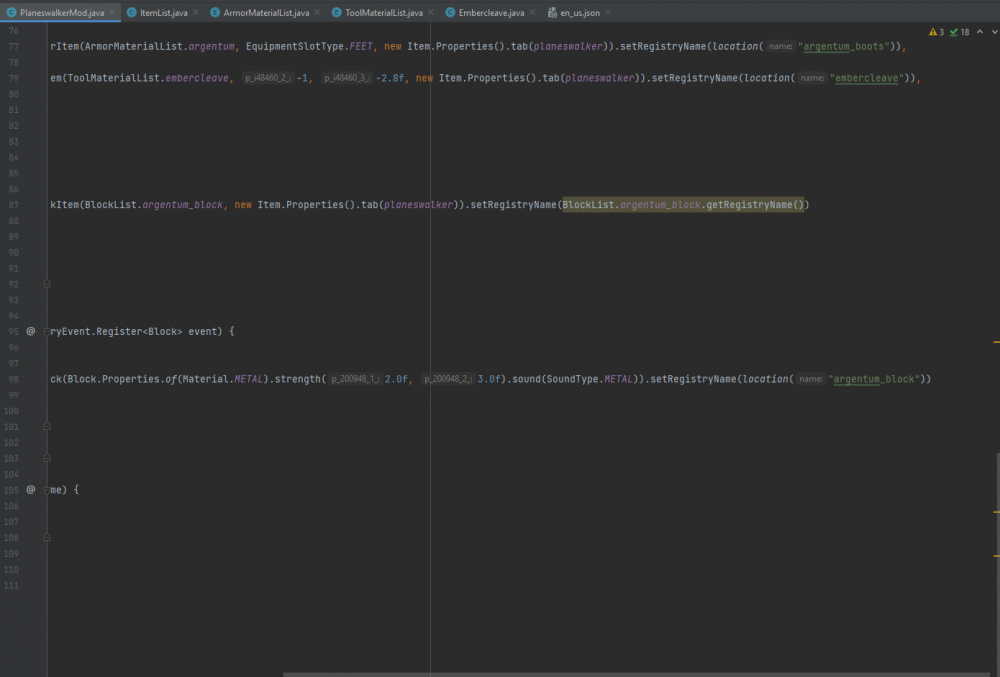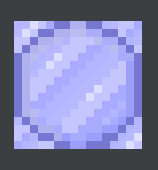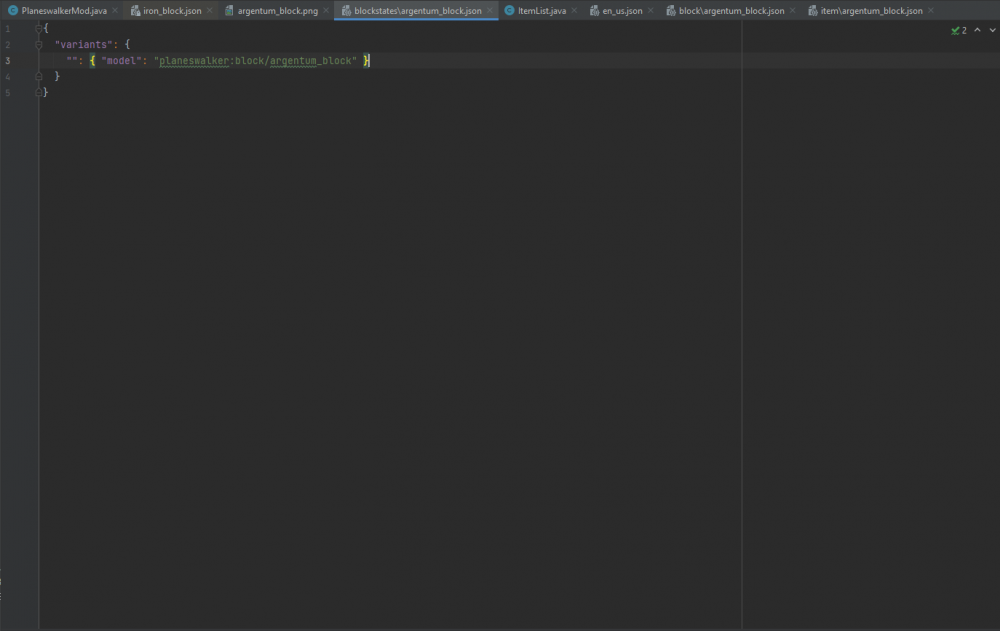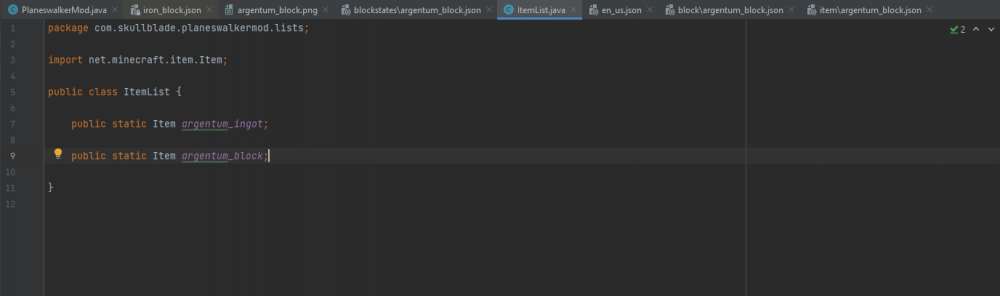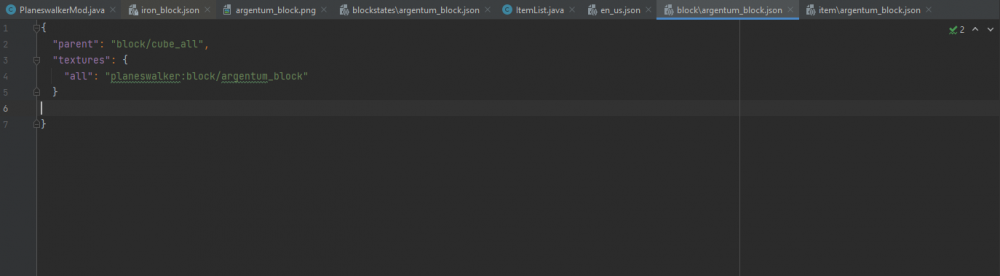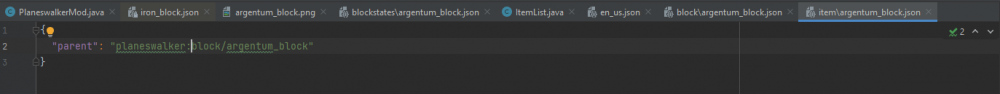Everything posted by Skullblade
-
How do I make a Custom Armor Model for 1.16?
I don't have much Java experience, correct. The Java tutorials I found online were basic, and Java seemed very similar to C#, which I am somewhat fluent in. I wasn't able to find much else that was more complex that I could understand, so I'm winging it and trying to learn as I go. I'm making this mod for my senior project, which is due December/January. I had to do something I wasn't experienced with, so I chose this. Anyway, I wasn't sure all you needed so I'm posting the java classes that are part of the armor. (The armor functions correctly, it just needs modeling and texturing)
-
How do I make a Custom Armor Model for 1.16?
I haven't really done that before, so I'm not sure how exactly to do that, or in which java class.
-
How do I make a Custom Armor Model for 1.16?
Ok, I made a package in my java directory for it and put in the model. I also moved the model texture to a package in resources.
-
How do I make a Custom Armor Model for 1.16?
Is there a specific file I should put the class in?
-
How do I make a Custom Armor Model for 1.16?
I did. Now what?
-
How do I make a Custom Armor Model for 1.16?
I could still use help here.
-
How do I make a Custom Armor Model for 1.16?
Not exactly sure how to do that...
-
How do I make a Custom Armor Model for 1.16?
I'm designing an armor set that has a custom 3d model different from the 3d model of traditional armors such as Iron, Diamond, and Netherite. How would I do that? (I know I need to make a model with blockbench, but then what?)
-
Block Texture Error
I needed to put an 's' at the end of block. Thanks for the help! I only wish I had saw it earlier so as to not waste your time.
- Block Texture Error
-
Block Texture Error
What details do you need?
-
Block Texture Error
One, I don't know how to make Git repos... Also, I looked into that link and @ObjectHolder. The game runs exactly the same as before. Doesn't fix my problem.
-
Block Texture Error
The console isn't giving me any errors. The game opens fine, it just doesn't render the right texture. It renders that strange black and purple checkered pattern that appears when a texture is broken in Minecraft. Also, where would I even put @ObjectHolder?
-
Block Texture Error
Earlier, you may have seen my post about an error whilst creating a block. Now, after loading into the game, I am met by a purple and black cube, rather than the texture I had made by it. I'm not sure what part of the texture is broken, so I'll provide my code and the texture and hope someone can figure out where I made my error. If you need more code, let me know.
-
.lightLevel() causes errors in my code. (1.16)
Found it, thank you!
-
.lightLevel() causes errors in my code. (1.16)
Cannot resolve method 'setRegistryName' in 'Properties'
-
.lightLevel() causes errors in my code. (1.16)
As I said, removing .lightLevel() gives setRegistryName an error.
-
.lightLevel() causes errors in my code. (1.16)
I'm creating a block following HarryTalks' tutorial. I don't want it to glow like glowstone or sea lanterns, so I set .lightLevel() to 0. I get an error that .lightLevel can't take integers. I try removing it entirely and setRegistryName gets an error. @SubscribeEvent public static void registerBlocks(final RegistryEvent.Register<Block> event) { event.getRegistry().registerAll ( BlockList.argentum_block = new Block(Block.Properties.of(Material.METAL).strength(2.0f, 3.0f).lightLevel(0).sound(SoundType.METAL).setRegistryName(location("argentum_block"))) ); }
-
Creating an entity from scratch in 1.16
I didn't expect to run into a viewer here, lol. I'll have a video on the mod when I finish it.
-
Creating an entity from scratch in 1.16
Thanks for the help, HarryTalks has the majority of what I need.
-
Creating an entity from scratch in 1.16
I asked this question before, but I got confusing answers that didn't solve everything. The mod I'm making is heavily mob-based, so if I can't create entities, then the whole thing has to be scrapped. I want to know the entire process of making an entity. I want to know how to connect a 3d model to code, how to register an entity, everything.
-
How do I make an entity for 1.16?
I found it in "Gradle: net.minecraftforge:forge1.16.5-36.1.0_mapped_official_1.16.5/forge-1.16.5_36.1.0_mapped_official_1.16.5-recomp.jar/net/minecraft/entity/monster" Thank you.
-
How do I make an entity for 1.16?
I think I found the dependencies, known as "External Libraries." There's a ton of folders though, and I don't know where to look. I can find block and item data just fine, but the entity data seems separate.
-
How do I make an entity for 1.16?
Would these classes be found somewhere in the .minecraft folder?
-
How do I make an entity for 1.16?
So I can copy and paste the Zombie code into my class, or do I have to translate it? If so... well, I don't know how to do something like that.
IPS spam blocked by CleanTalk.