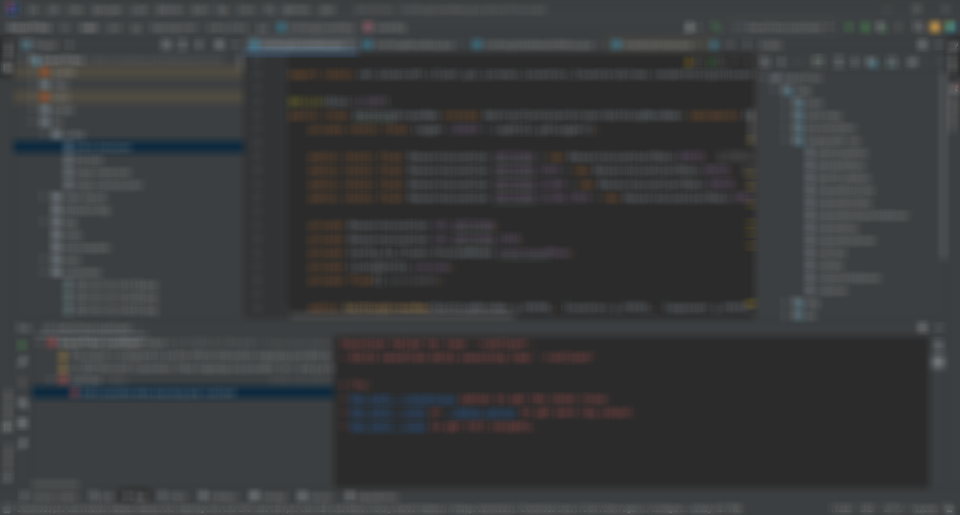
Everything posted by Hipposgrumm
-
Game crashing when creating worlds :(
Before I give you my advice, does the pack work without the mod?
-
AYUDA CO PACK DE MODS GRANDE
It might be a dependency of some kind. Puede ser una dependencia de algún tipo. (Sorry, it's OctoEconomyAPI) (Lo siento, es OctoEconomyAPI)
-
Game crashing when creating worlds :(
Here:
-
Game crashing when creating worlds :(
It seems to be a problem with AllTheModium. If this is a premade modpack (published on CurseForge), message the modpack creator. If this was a custom-made modpack, remove the mod.
-
no puedo jugar minecraft
Try making sure that you only have the versions of the mods that work with the associated version of Minecraft.
-
AYUDA CO PACK DE MODS GRANDE
After doing a quick find on your log (deterred by your long list of mods posted on some obscure website), I discovered that OctoCurrencyAPI is a 1.18.2 version of the mod. Either remove it or update it to 1.19.x (except for 1.19.3). Después de hacer una búsqueda rápida en su salida (desanimado por su larga lista de mods publicados en algún sitio web oscuro), descubrí que OctoCurrencyAPI es una versión 1.18.2 del mod. Elimínelo o actualícelo a 1.19.x (excepto 1.19.3).
-
Need help fixing leaf hardness!! (1.19.0)
Are you extending net.minecraft.world.level.block.LeavesBlock?
-
Help Please
You are using the 1.19.3 versions of Ambient Sounds, Clumps, and ItemPhysic on a 1.19 client. You must downgrade them to versions made for 1.19, 1.19.1, or 1.19.2 or upgrade your client to 1.19.3 (and update the other mods as well).
-
AYUDA CO PACK DE MODS GRANDE
I need a list of mods and a crash report. (<game_directory>/crash-reports) Necesito una lista de modificaciones y un informe de errores. (<directorio_del_juego>/crash-reports) (Traducido con el Google Translate)
-
Continual Error Message
It looks like you are using Xaero’s Minimap for 1.19.1, which is different to 1.19.3’s code (so something might have broken there). It’s also worth mentioning that OptiFine 1.19.3 is currently in beta and (as far as I know) has no Forge version (yet).
-
What does this Crash Report mean
It means that this forum no longer supports this version and that you must update in order to receive support.
-
server failed to start and gives me "Failed to load data packs, can't proceed with server load. You can either fix your data pac
1.16.5 is no longer supported on this forum. We only support 1.18.x and 1.19.x.
-
Sophisticated Core failed to load
The version of Sophisticated Core you are using is for Minecraft 1.18.2 but you are using Minecraft 1.19.3. You need to update Sophisticated Core.
-
Heavily Modded 1.16.5 Version - Failing to launch due to something with "JDK"?
Try asking curseforge discord or something. They might be able to help you. I would provide an answer here but I don't think I'm allowed to.
-
Client stuck while generating world
1.16.5 is no longer supported here. We only support 1.18.x and 1.19.x.
-
Heavily Modded 1.16.5 Version - Failing to launch due to something with "JDK"?
1.16.5 is no longer supported on this forum. We only support 1.18.x and 1.19.x.
-
How to discard Rotation Packets?
I am creating a mod that revolves around being able to discard packets under a certain condition. (Specifically, net.minecraft.network.protocol.game.ServerboundMovePlayerPacket$Rot) What is the best way to go about this?
-
Forge configuration diseapeared from launcher and when reindtalled doesn't work
Try running forge without any mods and see if that crashes.
-
AYUDA CO PACK DE MODS GRANDE
You're going to need to give a bit more information than a crash report. What is happening? What modpack is this? Vas a tener que dar un poco más de información que un informe de error. ¿Lo que está sucediendo? ¿Qué modpack es este? (Traducido con el Google Translate)
-
Can someone help me fix this java code for minecraft forge 1.5.2? I'm stuck
We only support versions 1.18.x and 1.19.x (no earlier) if you are porting to any of these versions, we will be happy to help you, but we can't until we know for sure that you are porting it specifically to any of those versions. Also your mod directory is a mess and I hope the actual files for the mod are not like that.
-
Exit-Code:-1
Is this a premade modpack or a custom modpack?
-
How do you find/make liquid XP? or XP bucket?
Which mod/modpack?
-
Safe mode or fix it yourself minecraft forge 1.16.5
1.16.5 is no longer supported by this forum. We only support 1.18.x and 1.19.x.
-
Cant load into world, keeps crashing.
Mixin doesn't support Java 19. Use Java 17.
-
A problem with my Minecraft Forge Server
Can you give a debug.log then?
IPS spam blocked by CleanTalk.

