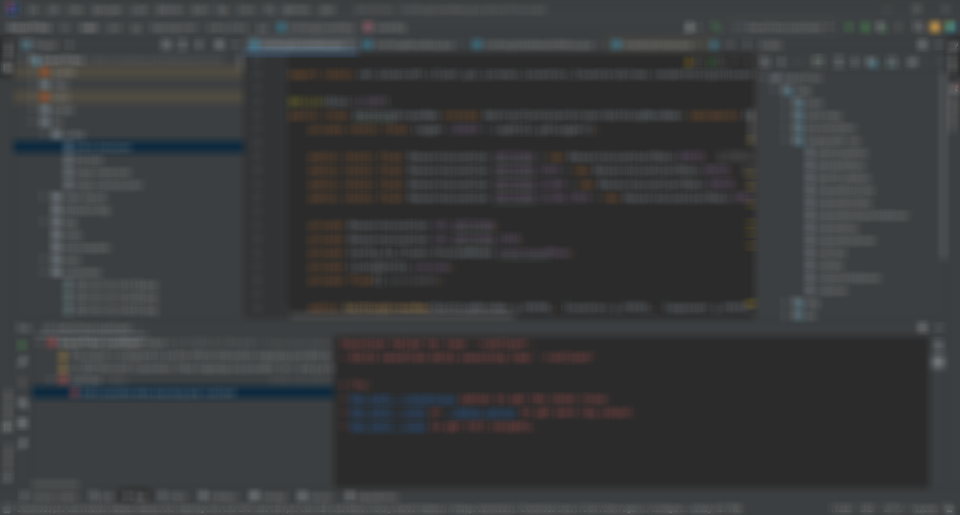
Everything posted by Hipposgrumm
-
Forge 1.8.9 Lighting bug
I would help you if I was allowed to, but we only support recent versions, it says so at the top of the page. I noticed that you seemed to be on Hypixel or some other similar server. Since Hypixel players mostly use 1.8.9, I was thinking you might find help over there. But on the Forge forum we are not allowed to help you if you are using a version that is not latest or LTS; it's in the rules.
-
1.18 pop up prompt
What do you mean when clicked? When right clicked in hand, right clicked in a GUI, interacted with while in an item frame...?
-
Forge 1.8.9 Lighting bug
1.8.9 is an ancient version that is no longer supported here. We only support 1.18.x and 1.19.x. You can ask on Hypixel forums where you may find support.
-
i got problem with my server and i dont know what is causing the problem.
1.16.5 is no longer supported here. We only support 1.18.x and 1.19.x.
-
main WARN Advanced terminal features are not available in this environment
Java 19 does not support Mixin. You must downgrade to Java 17.
-
Help needed.
The file you downloaded IS the forge.jar that you need to run with Java, which you need to install if you don't have it installed already.
-
SOLVED [1.19.3] Spawn rockets around player.
Here is my code on doing some similar summoning with data. private void spawnPreview(boolean invis) { CompoundTag extraNBT = new CompoundTag(); extraNBT.putBoolean("NoGravity", true); extraNBT.putBoolean("Invisible", invis); extraNBT.putBoolean("ShowArms", true); extraNBT.putBoolean("NoBasePlate", true); preview = new ArmorStand(this.minecraft.player.getLevel(), 0, 0, 0); preview.load(extraNBT); } I modified it slightly to get the right point across, but you need to add data to the summoned entity.
-
Can run RLCraft and its shader on 60fps but not shaders in optifine (base game)
Modern versions of Minecraft are running on an entirely new engine that may take up more resources. Additionally, this is not a specifically Forge-related question, so I will give no more detail.
-
I don´t know why my server doesent work
Can you post the entire log?
-
java.lang.NoClassDefFoundError: cpw/mods/fml/common/IFuelHandler(Initializing Fail error)
1.12.2 is no longer supported on here, we only support 1.18.x and 1.19.x.
-
Got crash, from i found its mod issue, which one isn't working?
Seems to be ARS Elemental.
-
could someone help me with this crash report?
1.12.2 is no longer supported here. We only support 1.18.x and 1.19.x.
-
Minecraft Crash
1.16.5 is no longer supported here. We only support 1.18.x and 1.19.x.
-
I tried making a sprout server on my own pc
Go to your run script for the server and where it says all of the stuff with dashes preceding them, add --debug to it.
-
Server Crashes When i add mods
Mixin is not supported by Java 19. You must downgrade to Java 17.
-
I HAVE ERROR IN MY MC SERWER
You are asking for help with a Fabric server, we are Forge and only help with Forge. Please ask where there is support.
-
Loading into worlds stuck on "Reading world data" then stops responding.
Try deleting the commoncapabilities-server.toml of your world.
-
[1.19.3] Custom shield not working with custom texture material
You might want to check the logs. There might be something there.
-
mc keeps crashing "org.spongepowered.asm.mixin.transformer.throwables.MixinTransformerError: An unexpected critical error"
Post the entire log (to Gist or Pastebin).
-
server won't start at all (1.19.2)
Can you post the entire log? (To Gist or Pastebin please)
-
I tried making a sprout server on my own pc
This might do nothing but try running the jar with the --debug flag.
-
my server is crashe d
It looks like you have 2 graves mods installed. You might want to remove one.
-
[Solved] Unregistering commands from CommandDispatcher
What the heck are you trying to do? If you want to remove a command that you added, just remove or comment out the code that registers that command! If you are trying to completely remove a command during runtime, that is probably impossible.
-
Playeranimator 1.19.2 forge
You can try looking ad how quark does it, but it might still be pretty confusing.
-
advanced terminal features are not available in this environment
Something is using the port already. Are you running another game or instance of Minecraft? Maybe the server is still running in the background of your computer. You have to stop the server via the stop command because the server console is just a screen of something projecting from a backgrounded process (at least that was the case running a server on Linux). Open up task manager and see if Java is still running in the background.
IPS spam blocked by CleanTalk.

