1.7.10 Forge Not running in intellij (Solved but reason still unknown)
-
Recently Browsing
- No registered users viewing this page.
-
Posts
-
By Joseph Tyler · Posted
Realizing I was a victim of a scam was a devastating blow. My initial investment of $89,000, driven by dreams of financial success and the buzz surrounding a new cryptocurrency project, turned into a nightmare. The project promised high returns and rapid gains, attracting many eager investors like myself. However, as time passed and inconsistencies began to surface, it became evident that I had made a grave mistake by not thoroughly vetting the brokerage company handling the investment. Feeling anxious and betrayed, I desperately searched for a way to recover my funds. It was during this frantic search that I stumbled upon the Lee Ultimate Hacker tool through a Facebook post. With little left to lose, I decided to reach out to their team for help. To my relief, they were quick to respond and immediately started recovering my compromised email and regaining access to my cryptocurrency wallets. The team at Lee Ultimate Hacker was incredibly professional and transparent throughout the process. They meticulously traced the digital footprints left by the scammers, employing advanced technological methods to unravel the complex network that had ensnared my funds. Their expertise in cybersecurity and recovery strategies gradually began to turn the tide in my favor. Although the scammers had already siphoned off $30,000 worth of Bitcoin, Lee Ultimate Hacker was relentless in their pursuit. They managed to expose the fraudulent activities of the scam operators, revealing their identities and the mechanisms they used to lure investors. This exposure was crucial not only for my case but also as a warning to the wider community about the perils of unverified investment schemes. As we progressed, it became a race against time to retrieve the remaining $59,000 before the scammers could vanish completely. Each step forward was met with new challenges, as these criminals constantly shifted tactics and moved their digital assets to evade capture. Nonetheless, the determination and skill of the recovery team kept us hopeful. Throughout this ordeal, I learned the hard value of caution and due diligence in investment, especially within the volatile world of cryptocurrency. The experience has been incredibly taxing, both emotionally and financially, but the support and results provided by Lee Ultimate Hacker have been indispensable. The recovery process is ongoing, and while the final outcome remains uncertain, the progress made so far gives me hope. The battle to recover the full amount of my investment continues, and with the expertise of Lee Ultimate Hacker, I remain optimistic about the eventual recovery of my funds. Their commitment to their clients and proficiency in handling such complex cases truly sets them apart in the field of cyber recovery. LEEULTIMATEHACKER@ AOL. COM Support @ leeultimatehacker . com. telegram:LEEULTIMATE wh@tsapp +1 (715) 314 - 9248 -
Hi everyone. I’m excited to share my experience with CrackerWizard Recovery Firm. They helped me recover a substantial amount of crypto after falling victim to online scams disguised as Bitcoin investments. CrackerWizard’s exceptional service enabled me to retrieve my lost funds, despite the complex circumstances surrounding the case. With their dedicated team and advanced technology, they swiftly traced and recovered my assets. CrackerWizard is a reliable partner in the crypto world, highly recommended for anyone facing similar challenges. Contact them.
-
So I saw that mixin is shipped as a library with forge, but is it available for 1.7.10 ?
-
So I've read the EULA, and lets be straight... If I split my modpack(of my mods, yeah I'm nuts) into several(many) individual mods(like just one boss) with minor additions(plus not working together), then have a complete/modpack version on patreon/onlyfans having each addon work together... Would people buy my idea?
-
-
Topics
-
Who's Online (See full list)

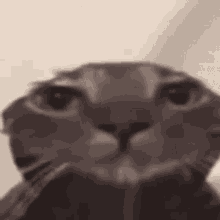
Recommended Posts
Join the conversation
You can post now and register later. If you have an account, sign in now to post with your account.
Note: Your post will require moderator approval before it will be visible.