I can't see the skins in minecraft forge 1.7.10
-
Recently Browsing
- No registered users viewing this page.
-
Posts
-
By TileEntity · Posted
If you are using AMD/ATI, get the latest drivers from their website - do not update via system -
So I don't have any other mods and I try to install my first mod. At first I tried turning on Forge but it didn't work for me. I entered into these logs and this is what debug I found. [05maj2024 19:29:16.383] [main/INFO] [cpw.mods.modlauncher.Launcher/MODLAUNCHER]: ModLauncher running: args [--username, kod00, --version, 1.20.1-forge-47.2.30, --gameDir, C:\Users\Tadeusz\AppData\Roaming\.minecraft, --assetsDir, C:\Users\Tadeusz\AppData\Roaming\.minecraft\assets, --assetIndex, 5, --uuid, 0b6cb7d0d9794ea3995565e2c9e6961f, --accessToken, ????????, --clientId, ZmVhZDQ5MDEtODA2ZC00OTZhLTg1NWEtNDAzYzhmZGVhYzAx, --xuid, 2535448611541717, --userType, msa, --versionType, release, --quickPlayPath, C:\Users\Tadeusz\AppData\Roaming\.minecraft\quickPlay\java\1714930153126.json, --launchTarget, forgeclient, --fml.forgeVersion, 47.2.30, --fml.mcVersion, 1.20.1, --fml.forgeGroup, net.minecraftforge, --fml.mcpVersion, 20230612.114412] [05maj2024 19:29:16.393] [main/INFO] [cpw.mods.modlauncher.Launcher/MODLAUNCHER]: ModLauncher 10.0.9+10.0. 9+main.dcd20f30 starting: java version 17.0.8 by Microsoft; OS Windows 10 arch amd64 version 10.0 [05maj2024 19:29:16.557] [main/INFO] [net.minecraftforge.fml.loading.ImmediateWindowHandler/]: Loading ImmediateWindowProvider fmlearlywindow [05maj2024 19:29:16.668] [main/INFO] [EARLYDISPLAY/]: Trying GL version 4.6 ------------------------------------------------------------- [05maj2024 19:29:16.383] [main/INFO] [cpw.mods.modlauncher.Launcher/MODLAUNCHER]: ModLauncher running: args [--username, kod00, --version, 1.20.1-forge-47.2.30, --gameDir, C:\Users\Tadeusz\AppData\Roaming\.minecraft, --assetsDir, C:\Users\Tadeusz\AppData\Roaming\.minecraft\assets, --assetIndex, 5, --uuid, 0b6cb7d0d9794ea3995565e2c9e6961f, --accessToken, ????????, --clientId, ZmVhZDQ5MDEtODA2ZC00OTZhLTg1NWEtNDAzYzhmZGVhYzAx, --xuid, 2535448611541717, --userType, msa, --versionType, release, --quickPlayPath, C:\Users\Tadeusz\AppData\Roaming\.minecraft\quickPlay\java\1714930153126.json, --launchTarget, forgeclient, --fml.forgeVersion, 47.2.30, --fml.mcVersion, 1.20.1, --fml.forgeGroup, net.minecraftforge, --fml.mcpVersion, 20230612.114412] [05maj2024 19:29:16.393] [main/INFO] [cpw.mods.modlauncher.Launcher/MODLAUNCHER]: ModLauncher 10.0.9+10.0.9+main.dcd20f30 starting: java version 17.0.8 by Microsoft; OS Windows 10 arch amd64 version 10.0 [05maj2024 19:29:16.428] [main/DEBUG] [cpw.mods.modlauncher.LaunchServiceHandler/MODLAUNCHER]: Found launch services [fmlclientdev,forgeclient,minecraft,forgegametestserverdev,fmlserveruserdev,fmlclient,fmldatauserdev,forgeserverdev,forgeserveruserdev,forgeclientdev,forgeclientuserdev,forgeserver,forgedatadev,fmlserver,fmlclientuserdev,fmlserverdev,forgedatauserdev,testharness,forgegametestserveruserdev] [05maj2024 19:29:16.448] [main/DEBUG] [cpw.mods.modlauncher.NameMappingServiceHandler/MODLAUNCHER]: Found naming services : [srgtomcp] [05maj2024 19:29:16.468] [main/DEBUG] [cpw.mods.modlauncher.LaunchPluginHandler/MODLAUNCHER]: Found launch plugins: [mixin,eventbus,slf4jfixer,object_holder_definalize,runtime_enum_extender,capability_token_subclass,accesstransformer,runtimedistcleaner] [05maj2024 19:29:16.485] [main/DEBUG] [cpw.mods.modlauncher.TransformationServicesHandler/MODLAUNCHER]: Discovering transformation services [05maj2024 19:29:16.495] [main/DEBUG] [net.minecraftforge.fml.loading.FMLPaths/CORE]: Path GAMEDIR is C:\Users\Tadeusz\AppData\Roaming\.minecraft [05maj2024 19:29:16.495] [main/DEBUG] [net.minecraftforge.fml.loading.FMLPaths/CORE]: Path MODSDIR is C:\Users\Tadeusz\AppData\Roaming\.minecraft\mods [05maj2024 19:29:16.495] [main/DEBUG] [net.minecraftforge.fml.loading.FMLPaths/CORE]: Path CONFIGDIR is C:\Users\Tadeusz\AppData\Roaming\.minecraft\config [05maj2024 19:29:16.495] [main/DEBUG] [net.minecraftforge.fml.loading.FMLPaths/CORE]: Path FMLCONFIG is C:\Users\Tadeusz\AppData\Roaming\.minecraft\config\fml.toml [05maj2024 19:29:16.550] [main/DEBUG] [cpw.mods.modlauncher.TransformationServicesHandler/MODLAUNCHER]: Found additional transformation services from discovery services: [05maj2024 19:29:16.557] [main/INFO] [net.minecraftforge.fml.loading.ImmediateWindowHandler/]: Loading ImmediateWindowProvider fmlearlywindow [05maj2024 19:29:16.668] [main/INFO] [EARLYDISPLAY/]: Trying GL version 4.6 Can you help me with this?
-
So I don't have any other mods and I try to install my first mod. At first I tried turning on Forge but it didn't work for me. I entered into these logs and this is what debug I found. [05maj2024 19:29:16.383] [main/INFO] [cpw.mods.modlauncher.Launcher/MODLAUNCHER]: ModLauncher running: args [--username, kod00, --version, 1.20.1-forge-47.2.30, --gameDir, C:\Users\Tadeusz\AppData\Roaming\.minecraft, --assetsDir, C:\Users\Tadeusz\AppData\Roaming\.minecraft\assets, --assetIndex, 5, --uuid, 0b6cb7d0d9794ea3995565e2c9e6961f, --accessToken, ????????, --clientId, ZmVhZDQ5MDEtODA2ZC00OTZhLTg1NWEtNDAzYzhmZGVhYzAx, --xuid, 2535448611541717, --userType, msa, --versionType, release, --quickPlayPath, C:\Users\Tadeusz\AppData\Roaming\.minecraft\quickPlay\java\1714930153126.json, --launchTarget, forgeclient, --fml.forgeVersion, 47.2.30, --fml.mcVersion, 1.20.1, --fml.forgeGroup, net.minecraftforge, --fml.mcpVersion, 20230612.114412] [05maj2024 19:29:16.393] [main/INFO] [cpw.mods.modlauncher.Launcher/MODLAUNCHER]: ModLauncher 10.0.9+10.0. 9+main.dcd20f30 starting: java version 17.0.8 by Microsoft; OS Windows 10 arch amd64 version 10.0 [05maj2024 19:29:16.557] [main/INFO] [net.minecraftforge.fml.loading.ImmediateWindowHandler/]: Loading ImmediateWindowProvider fmlearlywindow [05maj2024 19:29:16.668] [main/INFO] [EARLYDISPLAY/]: Trying GL version 4.6 Can you help me with this?
-
By DroidCrafter23 · Posted
Thank you so, so much for your help! I have implemented the code from the example you gave me and it has been excepted, the only downside currently being that the game crashes on launch, saying: Caused by: java.lang.IllegalStateException: Cannot register new entries to DeferredRegister after RegisterEvent has been fired. (Three times) and Caused by: java.lang.ExceptionInInitializerError (Two times) With further scanning I have found this error: 2024-05-05T18:41:24.287+0100 [ERROR] [org.gradle.internal.buildevents.BuildExceptionReporter] I am not exactly sure what to do with these errors but I am sure I can resolve them. Once again, thank you for your help! It is much appreciated. 😁 -
By TileEntity · Posted
It is a RAM issue - how much is allocated?
-
-
Topics
-
Who's Online (See full list)


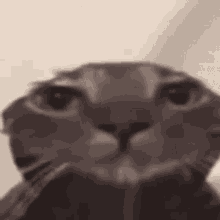

Recommended Posts
Join the conversation
You can post now and register later. If you have an account, sign in now to post with your account.
Note: Your post will require moderator approval before it will be visible.