Some missing textures in all mods
Featured Replies

This topic is now closed to further replies.
https://forums.minecraftforge.net/topic/24771-some-missing-textures-in-all-mods/
Followers