-
Recently Browsing
- No registered users viewing this page.
-
Posts
-
https://postimg.cc/JHL1XKy6 screenshot Log: https://pastebin.com/iPjcyFLT
-
By TileEntity · Posted
Maybe an issue with supplementaries or jeresources -
By Imperator_Finn6 · Posted
I did remove FerriteCore, I have tried to run it 3 times. I will give u the logs. (First log seems the most interersting, the second and 3rd try where almost similar to the logs before). 1st Log: https://mclo.gs/EeDRvIl need to make 2 replys bc it says im spaming 2nd Log: https://mclo.gs/RmSZx7D 3rd Log: https://mclo.gs/bRQAocW -
By Classical_Mixture · Posted
I'm hosting a paper server with the MCMMO plugin and THIS MODPACK through CurseForge but whenever I try to join the server i'm hosting I get this error: The game crashed whilst unexpected error Error: java.lang.IllegalStateException: Missing registry: ResourceKey[minecraft:root / twilight:restrictions] https://pastebin.com/Wtm4frmc not sure what i'm doing wrong so any help is appreciated, joining a singleplayer world works but then i cant use the MCMMO mod and trying to join the hosted server without MCMMO loaded onto it also gives the same error.
-
-
Topics
-
Who's Online (See full list)


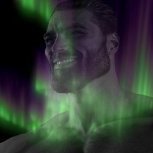
Recommended Posts
Join the conversation
You can post now and register later. If you have an account, sign in now to post with your account.
Note: Your post will require moderator approval before it will be visible.