Forge Server Setup for MC 1.6.1
-
Recently Browsing
- No registered users viewing this page.
-
Posts
-
I am playing a mod (1.16.5) that is heavily modded. I played it for a few hours completely fine but now that I am trying to load in again 6 hours later I crash. I have 32 gigs of dedicated ram to this mod, and Ive gone into my world save, serverconfigs, and deleted usefulbackpacks-server.toml What do I do from here This is my full crash log from Curseforge at net.minecraftforge.fml.config.ConfigFileTypeHandler.lambda$reader$1(ConfigFileTypeHandler.java:61) ~[?:?] at net.minecraftforge.fml.config.ConfigFileTypeHandler$$Lambda$14819/1243247982.apply(Unknown Source) ~[?:?] at net.minecraftforge.fml.config.ConfigTracker.openConfig(ConfigTracker.java:104) ~[?:?] at net.minecraftforge.fml.config.ConfigTracker.lambda$loadConfigs$1(ConfigTracker.java:83) ~[?:?] at net.minecraftforge.fml.config.ConfigTracker$$Lambda$14818/841663910.accept(Unknown Source) ~[?:?] at java.lang.Iterable.forEach(Iterable.java:75) ~[?:1.8.0_51] at java.util.Collections$SynchronizedCollection.forEach(Collections.java:2062) ~[?:1.8.0_51] at net.minecraftforge.fml.config.ConfigTracker.loadConfigs(ConfigTracker.java:83) ~[?:?] at net.minecraftforge.fml.server.ServerLifecycleHooks.handleServerAboutToStart(ServerLifecycleHooks.java:94) ~[?:?] at net.minecraft.server.integrated.IntegratedServer.func_71197_b(IntegratedServer.java:59) ~[?:?] at net.minecraft.server.MinecraftServer.func_240802_v_(MinecraftServer.java:621) [?:?] at net.minecraft.server.MinecraftServer.func_240783_a_(MinecraftServer.java:232) [?:?] at net.minecraft.server.MinecraftServer$$Lambda$21132/2071546526.run(Unknown Source) [?:?] at java.lang.Thread.run(Thread.java:745) [?:1.8.0_51] Caused by: com.electronwill.nightconfig.core.io.ParsingException: Not enough data available at com.electronwill.nightconfig.core.io.ParsingException.notEnoughData(ParsingException.java:22) ~[core-3.6.3.jar:?] at com.electronwill.nightconfig.core.io.ReaderInput.directReadChar(ReaderInput.java:36) ~[core-3.6.3.jar:?] at com.electronwill.nightconfig.core.io.AbstractInput.readChar(AbstractInput.java:49) ~[core-3.6.3.jar:?] at com.electronwill.nightconfig.core.io.AbstractInput.readCharsUntil(AbstractInput.java:123) ~[core-3.6.3.jar:?] at com.electronwill.nightconfig.toml.TableParser.parseKey(TableParser.java:166) ~[toml-3.6.3.jar:?] at com.electronwill.nightconfig.toml.TableParser.parseDottedKey(TableParser.java:145) ~[toml-3.6.3.jar:?] at com.electronwill.nightconfig.toml.TableParser.parseNormal(TableParser.java:55) ~[toml-3.6.3.jar:?] at com.electronwill.nightconfig.toml.TomlParser.parse(TomlParser.java:44) ~[toml-3.6.3.jar:?] at com.electronwill.nightconfig.toml.TomlParser.parse(TomlParser.java:37) ~[toml-3.6.3.jar:?] at com.electronwill.nightconfig.core.io.ConfigParser.parse(ConfigParser.java:113) ~[core-3.6.3.jar:?] at com.electronwill.nightconfig.core.io.ConfigParser.parse(ConfigParser.java:219) ~[core-3.6.3.jar:?] at com.electronwill.nightconfig.core.io.ConfigParser.parse(ConfigParser.java:202) ~[core-3.6.3.jar:?] at com.electronwill.nightconfig.core.file.WriteSyncFileConfig.load(WriteSyncFileConfig.java:73) ~[core-3.6.3.jar:?] at com.electronwill.nightconfig.core.file.AutosaveCommentedFileConfig.load(AutosaveCommentedFileConfig.java:85) ~[core-3.6.3.jar:?] at net.minecraftforge.fml.config.ConfigFileTypeHandler.lambda$reader$1(ConfigFileTypeHandler.java:57) ~[?:?] ... 13 more [23:26:44] [Server thread/FATAL]:Preparing crash report with UUID a1e4c58d-8019-4653-affd-236e2af63d55
-
The server just disconnect me and sent me this error message [01:29:54] [Server thread/ERROR] [minecraft/ServerLoginPacketListenerImpl]: Couldn't place player in world, this is my latest log https://pastebin.com/J300TKP6, I don't know exactly how this started but just yesterday I was playing perfectly.
-
By Morrigan2002 · Posted
Sorry, didn't work. Still getting the message. Is there anything else I can show you guys that might help more? that Debug Log screen doesn't show much.... -
These 2 mods are the same, remove one of them.
-
By Astrosities · Posted
I havent played in a while and updated all mod packs and resource packs that required updating, after i updated everything when i would launch the mod it would crash? [12:20:57] [main/ERROR]:Found duplicate mods: Mod ID: 'rubidium' from mod files: xenon-0.3.31+mc1.20.1.jar, embeddium-0.3.31+mc1.20.1.jar Mod ID: 'embeddium' from mod files: xenon-0.3.31+mc1.20.1.jar, embeddium-0.3.31+mc1.20.1.jar [12:20:57] [main/ERROR]:Failed to build unique mod list after mod discovery. net.minecraftforge.fml.loading.EarlyLoadingException: Duplicate mods found at net.minecraftforge.fml.loading.UniqueModListBuilder.buildUniqueList(UniqueModListBuilder.java:87) ~[fmlloader-1.20.1-47.3.7.jar:1.0] at net.minecraftforge.fml.loading.moddiscovery.ModDiscoverer.discoverMods(ModDiscoverer.java:106) ~[fmlloader-1.20.1-47.3.7.jar:?] at net.minecraftforge.fml.loading.FMLLoader.beginModScan(FMLLoader.java:164) ~[fmlloader-1.20.1-47.3.7.jar:1.0] at net.minecraftforge.fml.loading.FMLServiceProvider.beginScanning(FMLServiceProvider.java:86) ~[fmlloader-1.20.1-47.3.7.jar:1.0] at cpw.mods.modlauncher.TransformationServiceDecorator.runScan(TransformationServiceDecorator.java:112) ~[modlauncher-10.0.9.jar:?] at cpw.mods.modlauncher.TransformationServicesHandler.lambda$runScanningTransformationServices$8(TransformationServicesHandler.java:100) ~[modlauncher-10.0.9.jar:?] at java.util.stream.ReferencePipeline$3$1.accept(ReferencePipeline.java:197) ~[?:?] at java.util.HashMap$ValueSpliterator.forEachRemaining(HashMap.java:1779) ~[?:?] at java.util.stream.AbstractPipeline.copyInto(AbstractPipeline.java:509) ~[?:?] at java.util.stream.AbstractPipeline.wrapAndCopyInto(AbstractPipeline.java:499) ~[?:?] at java.util.stream.AbstractPipeline.evaluate(AbstractPipeline.java:575) ~[?:?] at java.util.stream.AbstractPipeline.evaluateToArrayNode(AbstractPipeline.java:260) ~[?:?] at java.util.stream.ReferencePipeline.toArray(ReferencePipeline.java:616) ~[?:?] at java.util.stream.ReferencePipeline.toArray(ReferencePipeline.java:622) ~[?:?] at java.util.stream.ReferencePipeline.toList(ReferencePipeline.java:627) ~[?:?] at cpw.mods.modlauncher.TransformationServicesHandler.runScanningTransformationServices(TransformationServicesHandler.java:102) ~[modlauncher-10.0.9.jar:?] at cpw.mods.modlauncher.TransformationServicesHandler.initializeTransformationServices(TransformationServicesHandler.java:55) ~[modlauncher-10.0.9.jar:?] at cpw.mods.modlauncher.Launcher.run(Launcher.java:88) ~[modlauncher-10.0.9.jar:?] at cpw.mods.modlauncher.Launcher.main(Launcher.java:78) ~[modlauncher-10.0.9.jar:?] at cpw.mods.modlauncher.BootstrapLaunchConsumer.accept(BootstrapLaunchConsumer.java:26) ~[modlauncher-10.0.9.jar:?] at cpw.mods.modlauncher.BootstrapLaunchConsumer.accept(BootstrapLaunchConsumer.java:23) ~[modlauncher-10.0.9.jar:?] at cpw.mods.bootstraplauncher.BootstrapLauncher.main(BootstrapLauncher.java:141) ~[bootstraplauncher-1.1.2.jar:?] [12:20:57] [main/ERROR]:Mod Discovery failed. Skipping dependency discovery.
-
-
Topics
-
Who's Online (See full list)

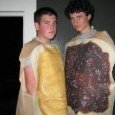

Recommended Posts
Join the conversation
You can post now and register later. If you have an account, sign in now to post with your account.
Note: Your post will require moderator approval before it will be visible.