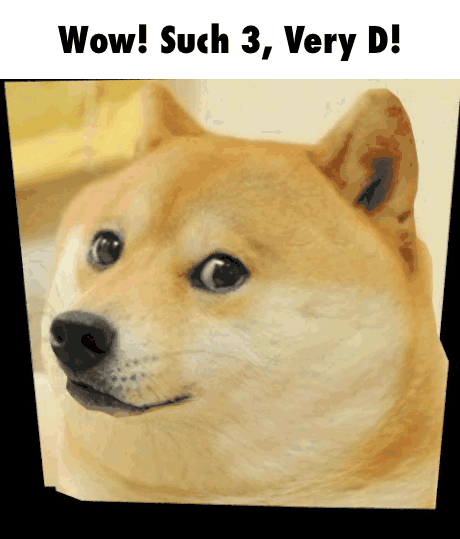I've just completed my first Eclipse workspace setup for Minecraft mod development using Forge for Minecraft 1.13.2
I can successfully launch Minecraft 1.13.2 from inside Eclipse, with the mod properly loaded by Forge.
You need to import the launch configurations in Eclipse. The launch configuration files, "client.launch" and "server.launch" can be found in the project root folder, after you ran "gradlew eclipse". To import then, go to File > Import... and then expand Run/Debug select Launch Configurations, and click Next. Browse and select your mod project root folder. Check the project checkbox in the left panel, and select the launch configurations in the right panel. Click Finish to import.
Screenshots here: http://infocenter.arm.com/help/index.jsp?topic=/com.arm.doc.dui0446g/CJADBBIA.html
The imported launch configurations are available for usage now... go to Run > Run Configurations... and select the client configuration to launch Minecraft with your mod loaded.