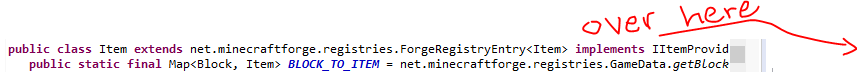Ok wow. I didn't expect that.
I just dug into things myself and I can't find how vanilla draws durability bars. Those functions were completely removed.
AH HA, they were moved into an interface called IForgeItem.
getDurabilityForDisplay, showDurabilityBar, getRGBDurabilityForDisplay
I realize that its cleaner to perform as few edits to the vanilla classes as possible, but jeeze, even knowing this functions had to exist somewhere did not make them easy to find. I literally had to go find the item renderer class and start from there. We can no longer tell people "just go look at vanilla" we also have to say "...and Forge's extension interface" and then people will have to ask "wtf is that? where is it?"


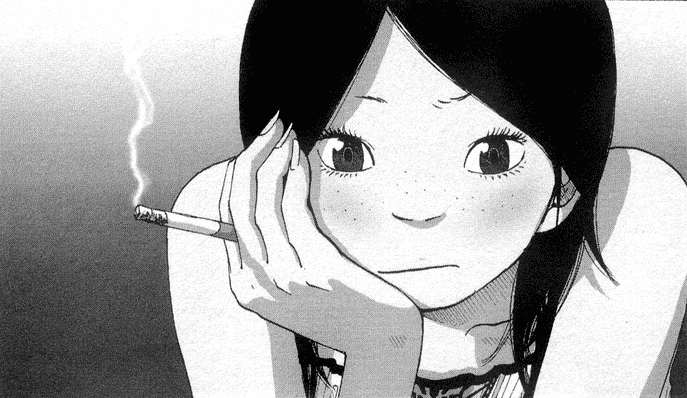


.thumb.png.f951c7b16dedf276a197301a10e03990.png)