-
Posts
11222 -
Joined
-
Last visited
-
Days Won
67
Posts posted by DaemonUmbra
-
-
There's not much we can do to help you without basic details, please refer to:
also I would suggest you stop @-ing people, I'm not a forum mod but IMHO it makes it look like you think you deserve special treatment.
-
It should be noted that this is not the recommended way to start a Minecraft server.
This method will give you more control over how much ram the server has, as well as the option to run it in a command line, freeing up a little bit of extra ram that would've been used by the GUI.Note that in the example I've linked you can simply substitute the Forge Jar in for the Minecraft jar in the actual commands, though the minecraft jar still needs to be there in the files of course.
-
If you were running the pack with the Twitch launcher, forcing Twitch to re-download all the jar files might fix it.
You can do this by going into C:\Users\<Your Username>\Documents\Curse\Minecraft\Install and deleting your libraries and versions folders.
Note: I'm not sure what you meant by:
On 3/27/2018 at 5:29 PM, Zinoda said:I've deleted the old files to make new ones
in particular I don't know which specific files you are referring to
-
Can we get complete logs for both server and client, and please use pastebin or gist as per these rules:
-
For anyone to help you you'll need to post logs, please refer to this thread for more information:
-
I can't say much for Bukkit, but I found this in the Forge Docs:
https://mcforge.readthedocs.io/en/latest/networking/simpleimpl/Edit: Isn't Bukkit entirely serverside anyway? (Rhetorical question)
-
According to your latest.log you are using LiteLoader and Sponge, this forum is only for Forge/FML.
Using sites like Dropbox or mediafire is also discouraged.
Please read this thread: -
1.7.10 is no longer supported on this forum.
-
Give it 3 or 4? It's higher than what the docs call for but it might work.
Note that throwing ram at things is not always the answer -
Check the bottom of this section in the documentation:
http://mcforge.readthedocs.io/en/latest/gettingstarted/#from-zero-to-modding -
May or may not be relevant, what version of Java do you have as well?
-
(Deleted)
-
On 8/12/2017 at 10:06 AM, Starwort said:
Actually, when you forget to install the required dependencies, when you close it, the launcher doesn't come back as it used to be able to. It would be a helpful addition, even if it wasn't used often. Heck, even a button to crash the game would be fine as it reopens the launcher.
If you have a world open, holding F3 and C for 10 seconds will crash the game as part of vanilla minecraft's debugging features. As for the launcher re-opening, while it's no longer automatic you can set it to remain open while the game runs by following the steps below.



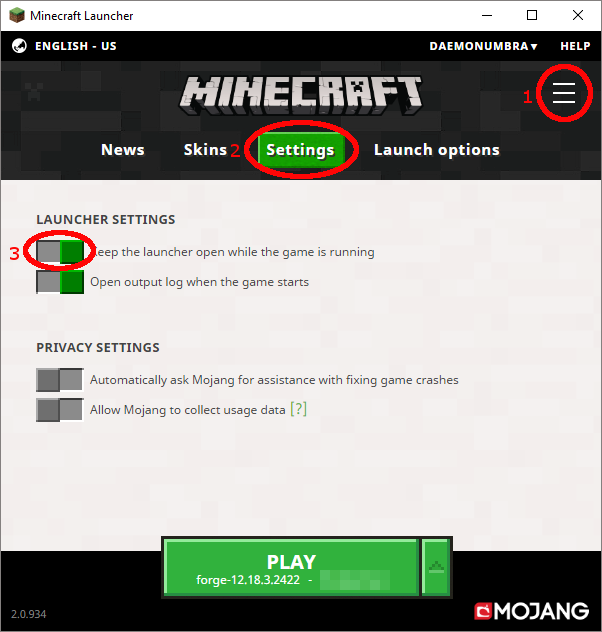
FIX THIS NOPPES DANGIT! CUSTOM NPC
in Noppes' Mods
Posted · Edited by DaemonUmbra
I was unable to reproduce this issue testing with 1.12 and 1.7 versions of Soartex.
I can only come to the conclusion that it is your resource pack that it broken.