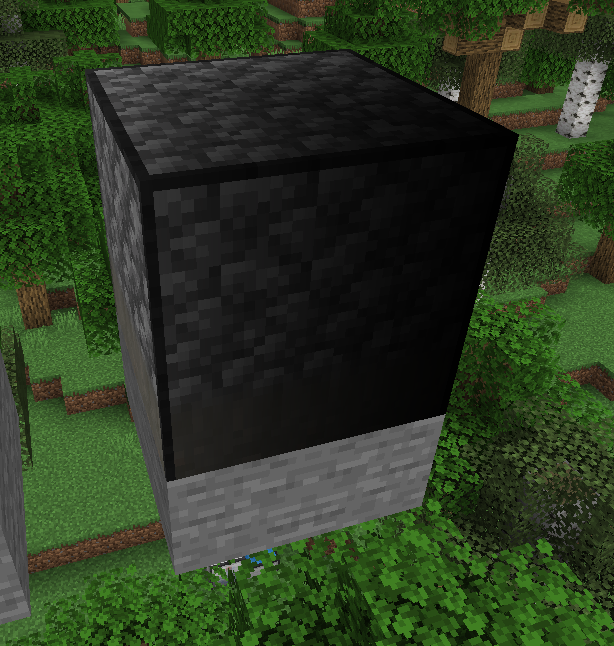-
[1.19.2][Solved] Recipes that overwrite vanilla tools aren't loaded
Thank you! Changing the ordering did the trick. Don't worry. I'm going to use conditional recipes and config values later. The example above was basically just for testing.
-
[1.19.2][Solved] Recipes that overwrite vanilla tools aren't loaded
Hello! I'm trying to overwrite the vanilla recipes for the wooden tools. I have this "wooden_sword.json" inside "resources/data/minecraft/recipes", for example. When checking ingame the recipe hasn't changed. (wooden sword is still crafted with wood instead of the new dirt) I'm also overwriting the recipe for bread the exact same way (created a file "resources/data/minecraft/recipes/bread.json") and for bread it works. I also tried it with the stone tools and it also didn't work. No errors or hints in the logs. I'm using Forge 43.1.1. If you need more information let me know. Thanks in advance.
-
[1.16.5] Multiblock Shadows Problem
Thank you for your answer! Sadly none of that worked for me, I tried it with 0f, 0.05f, 0.1f and 0.2f (and editing the model json) and the result were the same as before.
-
[1.16.5] Multiblock Shadows Problem
bump
-
[1.16.5] Multiblock Shadows Problem
bump
-
[1.16.5] Multiblock Shadows Problem
bump
-
[1.16.5] Multiblock Shadows Problem
So I've made a multiblock structure (and basically followed this video: https://www.youtube.com/watch?v=GQRxeJSoUI4) and everything works fine but there are some lighting problems because the model of the controller is bigger than one block (it is 2x2 blocks): I know that you used to fix this by overriding isFullBlock and later getRenderLayer but both of these methods don't exist anymore. Using RenderTypeLookup.setRenderLayer(block, RenderType.getCutout()) didn't work either.
-
[1.16.1] Adding custom structures
I have the same problem on 1.16.3 with nearly the same code. Did you find a solution?
-
[1.16.2][Solved] Crash when creating/ joining world
Figured it out: my custom structures caused the crash. Disabling the structure registration solved the problem.
-
[1.16.2][Solved] Crash when creating/ joining world
Hmm, thats weird... The logs are attached now. debug.log latest.log
-
[1.16.2][Solved] Crash when creating/ joining world
-snip- Full log: https://hastebin.com/kahuqizofe.pl
-
[1.16.2][Solved] Crash when creating/ joining world
Hello, I am currently updating my mod from 1.15 to 1.16. Minecraft starts without erros but as soon as I try to join a world or click on "create world" it crashs: https://hastebin.com/dirihipifo.sql Is this a minecraft/ forge problem? Or my mods fault?
-
[1.15.2][SOLVED] Render Fluid in GUI
bump
-
Knockback event...
There are basically two buses to choose from: https://mcforge.readthedocs.io/en/1.15.x/events/intro/ You can figure it out.
-
Display name won't work
First of all this is the wrong section. You would need to post this under "Modding Support". Make sure it's a .json file and not a normal .txt file. Check if you modid is really testmod and that the registryname of your item is set to test_item.
IPS spam blocked by CleanTalk.