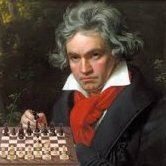Everything posted by Beethoven92
-
why is forge modding so darn hard
Well, you already got the answer to your issue, even if its not the answer you'd like to read
-
why is forge modding so darn hard
Why then what?
-
why is forge modding so darn hard
What Danebi said its true, even if i don't completely agree in saying that Forge modding isn't difficult. Generally speaking, programming is difficult, it is a hard job that requires patience, skills and knowledge. On top of that minecraft has some inner complications due to how the system is built, so yeah..you have to deal with that if you want to achieve something more than making a new blocks or items. Of course without even knowing the language (Java or whatever else you end up using) it won't be an hard task, but rather an impossible one
-
Best way to find custom biomes?
Have you tried using the /locatebiome command? Edit: my bad, if you are asking this it means you are probably not using 1.16+ ...then you can try to make your biome less rare..or make it generate a structure that you can find with the /locate command, maybe a nether/end structure so you will be sure that only your biome contains that structure in the overworld
-
[1.15.2]How to solve Exception in thread "main" ?
You most certainly deleted it when clearing the comment lines in the file
-
[1.15.2]How to solve Exception in thread "main" ?
You miss the loader version line, it appears like this: loaderVersion="[version-number,)" #mandatory where version-number is your forge version, 31 in your case
-
[1.16.3] How to register new biomes?
Yep, you need to add all the features manually. If you need to add all the vanilla ores, you could also use the utility method withOverworldOres, which you can find inside the DefaultBiomeFeatures class, among many other method that add specific groups of features in one go..its not really necessary though, you have better control if you add features one by one manually. To improve readability of your code, i suggest moving the whole biome definition into on separate utility method that returns the Biome object
-
[1.16.3] How to register new biomes?
Have you taken a look at the link i posted above? There is everything you need to get your biome working. Also yes, you should add your biome to the dictionary
-
[1.15.2]How to solve Exception in thread "main" ?
Show your whole mods.toml file
-
[1.16.3] How to register new biomes?
So: 1) Use DeferredRegister to register your biome like you do with every other registry entry 2) Use the biome builder to define your biome properties, features, spawns etc.. 3) Add your biome to the BiomeManager That's all you should need to have your custom biome generating in the overworld. Now, if you want to make a nether or end biome, that's where things get a bit hacky
-
[1.16.3] How to register new biomes?
You can still register your biomes through registries like before..take a look at this: https://github.com/Choonster-Minecraft-Mods/TestMod3/blob/1.16.x/src/main/java/choonster/testmod3/init/ModBiomes.java Also, lot of open source mods that add biomes to the dimensions exists, for example, biome o' plenty, oh the biomes you'll go and others..
-
Lily pads being generated on custom block in custom biome [1.15.2]
If you do not intend to place lily pads on your moss blocks, then instead of just making canSustainPlants return true always. make it return true only if the block being placed on is not a lily pad. This way lily pads shouldn't be able to generate on top of your moss block during world generation
-
[1.15.2]Deferred Registries "Deprecated"
Use the factory method provided inside the class to create a DeferredRegister. While the default constructor is deprecated in 1.15.2, this doesn't mean you can't use it, just it has been made not accessible in the latest versions. That's why the DeferredRegister class provides a factory method to get you an instance of the object. If you look inside the DeferredRegister class i think you can find out by yourself what is the method you need to use in order to avoid the deprecated constructor
-
Error Coremod Failed with modpack cant launch
Which version of the game are you using? Edit: nevermind, i did not see it at the top..its 1.12.2 which unfortunately this forum does not offer support anymore. You can see supported versions at the top of the forum page ^^^
-
[1.15.2]Deferred Registries "Deprecated"
Show your code
-
Player Statistics
What makes you think that? Have you tried?
-
Player Statistics
- Player Statistics
I think you can retrieve the player stats from ServerPlayerEntity#getStats. Note that in 1.15.2 the name of the method may not be the same. Take a look at the Stats class also- Entity Not Working
@Override public ResourceLocation getEntityTexture(TinkyWinkyEntity entity) { return null; } This must not return a null value- Entity Not Working
Do you have a repository? I need to see all the code- Entity Not Working
Well, that video is not really helpful in spotting what the issue could be, since that crash could have happened for various reasons. I can already make a guess and ask if you did remember to register the entity renderer for your entity, but to say something for sure i will need to see your code- Making a pumpkin like overlay (1.16.4)
Subscribe to the RenderGameOverlayEvent and check if the player is wearing the armor piece you want. The IngameGui class is a good source of informations, there you can find how vanilla renders the pumpkin overlay- Give player permission to fly
You can subscribe to the LivingEquipmentChangeEvent and check for the the entity being the player, and the armor piece being your chest plate, then apply/remove the the ability to fly accordingly- Give player permission to fly
Look at PlayerEntity#abilities- [SOLVED] Throwable Item Rendering in 1.16.1
@Mod.EventBusSubscriber(value=Dist.CLIENT,modid= CottageCraft.MOD_ID) You are registering your event handler to the wrong bus, so your registerEntityRenderers() is never executed. Remember that when no bus is specified, default goes to the forge bus. ModelRegistryEvent is fired on the mod bus - Player Statistics
IPS spam blocked by CleanTalk.
Important Information
By using this site, you agree to our Terms of Use.