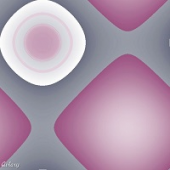Everything posted by MoeBoy76
-
Forge client reloading model factory extremely slow
For reference, there is no min, -Xms is the starting allocation, so if you set -Xms4G your OS will preallocate 4GB for the JVM that other programs cannot use (or something like that, my knowledge of this is not as good as diesieben's is)
-
Different FPS in SP vs MP
Generally people that have issues running a server are having issues due to the Minecraft Server GUI being a CPU hog, you can disable it by adding nogui to the startup arguments, again, this is a general issue and not at all version specific
-
Help Please!
Pixelmon has a forum and a wiki that has an FAQ, you should consult there before coming to forge, the solution is to add more RAM as 1200MB is required to load all the assets (future versions have been tweaked so only necessary assets will load during MC loading) http://pixelmonmod.com/wiki/index.php?title=Frequently_asked_questions#Minecraft_never_finishes_loading.2FMinecraft_is_very_laggy_after_installing_Pixelmon.21_Can_I_fix_this.3F
-
[FML]: The state engine was in incorrect state
If you are using 1.10.2 you should use Pixelmon-5.0.0-beta5 as there are issues with sounds (ie the previously posted error), In future please use the Pixelmon forums as we are better equipped to fix Pixelmon-related modding issues
-
Please Help
it would be nice if instead of Java freezing in the middle of Minecraft's texture loading that it would throw a memory exception but alas, it does not tl;dr; You need at least 1200MB to load Pixelmon
-
Remove java version nag (forge1.9-12.16.1.1887)
Oracle's Java 8 is available for Ubuntu 14.04, i know for a fact cos i have it installed on both my PC and Server, instructions by webupd8 here
-
Ticking Memory Connection
You have a global Java variable for max memory to be 250MB, which is not sufficient to play Vanilla 1.8+ and really shouldn't be for 1.7.10- either
-
Modded server that just wont start (surprise surprise)
Two things that i saw 1) tell them to update Java on your server, Java 7 is a whole year out of date now 2) you are running LiteLoader, a client-side modloader, on your server, that's not gonna work Also, to get your log in the correct order and to make sure that as much information is given post the fml-server-latest.log in your server logs folder to Gist or pastebin
-
Is it possible to use my minecraft account in dev workspace? [1.9
You need to use your email address as your username to validate your session
-
Is it possible to use my minecraft account in dev workspace? [1.9
for both IDEA and eclipse you go to Run > Edit Configurations and add the above to Program Arguments for the client
-
[Resolved] Problem with id when forge 1.8 to 1.8.9
it's likely to be Pixelmon but i don't think we need to do any id remapping anymore (since 1.8 -> 1.8.9+ is what everyone should be doing) so i'll do some tests and disable it, that should fix it also, it would be nice if direct links were not posted
-
Pixelmon Crash
it looks to me like you extracted the jar (crash report says the Pixelmon file is "com"), delete the folders and redownload it
-
502 on Cauldron site
cauldron hasn't existed for about 18 months now since the bukkit DMCA, it was abandoned by blood in favour of working with a bunch of Minecraft community members to make the SpongeAPI and it's main implementation SpongeForge, which is basically a far better version of cauldron that works with Forge natively on Minecraft 1.8+
-
There was a severe problem during mod loading that has caused the game to fail
according to curseforge binnie-mods-1.8.0 is for Minecraft 1.6.4, you'll need to use one of the pre-release versions for it to work
-
Mod rejections [FMLMod:Pixelmon{4.0.6}]
as Choonster has said you need to install Pixelmon on your client, you also need to be using the same version as the server which is 4.0.6 and just to make sure you are using the correct download location it is here http://pixelmonmod.com/downloads.php
-
Server Crashing
not enough RAM indeed, specifically the fact that you likely need 200+ MB to actually start the VM fully, i suggest setting that to at least -Xms512M
-
Manually changing item IDs
plugins should have updated during 1.7.x to be using registry names instead of IDs as we knew IDs were being "hidden" in 1.8, plus names should never change
-
Help ive been tryign to download this version for alomost three years..
FYI Mojang has a support article on changing versions using their launcher: https://help.mojang.com/customer/portal/articles/1475923-changing-game-versions
-
Minecraft Crashes On Mod Load-up
Ex Astris requires a different version of Thermal Foundation, you'll need to check with the author to find out which version you need
-
Newbie Forge Questions
1. Yes, a forge version is for a specific minecraft version 2. Go to your .minecraft folder, open the versions folder and delete the version you no longer want
-
Crash upon joining or creating worlds.
lower your render distance to 12 or less
-
[1.7.10] Using Another Mod's API
you need to: - add compile files("libs/Waila-dev.jar") to dependencies of your build.gradle as previously stated - put Waila-dev.jar in the libs folder - run/re-run the setup commands (both the workspace and IDE) - open project with IDE and Waila will be able to be referenced from your mod the only reason you could want the src is if you are having an issue and need to debug, which means you will need to attach a Waila-src.jar to your Waila-dev.jar in your IDE
-
Forge 1.7.10 Server (10.13.2.1277) crashes clients
looks like a pixelmon issue, go report it to them
-
[1.7.10] [Solved] Localizing a Custom String?
Nope, StringTranslate is internal and the only class that has one is the StatCollector
-
[1.7.10] [Solved] Localizing a Custom String?
as far as i know the StatCollector can be used for this: StatCollector.translateToLocal("gui.screen.action") then obviously that string goes in the lang file so it gets translated
IPS spam blocked by CleanTalk.