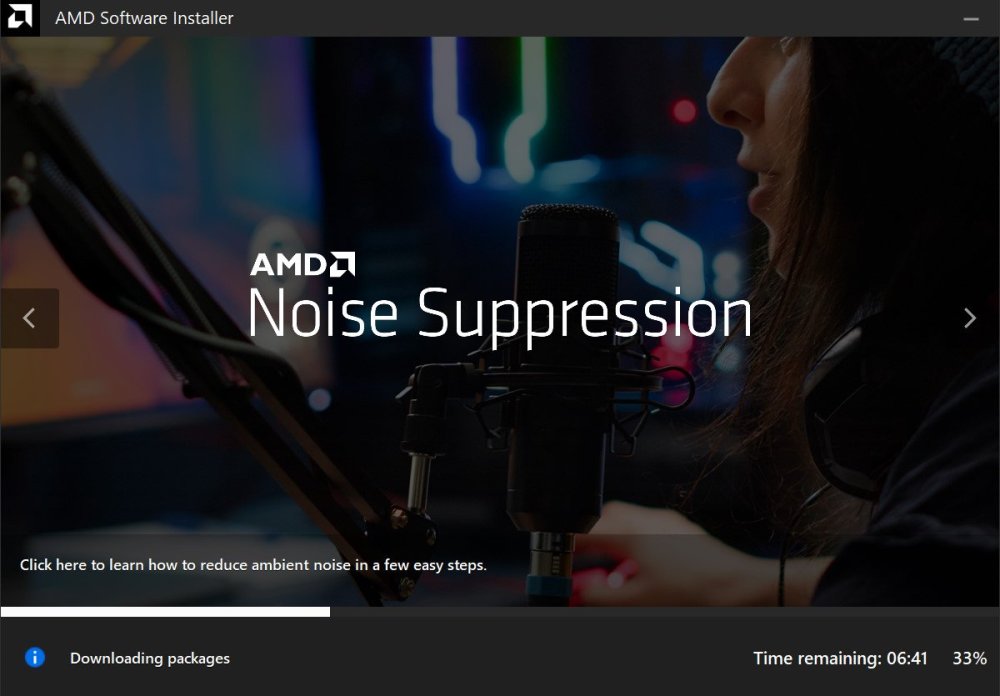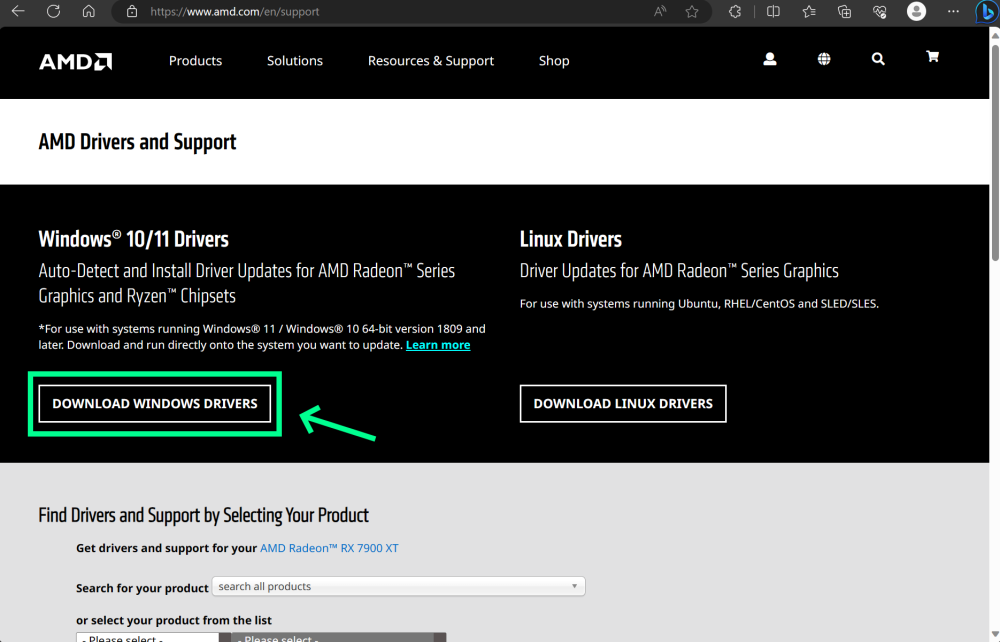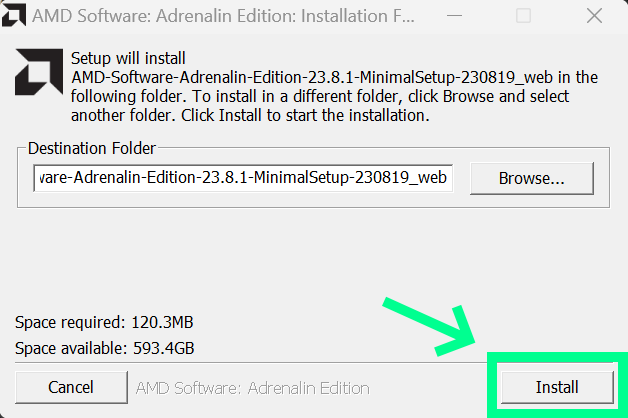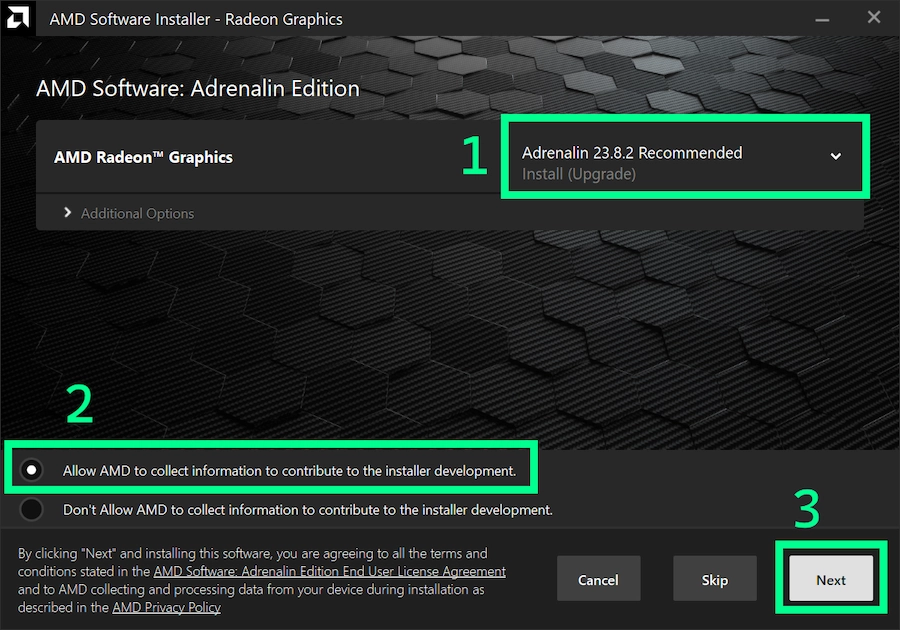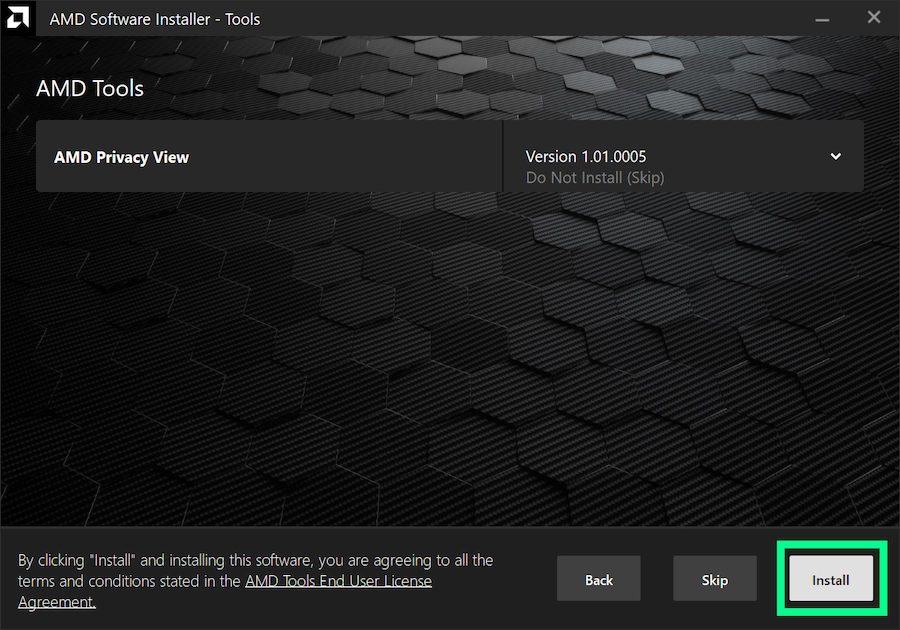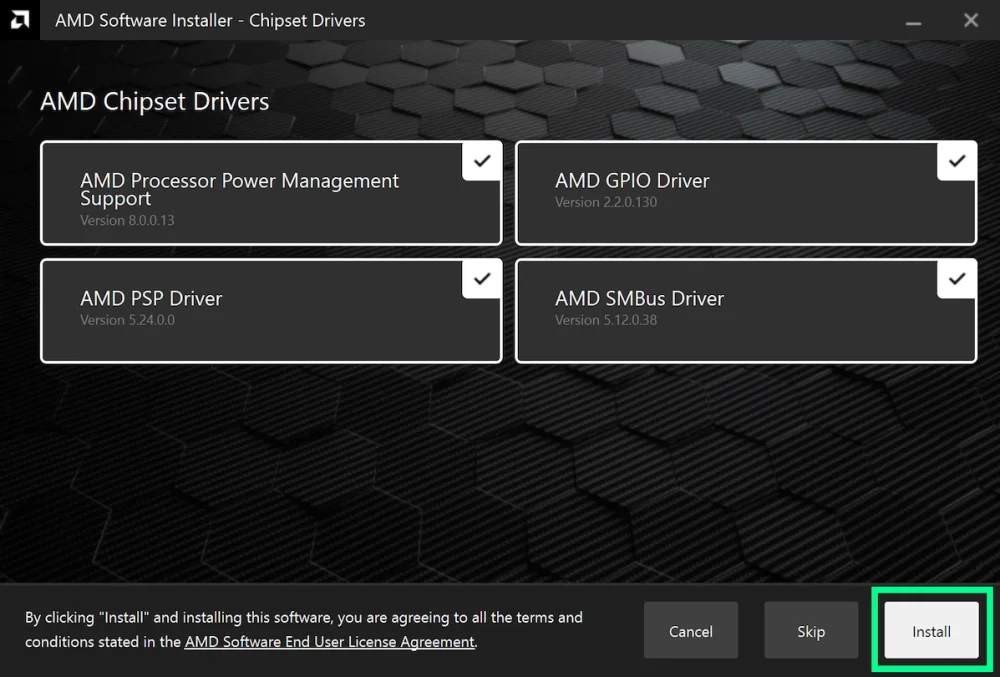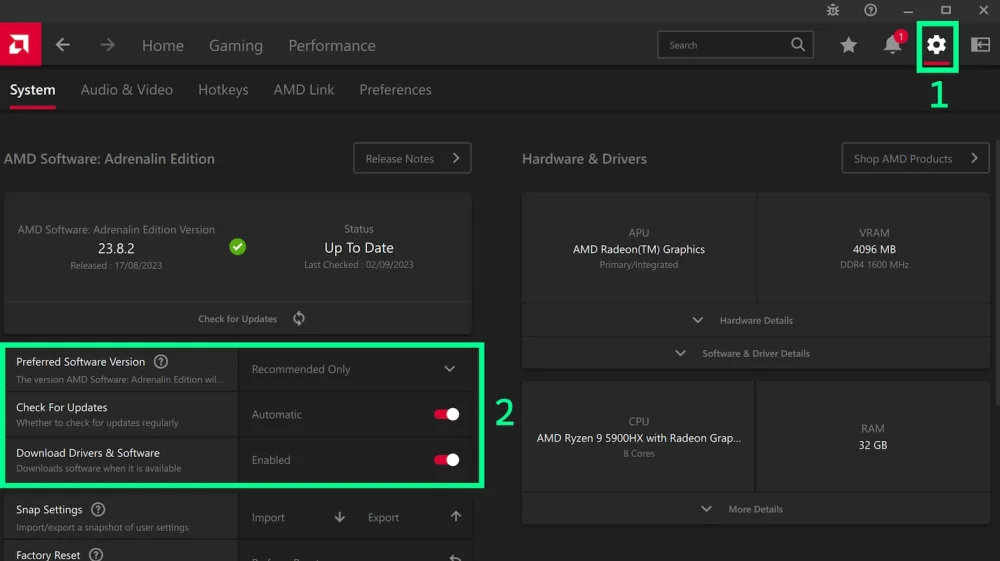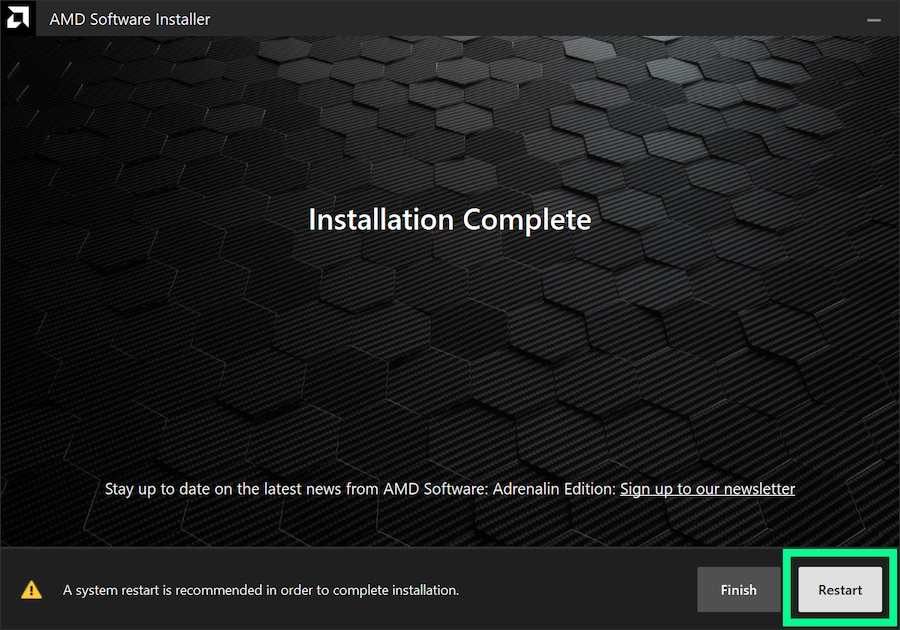Everything posted by Paint_Ninja
- cannot launch 1.18.2 server
-
Forge crash when opening minecraft
The gamemenumodoption mod seems to be broken, remove it
- Forge 1.20.1 Keeps crashing.
- Forge 1.20.1 Keeps crashing.
-
Mismatched Mod list saying i need to uninstall * ic_ip * from my files to join.
Thanks. Unfortunately the log doesn't provide any further details. A mod vaguely named "ic_ip" is either on the server and missing on your client, or on your client and missing on the server. "ic_ip" may be an acronym for the mod name.
-
1.19.2 forge 43.2.0 crashing whilst rendering overlays
Rule 2. When you need help, please always make a new thread. Do not post in old support threads. https://forums.minecraftforge.net/topic/125488-rules-and-frequently-asked-questions-faq/
-
I tried playing on modpack Better Minecraft 1.19.2 v17 BMC 3 it was crashing every time I tried to play it
Please read the FAQ first and try again. Rule 3 - please include links to your debug.log and crash report rather than dumping it in the post directly. https://forums.minecraftforge.net/topic/125488-rules-and-frequently-asked-questions-faq/
- My Forge 1.19.2 keeps crashing for unknown reasons
-
1.19.4 forge version doesnt start in the official launcher || Unable to prepare resources for download
It looks like you have a virus that is breaking connections to Mojang services. Using AdwCleaner and RKill may help fix it. https://www.bleepingcomputer.com/download/adwcleaner/ https://www.bleepingcomputer.com/download/rkill/ Alternatively, you can try manually fixing the hosts file and DNS by following those steps on this guide:
- Curseforge minecraft crashing everytime i start it, 1.20.1 and modded
- Forge 1.20.1 Keeps crashing.
- Problem starting R.A.D 2 Server
-
mods.toml is missing?
It's called Rubidium on Forge
- My minecraft keeps crashing and no idea why this is the crash report
-
I Need help please
Update Forge to 47.1.0 or newer
-
1.19.4 forge version doesnt start in the official launcher || Unable to prepare resources for download
We need a debug.log. Please follow the instructions in the FAQ. https://forums.minecraftforge.net/topic/125488-frequently-asked-questions-faq
-
Mismatched Mod list saying i need to uninstall * ic_ip * from my files to join.
Try this site instead, it allows longer logs https://paste.gemwire.uk/
-
Rules and Frequently Asked Questions (FAQ)
This FAQ has many guides and solutions - reading this before asking for help could save you a lot of time, as it accounts for the vast majority of issues people run into that we're aware of but can't fix on our end. Supported versions and platforms We only support Forge here. We cannot help you with Fabric, Spigot, etc... We support all versions under the tiered support policy. Full support for 1.21.10, 1.21.8, 1.21.5, 1.21.4, 1.21.3, 1.21.1, 1.20.6, 1.20.4 and 1.20.1 Legacy support for all other versions Minimal support for select versions (e.g. 1.20.3 - use 1.20.4 instead) More details here. Rules Piracy (aka "cracked launchers") and cheats (aka "PvP clients", "x-ray mods", etc...) are strictly forbidden here. When you need help, please always make a new thread. Do not post in old support threads. When making a new thread, you must include a link to your log on https://pastebin.com or https://paste.ee. Instructions on where to find this and how to upload it are in this forum post. Exit/error codes Here's a list of exit codes and what they mean: Error code 0: Someone clicked "Quit game" and the game closed successfully Error code 1 and -1: The game crashed, refer to the log and/or crash report for details Error code -1073741819: A game library crashed. Update your drivers and make sure you're using the right Java version Where can I find the debug.log and crash report? Official Minecraft launcher Spoiler Open the launcher and click the "Installations" tab at the top Hover over the Forge profile and click the folder icon The debug.log is in the logs folder Crash reports are in the crash-reports folder - the latest one will do If there's no crash reports in that folder, don't worry about it. We can still help as long as we have the debug.log. Go to https://pastebin.com or https://paste.ee and paste the debug.log there. Share the link to it when making a new support thread. Do the same for the latest crash report if available. Note that Windows by default hides file extensions for known file types, so the file might look like "debug" instead. Do not post the files called "debug-<number>.log.gz" as they are old logs. To show file extensions, follow this guide: https://www.howtogeek.com/205086/beginner-how-to-make-windows-show-file-extensions/ CurseForge app Spoiler The CurseForge app disables the debug.log by default, so we need to turn it back on in the settings: Open the CurseForge app and click the cog on the bottom left Click the Minecraft tab on the right, scroll down and turn on the "Enable Forge debug.log", then click the X near the top to save You'll need to start the game again to make the log Now how to get the debug.log and latest crash report: Right click the modpack you're having trouble with Click "Open Folder" The debug.log is in the logs folder Crash reports are in the crash-reports folder - the latest one will do If there's no crash reports in that folder, don't worry about it. We can still help as long as we have the debug.log. Go to https://pastebin.com or https://paste.ee and paste the debug.log there. Share the link to it when making a new support thread. Do the same for the latest crash report if available. Note that Windows by default hides file extensions for known file types, so the file might look like "debug" instead. Do not post the files called "debug-<number>.log.gz" as they are old logs. To show file extensions, follow this guide: https://www.howtogeek.com/205086/beginner-how-to-make-windows-show-file-extensions/ MultiMC/PolyMC/Prism launcher Spoiler Open the launcher and right click the instance you're having trouble with Click "Edit" in the context menu and go to the "Other logs" tab Change the dropdown at the top to "logs/debug.log" Click the "Upload" button and click yes. Click the blue "link to the uploaded log" to get the link. It's also copied to your clipboard. Repeat steps 3-5 for the latest crash report, if there's an option for it in the dropdown Share the links when making a new support thread. Where can I find the installer log? Spoiler The installer log will be created in the same place as the installer and be have the same name as the installer, but ".log" on the end. For example, if the installer is called forge-1.20.1-47.1.0-installer.jar and is in the Downloads folder, the log will be called forge-1.20.1-47.1.0-installer.jar.log and located in the Downloads folder. Go to https://pastebin.com or https://paste.ee and paste the debug.log there. Share the link to it when making a new support thread. Note that Windows by default hides file extensions for known file types, so the actual jar may not say ".jar" at the end with the log saying ".jar" at the end instead of ".jar.log". To avoid confusion, you can turn this off by following this guide: https://www.howtogeek.com/205086/beginner-how-to-make-windows-show-file-extensions/ Where can I find the launcher log? Most of the time you don't need to share this, so only share it when asked by a support volunteer or when you're unable to find any debug.log or crash report. Official Minecraft launcher Spoiler Open the launcher and click the "Installations" tab at the top Hover over the Forge profile and click the folder icon There should be a file called launcher_log.txt . If you can't find it, try opening the %AppData%\.minecraft folder and looking there Go to https://pastebin.com or https://paste.ee and paste the contents of the launcher log there. Share the link to it in your support thread. CurseForge app Spoiler Open the CurseForge app and right click the modpack you're having trouble with Click "Open Folder" Go up two directories, then go to the "Install" folder There should be a file called launcher_log.txt . If you can't find it, try opening the %UserProfile%\curseforge\minecraft\Install folder and looking there Go to https://pastebin.com or https://paste.ee and paste the contents of the launcher log there. Share the link to it in your support thread. What version of Java do I need? | Minecraft version | Forge version | Java version ||-------------------|---------------|--------------|| 1.20.6 or newer | 50.x or newer | 21 || 1.18 - 1.20.4 | 38.x or newer | 17 || 1.17.1 | 37.x | 16 || 1.16.5 or older | 36.x or older | 8 | How do I install Java? Windows Spoiler Windows 11 - WinGet method (recommended) Spoiler Open the Windows Terminal Run one of these commands, depending on the version of Java you need: Minecraft 1.18+ needs Java 17: WinGet install Microsoft.OpenJDK.17 Minecraft 1.17.1 needs Java 16: WinGet install Microsoft.OpenJDK.16 Minecraft 1.16.5 and older need Java 8: WinGet install Azul.Zulu.8.JDK Restart your PC once the install is complete If WinGet is not found, open the Microsoft Store and check for updates by clicking the "Library" button on the bottom left, then "Get updates" on the top right. Windows - Installer method Spoiler Go to https://adoptium.net/en-GB/temurin/releases/ Change the drop-down boxes to: Operating system: Windows Architecture: x64 Package type: JDK Version: (see the "What version of Java do I need?" section above in this forum post) Download the .msi installer and run it On the custom setup section of the installer, install the "Set JAVA_HOME variable" by clicking the red X icon next to it and changing it to a drive Install and restart your PC once complete macOS Spoiler Go to https://adoptium.net/en-GB/temurin/releases/ Change the drop-down boxes to: Operating system: macOS Architecture: x64 for Intel, aarch64 for Apple Silicon Package type: JDK Version: (see the "What version of Java do I need?" section above in this forum post) Download and install the .pkg file Include the "Set JAVA_HOME variable" feature Install and restart your Mac once complete Linux Spoiler Unfortunately due to the lack of consistency between Linux distros, it is not possible to give exact instructions on how to install Java. In most cases you need to use a package manager and search for a "JDK" package to install, then manually set your JAVA_HOME. If running a Linux server, ask your server host for help. How do I install the Forge client to the official Minecraft Launcher? Spoiler Make sure you have Java installed first and that the Minecraft Launcher is closed Download the Forge installer from the official files page Double-click the installer to run it If this doesn't work even with Java installed, use Jarfix (Windows only) or run the file from the command line instead. Choose the "Install client" option and click "Ok" Open the Minecraft Launcher and you should see the Forge installation selected It is highly recommended you run any modded versions in separate folders using the "Game Directory" setting in the launcher. This will store all your save files, configs, mods, etc. in whatever folder you specify (instead of just .minecraft) so they do not interfere with your vanilla installation (or other modded versions you may have installed) and vice-versa. To set the game directory: Click the "Installations" tab at the top of the launcher Hover over the Forge install in the list Click the "..." then click "Edit" Change the game directory to a different folder, for example making one called "Forge-1.20.1" and putting it there. How do I install the Forge server? Spoiler Make sure you have Java installed first Download the Forge installer from the official files page Double-click the installer to run it If this doesn't work even with Java installed, use Jarfix (Windows only) or run the file from the command line instead. Choose the "Install server" option, choose the folder you want the server installed to and click "Ok". For example, you could put it in a new folder on the desktop called "ForgeServer-1.20.1" Open the folder you installed Forge to and double click the "run.bat" file on Windows, "run.sh" on macOS or Linux. To change the amount of RAM allocated to the game server, edit the user_jvm_args.txt file. Note that allocating excessive amounts of RAM can cause performance issues, as can too little - so don't rush out to change it to 20GB or something silly and expect the game to run well. Where can I find the forge.jar to start my server? Spoiler With the move to modern Java starting from Minecraft 1.17, Forge decided to take advantage of modern Java features. Unfortunately, this meant that you can't run a jar directly anymore because modern Java requires special command-line arguments to be specified which can change per Forge release. Instead, you need to use the provided run.bat/run.sh files to start the server and change your JVM args (like memory allocation) in the user_jvm_args.txt file. Forge immediately crashes on launch without any mods installed, how do I fix it? Spoiler First, make sure you're using the correct Java version (see the "What version of Java do I need?" section above in this forum post) for the version of Minecraft you're running Next, make sure your drivers are up-to-date Important! If your drivers are in a broken state, they will erroneously claim they're up-to-date when they're really not and sometimes even undo a manual update after a couple of reboots. To properly fix this, follow the driver update guide in this FAQ, as it walks you through making sure it worked and how to prevent it from being undone. If you are still having trouble after updating drivers and using the right Java version, make a new support thread for further help, including a link to your debug.log and crash report on https://pastebin.com if possible (instructions on how to do this are near the top of this forum post). Where can I find Forge mods? https://www.curseforge.com/minecraft/search?page=1&gameFlavorsIds=1 Make sure you download the right version of a mod for your Minecraft version. My game is lagging, how can I find the culprit? Spoiler There's a few things you can try... Make sure your drivers are up-to-date Important! If your drivers are in a broken state, they will erroneously claim they're up-to-date when they're really not and sometimes even undo a manual update after a couple of reboots. To properly fix this, follow the driver update guide in this FAQ, as it walks you through making sure it worked and how to prevent it from being undone. If you have a laptop with dedicated graphics, make sure the game is using your dedicated graphics rather than integrated graphics Don't allocate too much RAM to the game. Allocating excessive amounts of memory can hurt performance. Lower your video settings in Options -> Video Settings Render distance makes the biggest impact Set your Simulation distance to be the same as or slightly lower than your render distance The same applies to dedicated servers in the server.properties file Look for laggy mods using Spark https://spark.lucko.me/download While in-game, run /sparkc profiler On dedicated servers, run "/spark profiler" instead (no 'c') Wait a couple of minutes Run /sparkc profiler --stop On dedicated servers, run "/spark profiler --stop" instead (no 'c') Open the link and click the "mods" button The list should show you some mods and the % of time they're taking up. Consider removing mods that take an abnormally long time compared to everything else Update to a newer version of Forge and Minecraft if available. Vanilla MC 1.20 in particular had a major performance uplift from the new lighting engine Likewise check for updates for your mods in case they've made any performance improvements or fixes Close background apps while playing the game, or at least reduce the amount of open web browser tabs If you are still having performance issues, make a new support thread with a link to your debug.log and Spark results page and we'll look into it. How do I update my drivers? Spoiler AMD Spoiler 1. Go to https://www.amd.com/en/support and click the "Download Windows drivers" on the top left 2. Run the installer downloaded in step 1 and click the install button on the bottom right 3. First, make sure you have selected the "Recommended" (aka stable) version. Avoid "Optional" as those are experimental beta drivers that are unfinished and may be buggy. Second, click "Allow AMD to collect information to contribute to the installer development" so that AMD can automatically send anonymous error reports on your behalf if you have problems, to help fix things for everyone. Finally, click "Next"/"Install" on the bottom right. 4. You may be asked if you want any optional extra features/tools that AMD provides. This can be stuff such as Privacy View which uses eye tracking to prevent people from looking over your shoulder. By default this is all skipped (it says "Do Not Install (Skip)" next to each entry), up to you if you want it or not. Click "Install" on the bottom right to install the graphics drivers. 5. If you have an AMD CPU/APU/processor such as Ryzen, you'll be asked to install drivers for that as well. Minecraft is a CPU-heavy game so installing/updating these is a good idea for best performance. Click "Install" on the bottom right to install the CPU and chipset drivers. 6. Wait for everything to download and install. Your screen may go black for a bit or flash while installing - this is normal. Avoid gaming or watching videos while it installs. 7. If everything worked, you should see this screen. Click "Restart" on the bottom right. If it failed, go to step 9. 8. Open AMD Software: Adrenalin Edition, click the cog on the top right, change the "Preferred Software Version" to "Recommended Only" to avoid getting beta drivers and turn on the two options below that to get automatic updates. This page also tell you what version you're using. In this example, 23.8.2 means the second driver release in August (8th month) 2023. If it says you have a version from July 2022 to October 2022 inclusive (22.7.1 - 22.10.1), the driver update failed and you are still using old beta drivers, so you'll need to follow step 9 then repeat steps 1 to 8 afterwards. If all's good, then congratulations, you've successfully updated your drivers! 9. If the driver update fails, carefully follow all the steps for the AMD Cleanup Utility found here: https://www.amd.com/en/support/kb/faq/gpu-601 . Once you've done all the steps in that guide to fully remove the old broken drivers, restart your computer one more time then repeat steps 1-8 here to install the new drivers again. Nvidia Spoiler No detailed instructions yet as I need someone with Nvidia graphics to send me screenshots of the whole process. https://www.nvidia.com/Download/index.aspx?lang=en-gb Intel Spoiler No detailed instructions yet as I need someone with Intel graphics to send me screenshots of the whole process. https://www.intel.com/content/www/us/en/download-center/home.html
-
Mismatched Mod list saying i need to uninstall * ic_ip * from my files to join.
Thanks, however I need the contents of the debug.log rather than the location of it. Double click the debug.log to open it in Notepad, then press Ctrl+A to select everything, then Ctrl+C to copy. Then on pastebin, right click and paste. That should be the contents of the log so I can see it
-
"mods.toml file is missing" and ".mcassetsroot' uses unexpected schema" (1.18.2-40.1.68) JDK17
Please don't revive a year-old thread
- 1.19.2 Forge Server Won't Start
-
Forge crashes on launch
Yes. First, let's fix your AMD drivers. Follow all the steps in this guide carefully: https://www.amd.com/en/support/kb/faq/gpu-601 Then check for Windows Updates and let them install, then reboot again. Once you've done that, change your Windows graphics settings so that it prefers the dedicated NVidia graphics card for Java.
- 1.19.2 Forge Server Won't Start
- Minecraft Crashes when open
-
Server crashes on open
The version you are using is no longer supported on this forum. Please update to a modern version of Minecraft to receive support.
IPS spam blocked by CleanTalk.