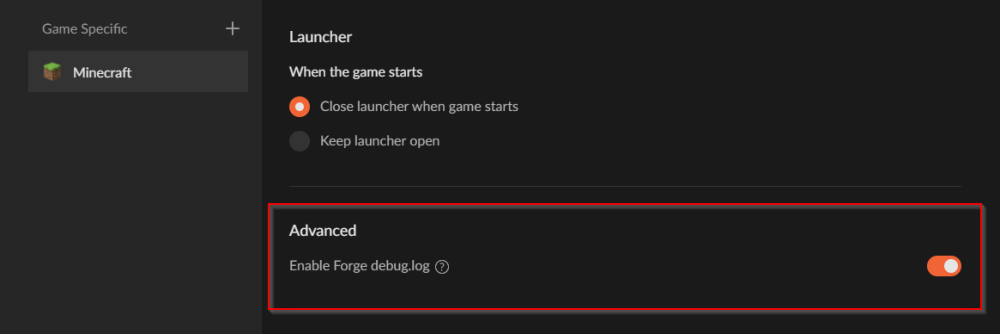Everything posted by Paint_Ninja
-
Failed to download version manifest,can not find client jar
This error is often indicative of an outdated Java version. Please ensure your Java version is up to date. You can download OpenJDK from the Adoptium project. If the error persists after updating your Java version, please post the updated installer log as well as the contents of %windir%\system32\drivers\etc\hosts (Windows) or /etc/hosts (Mac, Linux)
- Invalid Player Data
-
Tags
Topic for making tags
-
- 1.10.2
- 1.11.2
- 1.12.2
- 1.13.2
-
Tagged with:
- 1.10.2
- 1.11.2
- 1.12.2
- 1.13.2
- 1.14.4
- 1.15.2
- 1.16.5
- 1.17.1
- 1.18.2
- 1.19.0
- 1.19.1
- 1.19.2
- 1.19.3
- 1.19.4
- 1.2.5
- 1.20.0
- 1.3.2
- 1.4.7
- 1.5.2
- 1.6.4
- 1.7.10
- 1.8.9
- 1.9.4
- armour
- bad jvm args
- biomes
- blocks
- broken mod
- capabilities
- client-only mods on server
- codecs
- commands
- dimensions
- effects
- enchantments
- entities
- events
- fluids
- food
- gradle
- groovy
- guis
- ide
- installer
- items
- java
- kotlin
- libraries
- loot
- metadata
- missing jar association
- missing java
- missing mods
- mixin
- needs more info
- networking
- optifine
- ores
- out of memory
- outdated drivers
- particles
- performance
- porting
- potions
- recipes
- registries
- rendering
- scala
- server advert
- sounds
- textures
- tools
- tutorial
- weapons
- worldgen
- wrong java version
- wrong mod version
-
ZAWA mod crashing (Update: ignore this, I stupidly asked about an old version)
The version you are using is no longer supported on this forum. Please update to a modern version of Minecraft to receive support.
- Server crashes and this error code pop ups can somebody help me ?
-
Got exit code -1 while launching game
Remove Optifine, it's known to break things sometimes.
- [1.20.1] Error code 1 no matter what - due to outdated graphics drivers
-
forge not installing
JAR file association Certain Java archive (JAR) files, such as the Forge installer/launcher JARs, are designed to be self-executing; if double-clicking the file does nothing or opens an archive manager (like WinRAR/7-zip) then you need to adjust the Windows registry to fix the file association. A program has been created to do this automatically, here: https://johann.loefflmann.net/downloads/jarfix.exe If the problem persists after running this program, let me know.
-
Minecraft Forge keeps crashing for me when I try to launch
Remove Optifine, it's known to cause problems sometimes.
-
[1.16.5] Server not starting
The version you are using is no longer supported on this forum. Please update to a modern version of Minecraft to receive support.
-
Game crashing 1.20.1
Remove Optifine, it's known to cause problems sometimes
-
"Missing Mods"
Your log says the following: You're missing a lot of library mods that your installed mods require, this issue isn't specific to Forge. Download the missing mods and their versions from https://www.curseforge.com/minecraft/search?page=1&class=mc-mods&gameFlavorsIds=1&gameVersion=1.19.2&sortType=1&pageSize=20
-
What's causing my game to crash when creating a world?
Remove Optifine, it's known to cause problems sometimes
-
i can't open forge server 1.12.2 yogbox reloaded
The version you are using is no longer supported on this forum. Please update to a modern version of Minecraft to receive support.
-
Crash while trying to load a world
Your partial log doesn't show any problems. Please share a pastebin.com link containing your debug.log file
-
Error trying to open my world (1.16.5):
The version you are using is no longer supported on this forum. Please update to a modern version of Minecraft to receive support.
-
Mod Support - Possible Incompatibility
Remove Rubidium - it's crashing
-
[Solved] 1.20.1 Forge Server is suddenly stopping, but produces no Crash Log due to client-only mods installed
According to your log, the server started in about 10s and then 10s later it started saving things and shutting down. Looking more closely at near the start of your log, it looks like you've got some broken mods installed that are trying to directly modify client-side-only things on a dedicated server, which'll cause problems. Make sure you've removed all client-only mods from your server. Check for updates for your mods here https://www.curseforge.com/minecraft/search?page=1&class=mc-mods&gameFlavorsIds=1&gameVersion=1.20.1&sortType=1&pageSize=20 (thanks for putting your log in a spoiler btw!)
- Failed to download version manifest,can not find client jar
-
Forge modloader installation failed
Please upload logs using https://pastebin.com or https://paste.ee instead of Google Drive
-
Forge crashing minecraft launcher error code 1
The first one looks like a log from running the Vanilla game without Forge. The second one indicates a possible driver issue. Have you tried updating your graphics drivers? If you're using the CurseForge launcher, you need to turn it on in the settings. To enable debug logging in the Curseforge app, open the app and click the cog/gear icon in the bottom-left of the app. This will open the app settings. In the app settings, choose Minecraft under Game Specific settings and toggle on the Enable Forge debug log option, as shown below.
-
Pixel Perfect Shaders (1.20.3, 1.20.2) – Replace the Game’s Default Graphics
Remove Optifine - it's known to cause problems. Upgrade to 1.19.4 - the version you're on has been abandoned by Forge and most mod devs, in favour of the more stable 1.19.4 version.
-
Better Minecraft 1.16.5 crashing
The version you are using is no longer supported on this forum. Please update to a modern version of Minecraft to receive support.
-
Forge server not launching 1.16.5
The version you are using is no longer supported on this forum. Please update to a modern version of Minecraft to receive support.
- error server minecraft forge
IPS spam blocked by CleanTalk.