-
Recently Browsing
- No registered users viewing this page.
-
Posts
-
By _Endless_311 · Posted
my mods list https://pasteboard.co/y0h6KbuDgJot.png -
By _Endless_311 · Posted
@TileEntity no, the problem must be somewhere else, yes, we know that it eats a lot of frames, but it must be caused by something else, probably a mod or something, because for the first 10 days I played this modpack without problems on 4gb of ram, no problem, 200 fps, suddenly now when I start minecraft, minecraft runs for the first 2 minutes to 200 fps and suddenly the frame starts to be stretched very much. I assigned 8, then 12, then 16, and 24 gb of ram is just one amount. I always assign it after a different time, usually within 5 minutes, the game crashes due to lack of frame. the problem must be somewhere else, not only in the frame but in some mode or something strange, but it worked for me before and it works normally for my friends. -
By TileEntity · Posted
If you are using AMD/ATI, get the latest drivers from their website - do not update via system -
So I don't have any other mods and I try to install my first mod. At first I tried turning on Forge but it didn't work for me. I entered into these logs and this is what debug I found. [05maj2024 19:29:16.383] [main/INFO] [cpw.mods.modlauncher.Launcher/MODLAUNCHER]: ModLauncher running: args [--username, kod00, --version, 1.20.1-forge-47.2.30, --gameDir, C:\Users\Tadeusz\AppData\Roaming\.minecraft, --assetsDir, C:\Users\Tadeusz\AppData\Roaming\.minecraft\assets, --assetIndex, 5, --uuid, 0b6cb7d0d9794ea3995565e2c9e6961f, --accessToken, ????????, --clientId, ZmVhZDQ5MDEtODA2ZC00OTZhLTg1NWEtNDAzYzhmZGVhYzAx, --xuid, 2535448611541717, --userType, msa, --versionType, release, --quickPlayPath, C:\Users\Tadeusz\AppData\Roaming\.minecraft\quickPlay\java\1714930153126.json, --launchTarget, forgeclient, --fml.forgeVersion, 47.2.30, --fml.mcVersion, 1.20.1, --fml.forgeGroup, net.minecraftforge, --fml.mcpVersion, 20230612.114412] [05maj2024 19:29:16.393] [main/INFO] [cpw.mods.modlauncher.Launcher/MODLAUNCHER]: ModLauncher 10.0.9+10.0. 9+main.dcd20f30 starting: java version 17.0.8 by Microsoft; OS Windows 10 arch amd64 version 10.0 [05maj2024 19:29:16.557] [main/INFO] [net.minecraftforge.fml.loading.ImmediateWindowHandler/]: Loading ImmediateWindowProvider fmlearlywindow [05maj2024 19:29:16.668] [main/INFO] [EARLYDISPLAY/]: Trying GL version 4.6 ------------------------------------------------------------- [05maj2024 19:29:16.383] [main/INFO] [cpw.mods.modlauncher.Launcher/MODLAUNCHER]: ModLauncher running: args [--username, kod00, --version, 1.20.1-forge-47.2.30, --gameDir, C:\Users\Tadeusz\AppData\Roaming\.minecraft, --assetsDir, C:\Users\Tadeusz\AppData\Roaming\.minecraft\assets, --assetIndex, 5, --uuid, 0b6cb7d0d9794ea3995565e2c9e6961f, --accessToken, ????????, --clientId, ZmVhZDQ5MDEtODA2ZC00OTZhLTg1NWEtNDAzYzhmZGVhYzAx, --xuid, 2535448611541717, --userType, msa, --versionType, release, --quickPlayPath, C:\Users\Tadeusz\AppData\Roaming\.minecraft\quickPlay\java\1714930153126.json, --launchTarget, forgeclient, --fml.forgeVersion, 47.2.30, --fml.mcVersion, 1.20.1, --fml.forgeGroup, net.minecraftforge, --fml.mcpVersion, 20230612.114412] [05maj2024 19:29:16.393] [main/INFO] [cpw.mods.modlauncher.Launcher/MODLAUNCHER]: ModLauncher 10.0.9+10.0.9+main.dcd20f30 starting: java version 17.0.8 by Microsoft; OS Windows 10 arch amd64 version 10.0 [05maj2024 19:29:16.428] [main/DEBUG] [cpw.mods.modlauncher.LaunchServiceHandler/MODLAUNCHER]: Found launch services [fmlclientdev,forgeclient,minecraft,forgegametestserverdev,fmlserveruserdev,fmlclient,fmldatauserdev,forgeserverdev,forgeserveruserdev,forgeclientdev,forgeclientuserdev,forgeserver,forgedatadev,fmlserver,fmlclientuserdev,fmlserverdev,forgedatauserdev,testharness,forgegametestserveruserdev] [05maj2024 19:29:16.448] [main/DEBUG] [cpw.mods.modlauncher.NameMappingServiceHandler/MODLAUNCHER]: Found naming services : [srgtomcp] [05maj2024 19:29:16.468] [main/DEBUG] [cpw.mods.modlauncher.LaunchPluginHandler/MODLAUNCHER]: Found launch plugins: [mixin,eventbus,slf4jfixer,object_holder_definalize,runtime_enum_extender,capability_token_subclass,accesstransformer,runtimedistcleaner] [05maj2024 19:29:16.485] [main/DEBUG] [cpw.mods.modlauncher.TransformationServicesHandler/MODLAUNCHER]: Discovering transformation services [05maj2024 19:29:16.495] [main/DEBUG] [net.minecraftforge.fml.loading.FMLPaths/CORE]: Path GAMEDIR is C:\Users\Tadeusz\AppData\Roaming\.minecraft [05maj2024 19:29:16.495] [main/DEBUG] [net.minecraftforge.fml.loading.FMLPaths/CORE]: Path MODSDIR is C:\Users\Tadeusz\AppData\Roaming\.minecraft\mods [05maj2024 19:29:16.495] [main/DEBUG] [net.minecraftforge.fml.loading.FMLPaths/CORE]: Path CONFIGDIR is C:\Users\Tadeusz\AppData\Roaming\.minecraft\config [05maj2024 19:29:16.495] [main/DEBUG] [net.minecraftforge.fml.loading.FMLPaths/CORE]: Path FMLCONFIG is C:\Users\Tadeusz\AppData\Roaming\.minecraft\config\fml.toml [05maj2024 19:29:16.550] [main/DEBUG] [cpw.mods.modlauncher.TransformationServicesHandler/MODLAUNCHER]: Found additional transformation services from discovery services: [05maj2024 19:29:16.557] [main/INFO] [net.minecraftforge.fml.loading.ImmediateWindowHandler/]: Loading ImmediateWindowProvider fmlearlywindow [05maj2024 19:29:16.668] [main/INFO] [EARLYDISPLAY/]: Trying GL version 4.6 Can you help me with this?
-
So I don't have any other mods and I try to install my first mod. At first I tried turning on Forge but it didn't work for me. I entered into these logs and this is what debug I found. [05maj2024 19:29:16.383] [main/INFO] [cpw.mods.modlauncher.Launcher/MODLAUNCHER]: ModLauncher running: args [--username, kod00, --version, 1.20.1-forge-47.2.30, --gameDir, C:\Users\Tadeusz\AppData\Roaming\.minecraft, --assetsDir, C:\Users\Tadeusz\AppData\Roaming\.minecraft\assets, --assetIndex, 5, --uuid, 0b6cb7d0d9794ea3995565e2c9e6961f, --accessToken, ????????, --clientId, ZmVhZDQ5MDEtODA2ZC00OTZhLTg1NWEtNDAzYzhmZGVhYzAx, --xuid, 2535448611541717, --userType, msa, --versionType, release, --quickPlayPath, C:\Users\Tadeusz\AppData\Roaming\.minecraft\quickPlay\java\1714930153126.json, --launchTarget, forgeclient, --fml.forgeVersion, 47.2.30, --fml.mcVersion, 1.20.1, --fml.forgeGroup, net.minecraftforge, --fml.mcpVersion, 20230612.114412] [05maj2024 19:29:16.393] [main/INFO] [cpw.mods.modlauncher.Launcher/MODLAUNCHER]: ModLauncher 10.0.9+10.0. 9+main.dcd20f30 starting: java version 17.0.8 by Microsoft; OS Windows 10 arch amd64 version 10.0 [05maj2024 19:29:16.557] [main/INFO] [net.minecraftforge.fml.loading.ImmediateWindowHandler/]: Loading ImmediateWindowProvider fmlearlywindow [05maj2024 19:29:16.668] [main/INFO] [EARLYDISPLAY/]: Trying GL version 4.6 Can you help me with this?
-
-
Topics
-
Who's Online (See full list)


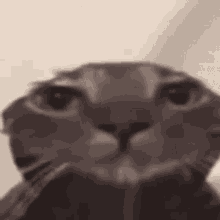

Recommended Posts
Join the conversation
You can post now and register later. If you have an account, sign in now to post with your account.
Note: Your post will require moderator approval before it will be visible.