Support & Bug Reports
Help with Forge goes here. Refer to Modder Support for help with Forge modding. You MUST read the FAQ before posting.
Subforums
-
742270 visits to this link
38509 topics in this forum
-
- 2 replies
- 11k views
-
- 3 replies
- 5.4k views
-
- 1 reply
- 1.2k views
-

- 0 replies
- 6.1k views
-
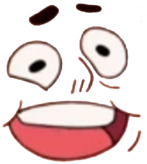
- 0 replies
- 3.1k views
-
- 3 replies
- 17.6k views
-
- 17 replies
- 2.5k views
-
- 7 replies
- 2.3k views
-

- 3 replies
- 15.6k views
-
- 2 replies
- 1.2k views
-
- 1 reply
- 14.5k views
-
- 1 reply
- 1.2k views
-
- 3 replies
- 1.9k views
-
- 3 replies
- 7.1k views
-
- 3 replies
- 8.8k views
-
- 2 replies
- 3.2k views
-
- 3 replies
- 2.4k views
-
- 6 replies
- 5.6k views
-
- 2 replies
- 7.9k views
-
- 1 reply
- 3.8k views
-
- 0 replies
- 3.9k views
-
- 8 replies
- 12.2k views
-
- 1 reply
- 921 views
-
- 1 reply
- 5.5k views
-
- 1 reply
- 3.8k views





