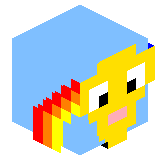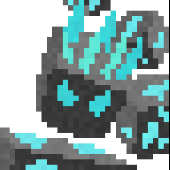Leaderboard
Popular Content
Showing content with the highest reputation since 03/27/24 in all areas
-
This PR may fix the remaining issues here. It's still under review and hasn't been released yet, but may be merged and released in the next few days or so.2 points
-
Make sure Java is running via Nvidia GPU: https://windowsreport.com/minecraft-not-using-gpu/ If there is no change, add the crash-report or latest.log with sites like https://paste.ee/2 points
-
This has already been the de-facto standard for quite a while now, but figured it would be a good idea to properly formalise it and make it clear for everyone. TL;DR: You can ask and offer support for Forge on any MC version, as long as you're not demanding it from staff and can accept that older versions may receive less attention due to people moving on to newer, shinier things. Tiered support policy There are now essentially three tiers of support: full, legacy and minimal. Full support This tier has dedicated channels for help on the Discord, gets priority for documentation, new features and bugfixes, and is generally considered the main focus for Forge development and support. Triage actively ports and backports things as needed for versions within this tier where time allows. The MC versions covered by this follows the existing "LTS" system. In other words, the latest MC version and select versions before it are covered by this tier. We recommend people consider using the newest version possible, as it's likely to be fully supported for longer. Legacy support This tier is for older versions of MC that are no longer covered by the full support tier. This tier gets less attention, but is still supported to some extent. To be clear, this is not a "no support" tier, but it is not the main focus. You're welcome to ask for help, submit PRs and help out, but please be aware that you may not get a response as quickly as these versions are generally not as popular anymore and may not have as many people around to help. Staff may still choose to work on these legacy versions and help people, but please don't demand it from them. Please note that due to the nature of the old toolchains used for building legacy versions, developing mods using the default MDK may not work. We also cannot easily publish updates to some of these old versions without your help - if you're interested in fixing this, please reach out to us. Minimal support This is rare and usually only applies to versions of MC where there's no legitimate reason to be using them. A real-world example of this is 1.20.3, which had a data loss bug that was fixed in 1.20.4 shortly after. All mods made for 1.20.3 work on 1.20.4, so there's no reason to use 1.20.3. We will help you update to the fixed version instead, but that's about it.1 point
-
I tested it and apparently the problem comes directly from rubidium/oculus and Valkyrien skies, they're not compatible in 1.20x... I'm maybe going to fabric then since optifine doesn't work either. Thank you anyway and have a great day!1 point
-
If you have nvidia graphics, don't touch your amd drivers, otherwise it might fix it but keep running on integrated graphics, which will result in terrible performance. For nvidia graphics, you need to tell windows and nvidia control panel that anything Minecraft related (the launcher, java, etc...) should prefer high performance graphics so that it actually uses your nvidia gpu1 point
-
1 point
-
On the one off the last lines of code you have put && boots.isEmpty() Instead of && !boots.isEmpty() is that a typo?1 point
-
Changing the event to RenderGuiEvent.post kinda did the trick. If there is any more suitable events please tell me, and thanks for the help!1 point
-
1 point
-
That didn't actually attach your project, it just shows a filename. Also, attaching as a compressed file is not the best way to share, you should create a github repository for it, then share the link here. https://www.google.com/search?q=how+to+use+github1 point
-
public static void sendEntityToLevel(ServerLevel otherDimensionLevel, LivingEntity entity, Vec3 location) { entity.teleportTo(otherDimensionLevel, location.x, location.y, location.z, new HashSet<>(), 0, 0 ); } This is what I'm using and it's worked fine1 point
-
thanks, you nailed with the answer, my mistake I didn’t check out the lastlog before, so I found the error, It’s a mod problem, The corail woodcutter, I don’t why, because one day all was runinng smooth and just next day happen that, but I already solved the problem, thanks again.1 point
-
Oh! It worked. thanks! i paid someone to make a modpack for me but it just wasnt working. Was the one mod breaking my entire Modpack? 0.0 thanks again!1 point
-
1 point
-
On the web there are a lot of custom player totem resource-packs available. But they all require a copy of the player-skin-texture renamed as the totem-texture. This requires reinstalling the pack every time, when you change your player-skin. So i think about making a mod to reproduce how player-head-blocks get their texture. How can i do this while using a a custom json item-model, that i created in blockbench, that a player-skin fits on? I taught about having both arm sizes in the model and find a way to detect the model width (3-pix-arms or 4-pix-arms), that the given player uses to hide or shor each arms on the model. Best regards Maxi1 point
-
1 point
-
1 point
-
I have no idea how a UI mod crashed a whole world but HUGE props to you man, just saved me +2 months of progress!1 point
-
I ended up removing both balm-forge and waystones, and it worked! Tysm for your help!1 point
-
Add crash-reports with sites like https://paste.ee/ and paste the link to it here Start with removing graveyard and modernfi1 point
-
Everything's fixed! Thank you for your help! Have a good day/night! 😄1 point
-
Thank you very much, the mod worked. I almost destroyed my computer out of anger because I couldn't find the error.1 point
-
Delete the config of the mod cupboard (config folder) If there is no change, remove this mod1 point
-
Keep this post up just in case but I'm using the curseforge launcher and it's working IM SOO HAPPY1 point
-
1 point
-
I tried this, and found out that Oculus is the mod that is crashing the game. I have removed it, and it now works fine! Thanks!1 point
-
I got it to work my making a completely new server1 point
-
Okay... Again, I appreciate you trying to help me. Sorry it didn't get anywhere.1 point
-
1 point
-
make your item spawns the minecrafts extructure block at the desire position gets the block entity from that block and use the block entity to load and spawns the extructure1 point
-
Thanks for the help, I solved it now and the problem was the Amendments mod. I put all mods one by one into the folder and tested if it crashes my game and amendments was the one that crashed it1 point
-
Make a test without the mod swem1 point
-
Check for the javaw.exe in the Nvidia Control Panel - At "Recently used"1 point
-
Thank you so much for replying to this. I tried out your recommendation in place of what I had and it fixed my problem! It helped me better understand streams/lambda and see what I had done wrong.1 point
-
Add the latest.log (logs-folder) with sites like https://paste.ee/ and paste the link to it here1 point
-
hello, I have solved the problem of not being able to run. After deleting the mods you mentioned, the problem pointed to the spelunkery mod. It tried to call the local code on the server, causing the operation to fail. After deletion, the server has Able to operate normally. thank you very much for your help,have a nice day!1 point
-
1 point
-
1 point
-
thank you I love you and will send you a cookie in the mail, you just pointing that out helped teach me how to read the log some so i was easily able to find other mods that were causing a crash1 point
-
1 point
-
Tweaking around with Optifine seems to have worked. Thank you so much!1 point
-
I had to remove the following mods for it to load into the game as usual: malilib-forge-1.15.2-0.10.0-dev.20+beta1.jar Forgematica-0.1.0-mc1.20.1.jar MaFgLib-0.1.8-mc1.20.1.jar NoChatReports-FORGE-1.20.1-v2.2.2.jar Thank you!1 point
-
Delete the config of nochatreports (config folder) If there is no change, remove this mod1 point
-
create love and war needs the letter e or above but create addition and crafts needs letter d but i removed create love and war and it works! thanks very much1 point
-
1 point
-
Woah, this is pretty old and it hasn't been closed, so I may as well shove my solution in here. You instantiate a new Lazy, create a new ImmutableMultimap.Builder<Attribute, AttributeModifier> , shove your attributes alongside their modified values into that map, and return that map inside the Lazy. Afterwards (this is what I personally did), override the 'onEntitySwing' method in your item class. Get the player's eye position and check where they're looking. Get the distance (squared) between the attacker and the target. If the distance is close enough to where you can reach the target with your weapon/item, hurt the target. I feel like my explanation isn't that clear, so to make up for my lack of better wording, I made an example item class for anyone reading to follow: public class ExampleReachItem extends SwordItem { public static final UUID REACH_MOD = UUID.fromString("dccd59ec-6391-436d-9e00-47f2e6005e20"); //A randomly generated version 4 UUID public static final UUID KNOCKBACK_MOD = UUID.fromString("15bf6a06-b73b-4d8e-946a-61f63e1ba01e"); //Another randomly generated version 4 UUID public static double reach; public static double knockBack; public static int damage; public static int attackSpd; public static Lazy<? extends Multimap<Attribute, AttributeModifier>> ATTRIBUTE_LAZY_MAP = Lazy.of(() -> { Multimap<Attribute, AttributeModifier> map; ImmutableMultimap.Builder<Attribute, AttributeModifier> builder = ImmutableMultimap.builder(); builder.put(Attributes.ATTACK_DAMAGE, new AttributeModifier(BASE_ATTACK_DAMAGE_UUID, "Weapon modifier", damage, AttributeModifier.Operation.ADDITION)); builder.put(Attributes.ATTACK_SPEED, new AttributeModifier(BASE_ATTACK_SPEED_UUID, "Weapon modifier", attackSpd, AttributeModifier.Operation.ADDITION)); //Checking if the Forge 'Reach' Attribute is present if (ForgeMod.REACH_DISTANCE.isPresent()) { builder.put(ForgeMod.REACH_DISTANCE.get(), new AttributeModifier(REACH_MOD, "Weapon modifier", reach, AttributeModifier.Operation.ADDITION)); } builder.put(Attributes.ATTACK_KNOCKBACK, new AttributeModifier(KNOCKBACK_MOD, "Weapon modifier", knockBack, AttributeModifier.Operation.ADDITION)); map = builder.build(); return map; }); //Now you can modify the reach value and other attribute values per entry public ExampleReachItem(IItemTier tier, int dmg, float atkspd, double reach, double kb, Properties properties) { super(tier, dmg, atkspd, properties); this.damage = (int) ((float)dmg + tier.getAttackDamageBonus()); this.attackSpd = (int) atkspd; this.reach = reach; this.knockBack = kb; } @Override public Multimap<Attribute, AttributeModifier> getAttributeModifiers(EquipmentSlotType slot, ItemStack stack) { return slot == EquipmentSlotType.MAINHAND ? ATTRIBUTE_LAZY_MAP.get() : super.getAttributeModifiers(slot, stack); } //This also works on blocks btw @Override public boolean onEntitySwing(ItemStack stack, LivingEntity entity) { double reach = entity.getAttributeValue(ForgeMod.REACH_DISTANCE.get()); double reachSqr = reach * reach; World world = entity.level; Vector3d viewVec = entity.getViewVector(1.0F); Vector3d eyeVec = entity.getEyePosition(1.0F); Vector3d targetVec = eyeVec.add(viewVec.x * reach, viewVec.y * reach, viewVec.z * reach); //Expanding the attacker's bounding box by the view vector's scale, and inflating it by 4.0D (x, y, z) AxisAlignedBB viewBB = entity.getBoundingBox().expandTowards(viewVec.scale(reach)).inflate(4.0D, 4.0D, 4.0D); EntityRayTraceResult result = ProjectileHelper.getEntityHitResult(world, entity, eyeVec, targetVec, viewBB, EntityPredicates.NO_CREATIVE_OR_SPECTATOR); if (result == null || !(result.getEntity() instanceof LivingEntity)) return false; LivingEntity target = (LivingEntity) result.getEntity(); double distanceToTargetSqr = entity.distanceToSqr(target); boolean hitResult = (result != null ? target : null) != null; if (hitResult) { if (entity instanceof PlayerEntity) { if (reachSqr >= distanceToTargetSqr) { target.hurt(DamageSource.playerAttack((PlayerEntity) entity), attackDamage); //Do stuff } } } return super.onEntitySwing(stack, entity); } } I'm bad at explaining stuff, so I apologize if I'm at any point unclear. I hope this helps anybody having the same issue, or a similar issue of some sort. Edit: The variables above the constructor don't have to be static, but they can be static. Me making them static was just force of habit XD. It was also a fault on my end for calling them in a non-static context inside my constructor.1 point
-
Which iterates through the inventory, but you are right, one does not have to do so manually. Yea thats what i meant you don't have to do it yourself because there is a method that dose it for you.1 point