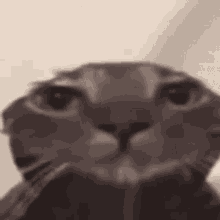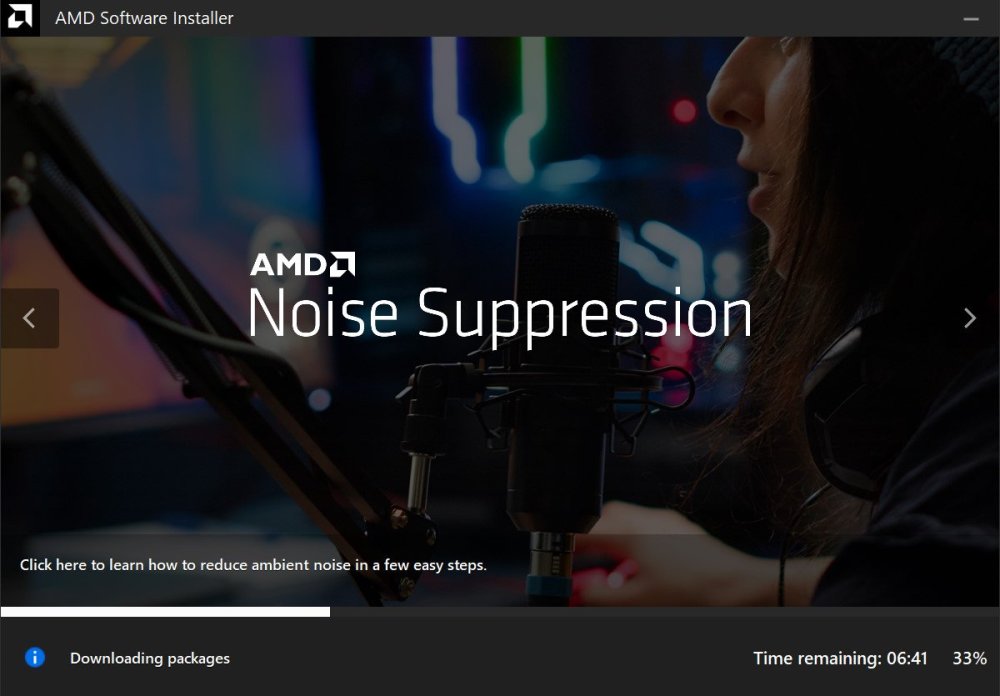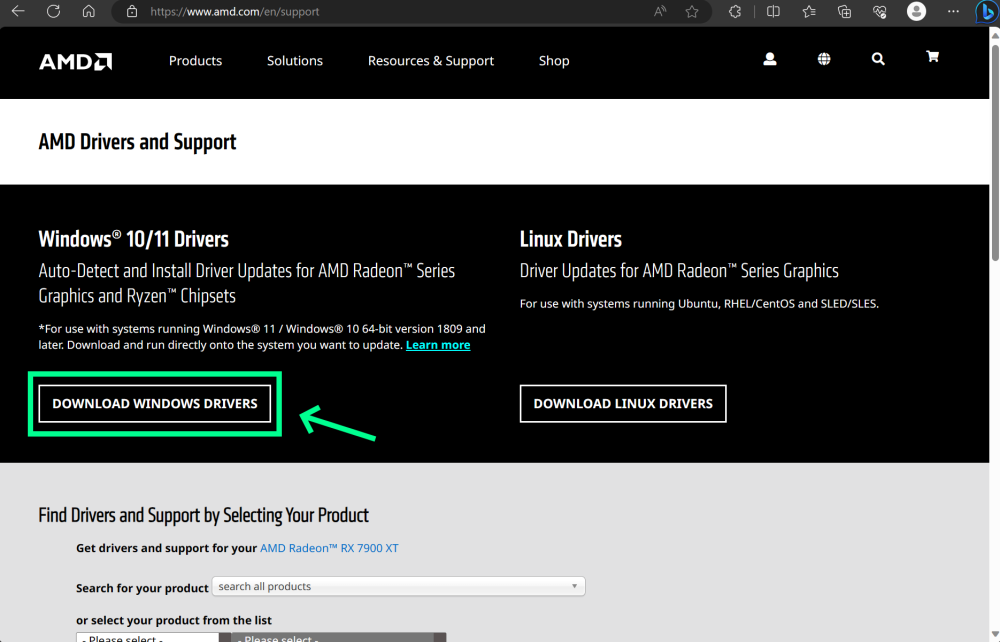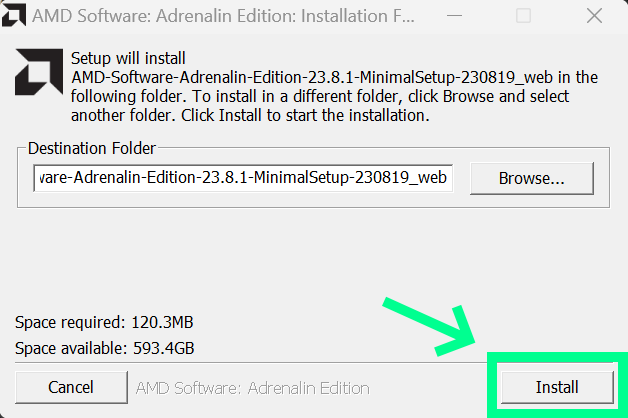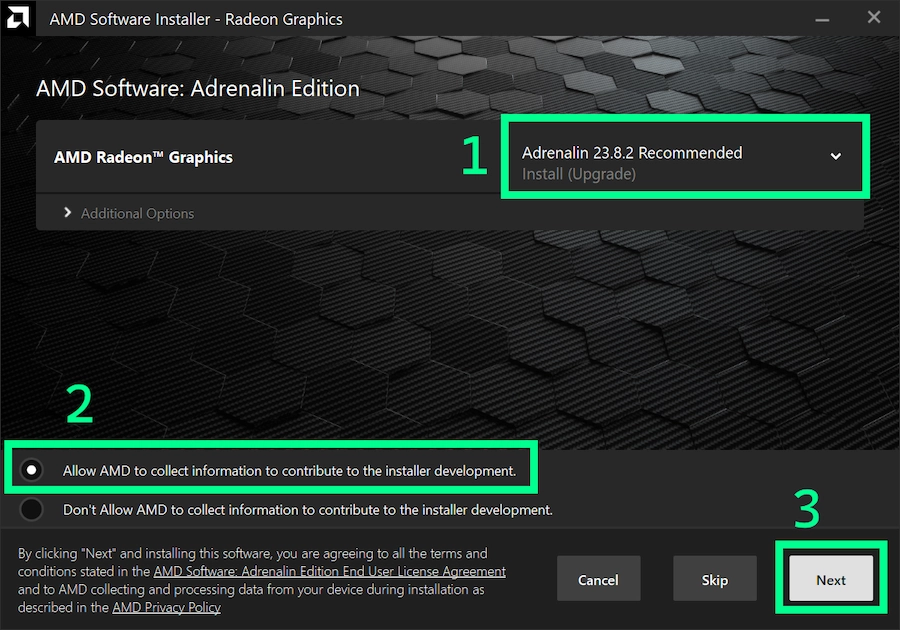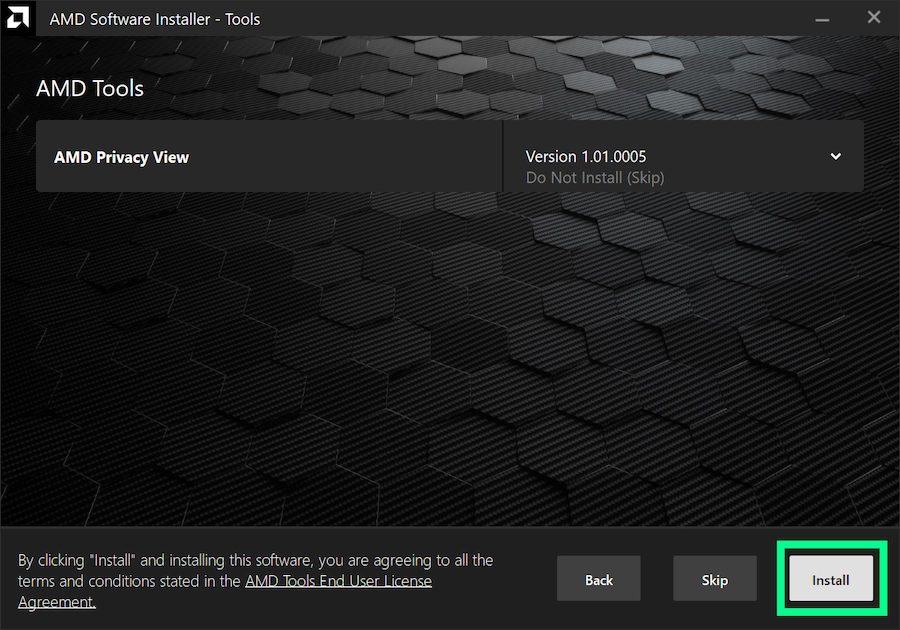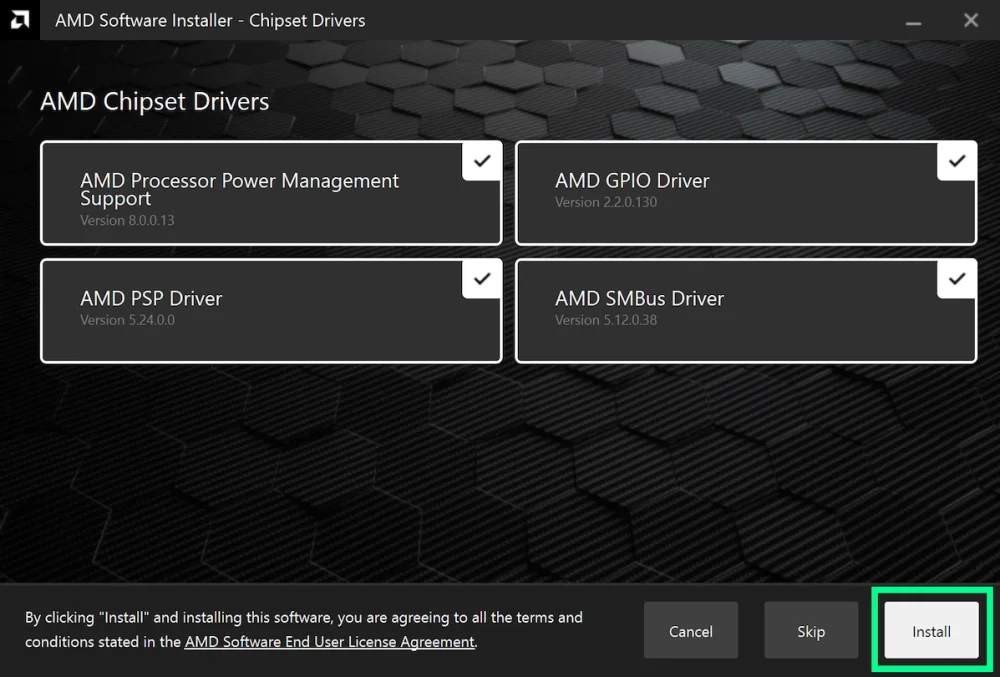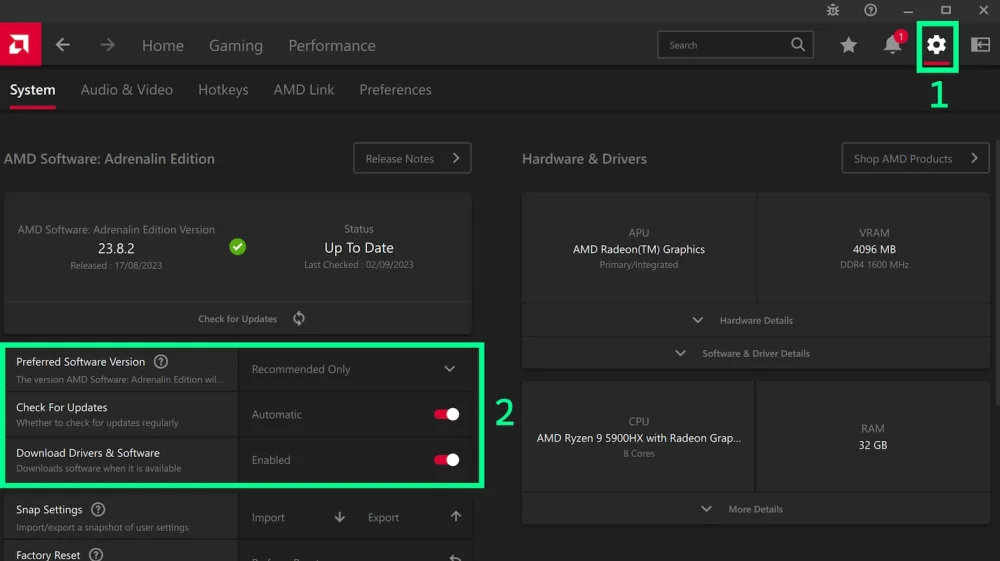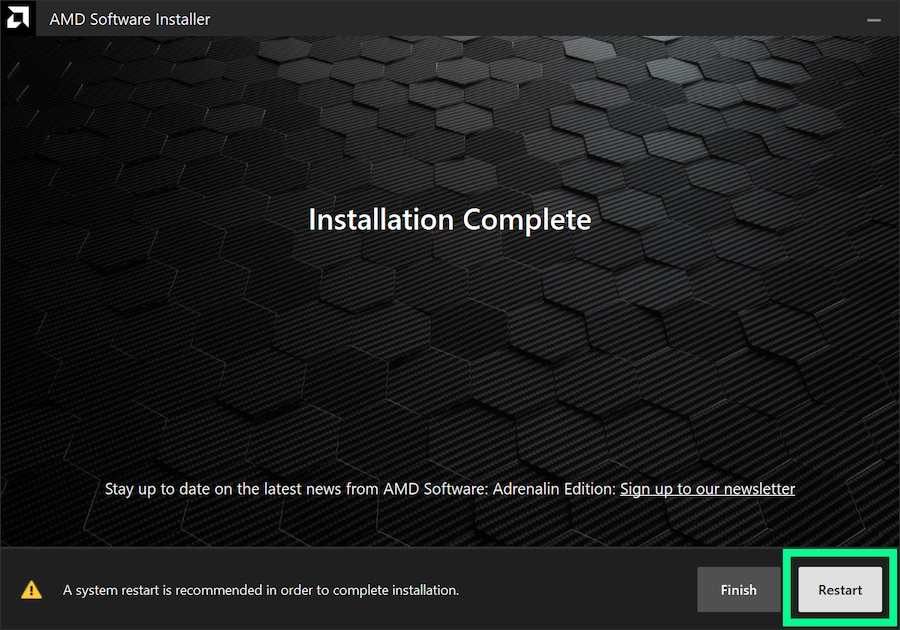Leaderboard
Popular Content
Showing content with the highest reputation since 05/07/24 in Posts
-
I already made it, i follow this video and works perfect, its in spanish because im from Argentina but if someone need it i will leave it here in the post, Thank you for taking your time to help everyone @TileEntity1 point
-
that fixed it! Thank you soo much!!! If there is a way I can like upvote your profile or something let me know!1 point
-
There are two java lines and the / are mixed up Use this as script: "C:\Program Files\Java\jdk-17.0.10\bin\javaw.exe" -Xmx8G -Xms2048M @libraries/net/minecraftforge/forge/1.20.1-47.2.0/win_args.txt %* pause Replace the complete script with it (you don't need the REM lines) Make sure the java path is correct and keep the quotation marks1 point
-
The problematic mods turned out to be: -- Supplementaries -- Amendments1 point
-
1 point
-
That worked!! Amazing thank you!!1 point
-
Hello, I can make you that mod, add me to Discord L33T#33191 point
-
Thank you so much for your help, I've been trying to figure out the issue for months now and your help is so appreciated. Thanks!1 point
-
1 point
-
Add crash-reports with sites like https://paste.ee/ and paste the link to it here Update your AMD/ATI drivers - get the latest one from their website1 point
-
1 point
-
1 point
-
Unfortunately, you probably won't get any help with your problem here, since this is the Forge forums. As it says in the FAQ that you presumably read before posting, "We only support Forge here. We cannot help you with Fabric, Spigot, etc..." Forge and Fabric are completely different and run by different people, so it's unlikely (to say the least) that anyone here will be willing or able to assist with a Fabric problem. I'd recommend joining the Fabric Discord Server that's linked on the Fabric website. They might be able to help you there. I'd also recommend notifying the developers of whatever mod you're using.1 point
-
I shall look into this soon, as I am currently quite busy. I just realised that I put in ModItems when I meant ModFoods, so that part would be correct, it is just my mistake...1 point
-
I'm guessing that's so people can implement their own custom animated models? I really don't know though, since I've never had to use that at all. I just know that you can have more control over a block entity model than over a standard block model, as well as use animations. I'm glad I could help, though!1 point
-
1 point
-
1 point
-
Valkyrian Skies and Rubidium are not working together - maybe try Embeddium or keep Rubidium removed1 point
-
1 point
-
1 point
-
yes it works without psi and I've already redone a modpack with an earlier version which works well.1 point
-
Does it work without Psi? If yes, try other 1.19.4 builds of this mod1 point
-
1 point
-
This applies to all mods requiring a microphone: https://modrepo.de/minecraft/voicechat/wiki/macos So just use another Launcher with the ability to ask for microphone permissions1 point
-
Yes... You're right, this mod conflicts with very many other mods causing this error.1 point
-
1 point
-
If you are using AMD/ATI, get the latest drivers from their website - do not update via system1 point
-
This FAQ has many guides and solutions - reading this before asking for help could save you a lot of time, as it accounts for the vast majority of issues people run into that we're aware of but can't fix on our end. Supported versions and platforms We only support Forge here. We cannot help you with Fabric, Spigot, etc... We support all versions under the tiered support policy. Full support for 1.20.4, 1.20.1, 1.19.4 and 1.19.2 Legacy support for all other versions Minimal support for select versions (e.g. 1.20.3 - use 1.20.4 instead) More details here. Rules Piracy (aka "cracked launchers") and cheats (aka "PvP clients", "x-ray mods", etc...) are strictly forbidden here. When you need help, please always make a new thread. Do not post in old support threads. When making a new thread, you must include a link to your log on https://pastebin.com or https://paste.ee. Instructions on where to find this and how to upload it are in this forum post. Exit/error codes Here's a list of exit codes and what they mean: Error code 0: Someone clicked "Quit game" and the game closed successfully Error code 1 and -1: The game crashed, refer to the log and/or crash report for details Error code -1073741819: A game library crashed. Update your drivers and make sure you're using the right Java version Where can I find the debug.log and crash report? Official Minecraft launcher CurseForge app MultiMC/PolyMC/Prism launcher Where can I find the installer log? Where can I find the launcher log? Most of the time you don't need to share this, so only share it when asked by a support volunteer or when you're unable to find any debug.log or crash report. Official Minecraft launcher CurseForge app What version of Java do I need? | Minecraft version | Forge version | Java version | |-------------------|---------------|--------------| | 1.18 or newer | 38.x or newer | 17 | | 1.17.1 | 37.x | 16 | | 1.16.5 or older | 36.x or older | 8 | How do I install Java? Windows macOS Linux How do I install the Forge client to the official Minecraft Launcher? How do I install the Forge server? Where can I find the forge.jar to start my server? Forge immediately crashes on launch without any mods installed, how do I fix it? Where can I find Forge mods? https://www.curseforge.com/minecraft/search?page=1&gameFlavorsIds=1 Make sure you download the right version of a mod for your Minecraft version. My game is lagging, how can I find the culprit? How do I update my drivers?1 point
-
There are a ton of guides, and I felt like I just needed to make one of how I mod using 1.12.2. Table of Contents: 1. Getting Started 2. Registries 3. Proxies 3. Basic Block/Item 4. GUIs (There will be more coming, I am writing this as I learn.) Getting Started: Download Forge mdk Unzip it Run gradlew setupDecompWorkspace for Eclipse: Run gradlew eclipse in cmd.exe for Intellij: Run gradlew setupDevWorkspace ideaModule Import build.gradle as a project Go to File -> Project Structure -> Modules Click '+' and click import, choose (folder name).iml. (There is only one in the folder) Close intellij run gradlew genIntellijruns Open Intellij Run -> Profile -> Edit Configurations Choose server/client Set "Use classpath of module" to (folder name)_main Apply Registries: Registries are Forge's way of injecting instances of your classes into the game. Basic setup: You need a class annotated with EventBusSubscriber From there you add methods annotated with EventHandler to register blocks. Example: @EventHandler public static void registerBlocks(RegistryEvent.Register<Block> event) { event.getRegistry().registerAll(blocks); } blocks is a List of all blocks in the mod. Note: When registering blocks, you also have to register an ItemBlock. To do this use the Item registry event, and register a new instance of ItemBlock(you have to set its registry name). Registering models: (This may need to be client side only, if it is please tell me) @SubscribeEvent public static void registerModels(ModelRegistryEvent event) { for (Block block : blocks) { if (block.getRegistryName() != null) ModelLoader.setCustomModelResourceLocation(Item.getItemFromBlock(block), 0, new ModelResourceLocation(block.getRegistryName(),"inventory")); } } Pretty simple, nothing too hard. ObjectHolder: What is ObjectHolder? ObjectHolder is used to get instances of your block. Use: @ObjectHolder("modid") public class ModBlocks { @ObjectHolder("mod_block") public static final Block MOD_BLOCK = null; After the block is registered, an instance of it will be injected into MOD_BLOCK. Proxies: Minecraft runs on 2 sides. Client and server. Certain things are only client side, some are only server side. Setting up proxies: Proxies require 2 classes, Client and Server. The SidedProxy annotation requires 2 arguments, the path to your client and server proxy (ex. "com.author.mod.proxies.ClientProxy") Then you can use the SidedProxy annotation with the argument saying what side it is to tell Forge to run that code on a certain side. If you want to check what side a method is, use world.isRemote(), true means client side, false means server side. Blocks/Items: This is pretty simple, just make a class extend Block/Item, put in the necessary methods and constructors (setRegistryName() is a big one). Then register an instance of that block/item in the appropriate registry. When making a texture/model, you need to have the appropriate files. (BlockState for a block, block model for blocks, item model for blocks and items, and textures) I suggest looking at the default MC asset files when making textures. I won't get too much into detail here because it's not that hard to do. GUIs: GUIs are a bit harder. A GUI can either be a container, or a screen. A GUI requires 2-3 classes bare minimum, depending on what type it is. Simple screen: Create a class that implements IGuiHandler. That class needs 2 overrided methods. Example: @Override public Object getServerGuiElement(int ID, EntityPlayer player, World world, int x, int y, int z) { return new Container(player.inventory, world); } @Override public Object getClientGuiElement(int id, EntityPlayer player, World world, int x, int y, int z) { return new Gui(new Container(player.inventory, world)); } Now you gotta register it in your main class's init method: NetworkRegistry.INSTANCE.registerGuiHandler(instance, new WorkbenchGuiHandler()); (instance is the instance of your main class) Note: the instance should be obtained by making a variable and annotating it with the Instance annotation, and your modid as an argument. Now, we have to make the actual GUI. For my example I am going to be making a custom crafting table. Here is the GUI screen with the crafting table background: GuiScreen(Container inventorySlotsIn) { super(inventorySlotsIn); } //This is for everything behind the items @Override protected void drawGuiContainerBackgroundLayer(float partialTicks, int mouseX, int mouseY) { GlStateManager.color(1.0F, 1.0F, 1.0F, 1.0F); //Makes the background darker like in a normal craftring table this.drawDefaultBackground(); //Size of the GUI image int i = (this.width - this.xSize) / 2; int j = (this.height - this.ySize) / 2; //Load the default crafting GUI texture this.mc.getTextureManager().bindTexture(new ResourceLocation("textures/gui/container/crafting_table.png")); //Draw it this.drawTexturedModalRect(i, j, 0, 0, this.xSize, this.ySize); } //Now for on top of the items @Override protected void drawGuiContainerForegroundLayer(int mouseX, int mouseY) { //Draw the name at the top, getting the name from the lang file. this.fontRenderer.drawString(I18n.format("gui.custom_workbench.name"), 28, 6, 4210752); } Now we need a container to contain all of the items. the container has to draw the player's inventory, the inventory, listen for click events, etc... just saying, this one's a big class. Commented code is code for making the inventory a crafting table public class GUIContainer extends Container { private World world; private InventoryCrafting matrix; private InventoryCraftResult result; private EntityPlayer player; GUIContainer(InventoryPlayer playerInventory, World world) { //matrix = new InventoryCrafting(this, 3, 3); player = playerInventory.player; this.world = world; //result = new InventoryCraftResult(); /* int index = 1; Output slot, code down below. addSlotToContainer(new CraftResultSlot(matrix, 0, 124, 35)); Crafting matrix for (int i = 0; i < 3; i++) { for (int j = 0; j < 3; j++) { addSlotToContainer(new Slot(matrix, index, 30 + j * 18, 17 + i * 18)); index += 1; } } */ //Player's inventory for (int k = 0; k < 3; k++) { for (int i = 0; i < 9; i++) { addSlotToContainer(new Slot(playerInventory, index, 8 + i * 18, 84 + k * 18)); index += 1; } } //Player's hotbar for (int i = 0; i < 9; i++) { addSlotToContainer(new Slot(playerInventory, i, 8 + i * 18, 142)); } } //Checking if player can open the inventory @Override @ParametersAreNonnullByDefault public boolean canInteractWith(EntityPlayer playerIn) { /* Code to check if it is a custom crafting table Getting the block the player is looking at, with a max distance of 6 RayTraceResult ray = playerIn.rayTrace(6, 1.0f); if (ray == null) return false; //Get the position of the block BlockPos pos = ray.getBlockPos(); //Get the world World world = playerIn.getEntityWorld(); //And the block Block block = world.getBlockState(pos).getBlock(); //Check if it is our block return block.equals(ModBlocks.CUSTOM_WORKBENCH); */ return true; } @Override public void onContainerClosed(EntityPlayer playerIn) { super.onContainerClosed(playerIn); /* drop the items in the crafting grid if (!world.isRemote) { for (int i = 0; i < 9; ++i) { ItemStack itemstack = matrix.removeStackFromSlot(i); if (!itemstack.isEmpty()) { playerIn.dropItem(itemstack, false); } } } */ } //Code when item is shift clicked @Override @Nonnull public ItemStack transferStackInSlot(EntityPlayer playerIn, int index) { ItemStack itemstack = ItemStack.EMPTY; Slot slot = inventorySlots.get(index); if (slot != null && slot.getHasStack()) { ItemStack currentItem = slot.getStack(); itemstack = currentItem.copy(); /* if (index == 0) { currentItem.getItem().onCreated(currentItem, world, playerIn); if (!mergeItemStack(currentItem, 37, 46, false)) { return ItemStack.EMPTY; } onPickupFromSlot(recipe); slot.onSlotChange(currentItem, itemstack); } */ if (index >= 11 && index < 38) { //if (!mergeItemStack(currentItem, 37, 46, false)) { //if (recipe != null) //Put correct output in output slot //putStackInSlot(0, recipe.output); //return ItemStack.EMPTY; //} //This might not work! if(!mergeItemStack(currentItem, 0, 8, false)) { return ItemStack.EMPTY; } } //else if (index >= 38 && index < 46) { //if (!mergeItemStack(currentItem, 10, 37, false)) { //return ItemStack.EMPTY; //} //} else if (!mergeItemStack(currentItem, 10, 46, false)) { //return ItemStack.EMPTY; //} if (currentItem.isEmpty()) { slot.putStack(ItemStack.EMPTY); } else { slot.onSlotChanged(); } if (currentItem.getCount() == itemstack.getCount()) { return ItemStack.EMPTY; } slot.onTake(playerIn, currentItem); } return itemstack; } @Override public boolean canMergeSlot(ItemStack stack, Slot slotIn) { return /*slotIn.inventory != result && */super.canMergeSlot(stack, slotIn); } /* @Override public void onCraftMatrixChanged(IInventory in) { IRecipe recipe = CraftingManager.findMatchingRecipe(matrix, world); if (recipe != null) putStackInSlot(0, recipe.getRecipeOutput()); } */ } If you want the CraftResultSlot code, here it is: public class CraftResultSlot extends Slot { public CraftResultSlot(InventoryCrafting matrix, int index, int x, int y) { super(matrix, index, x, y); } //Disable items getting put in the slot @Override public boolean isItemValid(ItemStack stack) { return false; } } Please comment anything i missed, things I should add, errors, etc... I will expand this soon!1 point
-
0 points
-
Add crash-reports with sites like https://paste.ee/ Make a test without Create or try other builds0 points