Leaderboard
Popular Content
Showing content with the highest reputation since 04/07/24 in all areas
-
This PR may fix the remaining issues here. It's still under review and hasn't been released yet, but may be merged and released in the next few days or so.2 points
-
Make sure Java is running via Nvidia GPU: https://windowsreport.com/minecraft-not-using-gpu/ If there is no change, add the crash-report or latest.log with sites like https://paste.ee/2 points
-
This applies to all mods requiring a microphone: https://modrepo.de/minecraft/voicechat/wiki/macos So just use another Launcher with the ability to ask for microphone permissions1 point
-
Yes... You're right, this mod conflicts with very many other mods causing this error.1 point
-
1 point
-
Brooo you are in 1.12 why do you made mods on 1.12 in 2024 anyway i have similar issue in 1.20.4 in mi case to fix i have to make the BlockEntity to manually call on blockEntityChanged() to inform the world the block entity has change and need to be saved // ########## ########## ########## ########## @Override protected void saveAdditional( CompoundTag nbt ){ //System.out.println("\n##saveAdditional(), " + this.getBlockPos() ); nbt.put("inventory", itemhandler.serializeNBT() ); nbt.putInt("progress", this.progress ); super.saveAdditional( nbt ); //System.out.println(NbtUtils.prettyPrint(nbt)); this.getLevel().blockEntityChanged(this.getBlockPos()); //<---------- } but this is in 1.20.4 may theres something equivalent in 1.121 point
-
tysm! thats finally fixed it for me youre amazing!1 point
-
it worked thank you, i just had to delete java 22 through apps & features1 point
-
1 point
-
Both screenshots showing Java 22 Remove Java 22 and make sure the server is using Java 171 point
-
If you are using AMD/ATI, get the latest drivers from their website - do not update via system1 point
-
I can confirm a similar error when trying to set up a 1.19.2 modding environment in Eclipse; something is definitely cached that doesn't do well when the environment is edited. I solved it similarly to how you did, by simply restarting from the ground with a different project in a different version.1 point
-
dont worry about this anymore, i think ive got it. thanks for the suggestion though1 point
-
Apologies for taking so long to respond, I forgot to check the forums for a while. You can probably just use the HoneyBottleItem class when registering your item, if you don't need custom behavior. Here's an example of what you might have to do: public static final RegistryObject<Item> LEMON_JUICE = ITEMS.register( "lemon_juice", () -> new Item( new HoneyBottleItem.Properties().stacksTo(1).food( (new FoodProperties.Builder()) .nutrition(4) .saturationMod(0.1F) .effect(() -> new MobEffectInstance(MobEffects.GLOWING, 100, 0), 0.8F) .build() ) ) ); This is a random food item I grabbed from the mod I'm working on, I just renamed it to lemon juice so you could see what it would look like. Don't worry about being clueless, YouTube will only take you so far. I'd recommend looking at published mods on GitHub to see how to do things, it makes life easier. Just remember to give attribution if you use any of their code, and check their licenses. If you do need to register your item, you can just make a class that inherits from HoneyBottleItem, and then modify what you need in there.1 point
-
# Problematic frame: # C [atio6axx.dll+0x192b60] Get the latest AMD/ATI drivers from their website1 point
-
1 point
-
1 point
-
Make a test witout xaerominimap and xaeroworldmap1 point
-
That seemed to fix it! Both Textrue's Embeddium Options and Projectile Damage Attribute were causing it to crash. Thank you so much!1 point
-
Idk how u do it but ty fr, I update it and it works, so ty again1 point
-
After I removed it the debug showed me an error that cleared it up, it was canary doing it, a performance mod that it makes sense to have been conflicting. Thank you!1 point
-
1 point
-
Tried it, and changed a bunch more settings and it works. Not sure what made it work because it is running on the integrated card instead of the GeForce one (probably just because I have not restarted the PC yet) but all packs load up now. Thank you for your help.1 point
-
1 point
-
1 point
-
Thanks!! Now it works.1 point
-
1 point
-
1 point
-
I tested it and apparently the problem comes directly from rubidium/oculus and Valkyrien skies, they're not compatible in 1.20x... I'm maybe going to fabric then since optifine doesn't work either. Thank you anyway and have a great day!1 point
-
If you have nvidia graphics, don't touch your amd drivers, otherwise it might fix it but keep running on integrated graphics, which will result in terrible performance. For nvidia graphics, you need to tell windows and nvidia control panel that anything Minecraft related (the launcher, java, etc...) should prefer high performance graphics so that it actually uses your nvidia gpu1 point
-
1 point
-
1 point
-
That didn't actually attach your project, it just shows a filename. Also, attaching as a compressed file is not the best way to share, you should create a github repository for it, then share the link here. https://www.google.com/search?q=how+to+use+github1 point
-
public static void sendEntityToLevel(ServerLevel otherDimensionLevel, LivingEntity entity, Vec3 location) { entity.teleportTo(otherDimensionLevel, location.x, location.y, location.z, new HashSet<>(), 0, 0 ); } This is what I'm using and it's worked fine1 point
-
Delete the config of the mod cupboard (config folder) If there is no change, remove this mod1 point
-
Keep this post up just in case but I'm using the curseforge launcher and it's working IM SOO HAPPY1 point
-
1 point
-
I tried this, and found out that Oculus is the mod that is crashing the game. I have removed it, and it now works fine! Thanks!1 point
-
I got it to work my making a completely new server1 point
-
make your item spawns the minecrafts extructure block at the desire position gets the block entity from that block and use the block entity to load and spawns the extructure1 point
-
Thank you so much for replying to this. I tried out your recommendation in place of what I had and it fixed my problem! It helped me better understand streams/lambda and see what I had done wrong.1 point
-
1 point
-
Add the latest.log (logs-folder) with sites like https://paste.ee/ and paste the link to it here1 point
-
Which iterates through the inventory, but you are right, one does not have to do so manually. Yea thats what i meant you don't have to do it yourself because there is a method that dose it for you.1 point




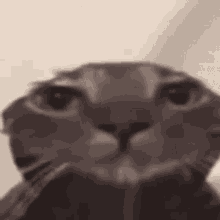
.thumb.png.bef21718e27ec14dfc24c93ca9982e47.png)


