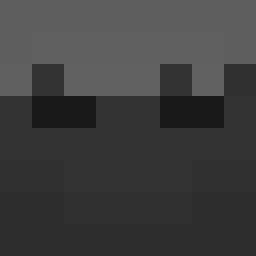Minecraft offers an option to reload resource packs while using the key combination SHIFT + F3 + T. In many cases one wants to adjust how the model looks in any of the rendering types (firstperson_righthand, gui, etc). If one modifies the original JSON file that has the transform information in the IDE and presses SHIFT + F3 + T in Minecraft, nothing happens. One has to recompile everything and start again Minecraft to see the changes. But that is only because one is modifying the source and not the resource JSON that Minecraft is loading into memory. If you modify the one that is being loaded into memory, the changes will be displayed once you press SHIFT + F3 + T in the game.
Eclipse:
Modify your JSON file containing the transformations and copy paste it in its respective place under classes/production/[YOURPROJECTNAME]_main/assets. Overwrite the existing one.
Press SHIFT + F3 + T in the game to reload the resource pack.
For example, let's say I am making a mod whose root directory is named Tutorial. I have an item whose model is located in Tutorial/src/main/resources/assets/tutorialmodid/blockstates/item3dmodel.json. I would modify that file and while the game is running I would copy paste it in Tutorial/classes/production/Tutorial_main/assets/tutorialmodid/blockstates/item3dmodel.json. Then I would press SHIFT + F3 + T in the game to reload the resource pack which would show my changes.
IntelliJ IDEA:
Modify your JSON file containing the transformations, go to the Build menu, and click Recompile '[nameofyourmodel.json]'.
Press SHIFT + F3 + T in the game to reload the resource pack.
Alternatively you can right click the JSON file either at the project view or in the tabs and hit Recompile.